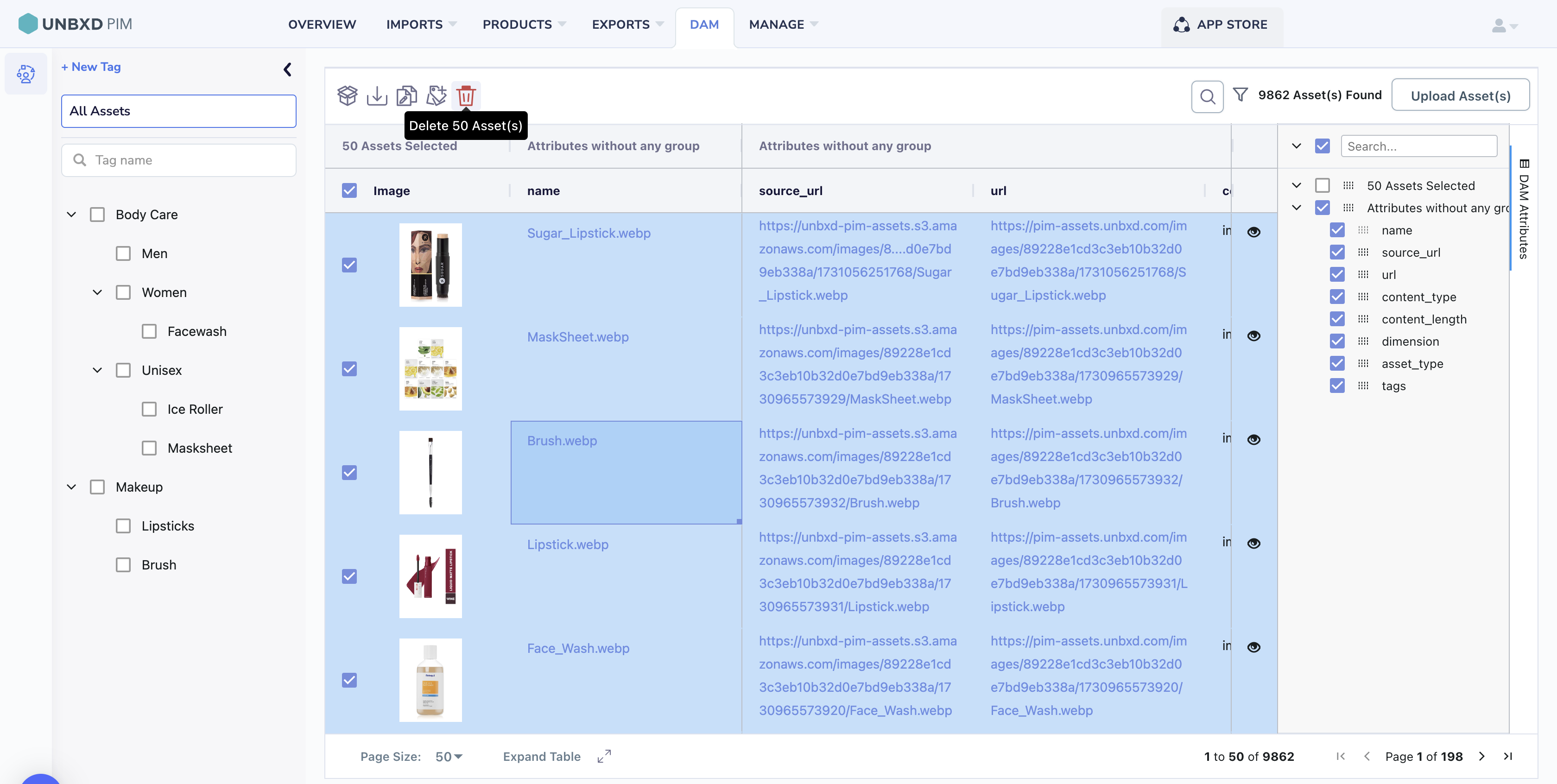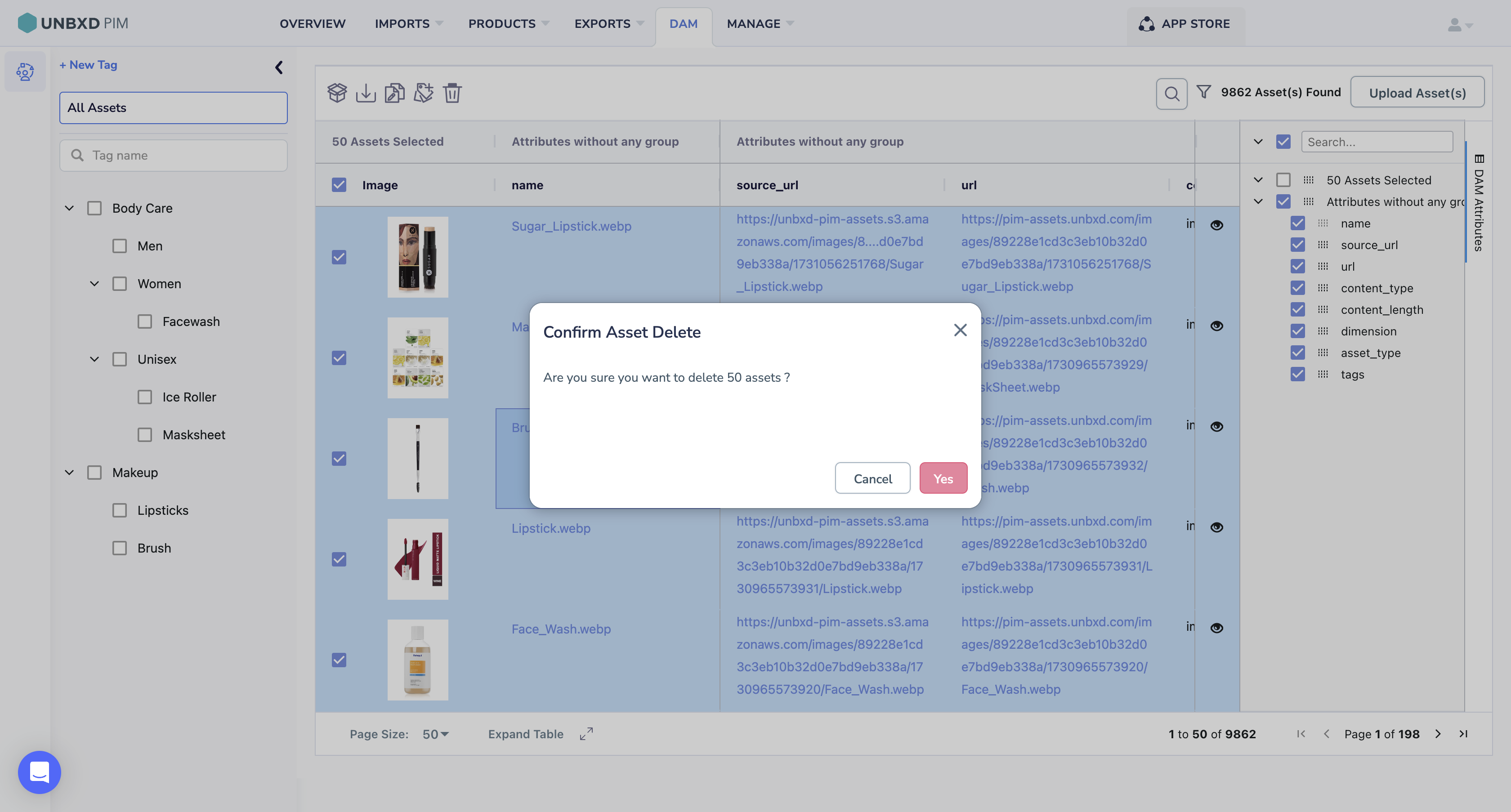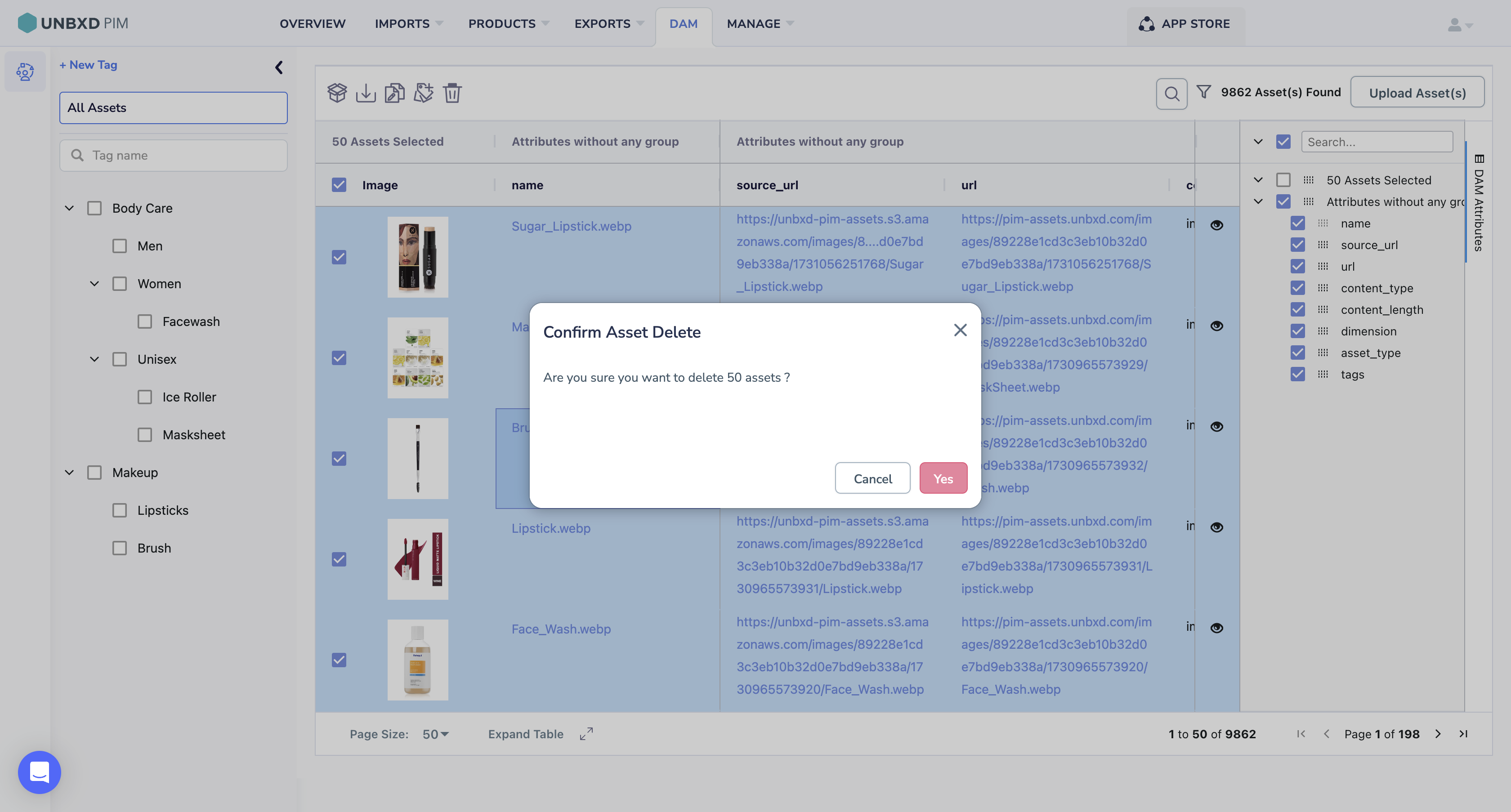Bulk Actions for Assets in DAM
Perform multiple actions simultaneously on assets in DAM, enabling efficient updates and streamlined management of large asset groups.
-
Bulk Associate Products: This action allows you to link multiple products to a specific category, campaign, or collection in one go. It’s especially useful when managing large inventories, saving time by applying the same association to several items at once.

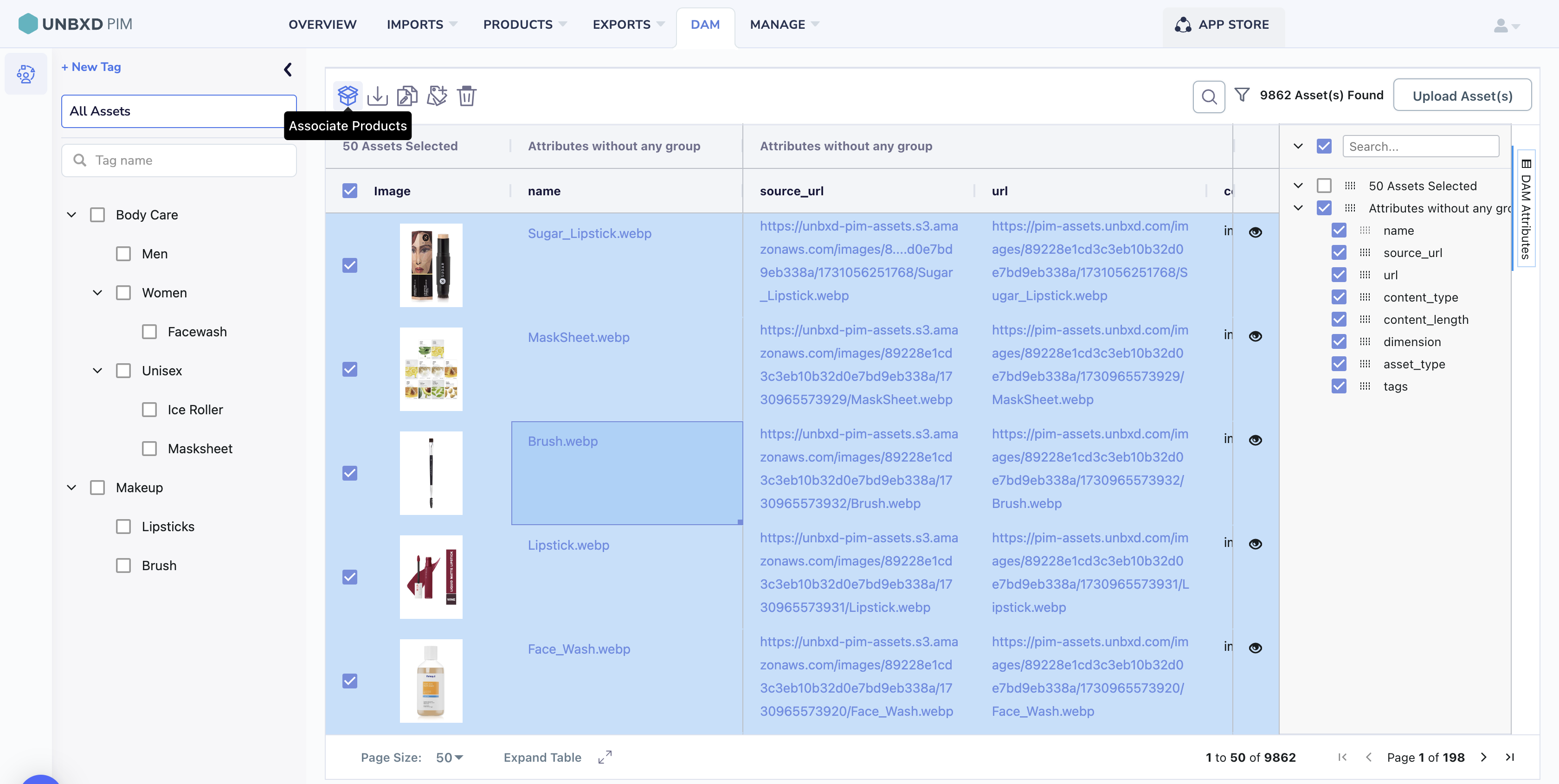

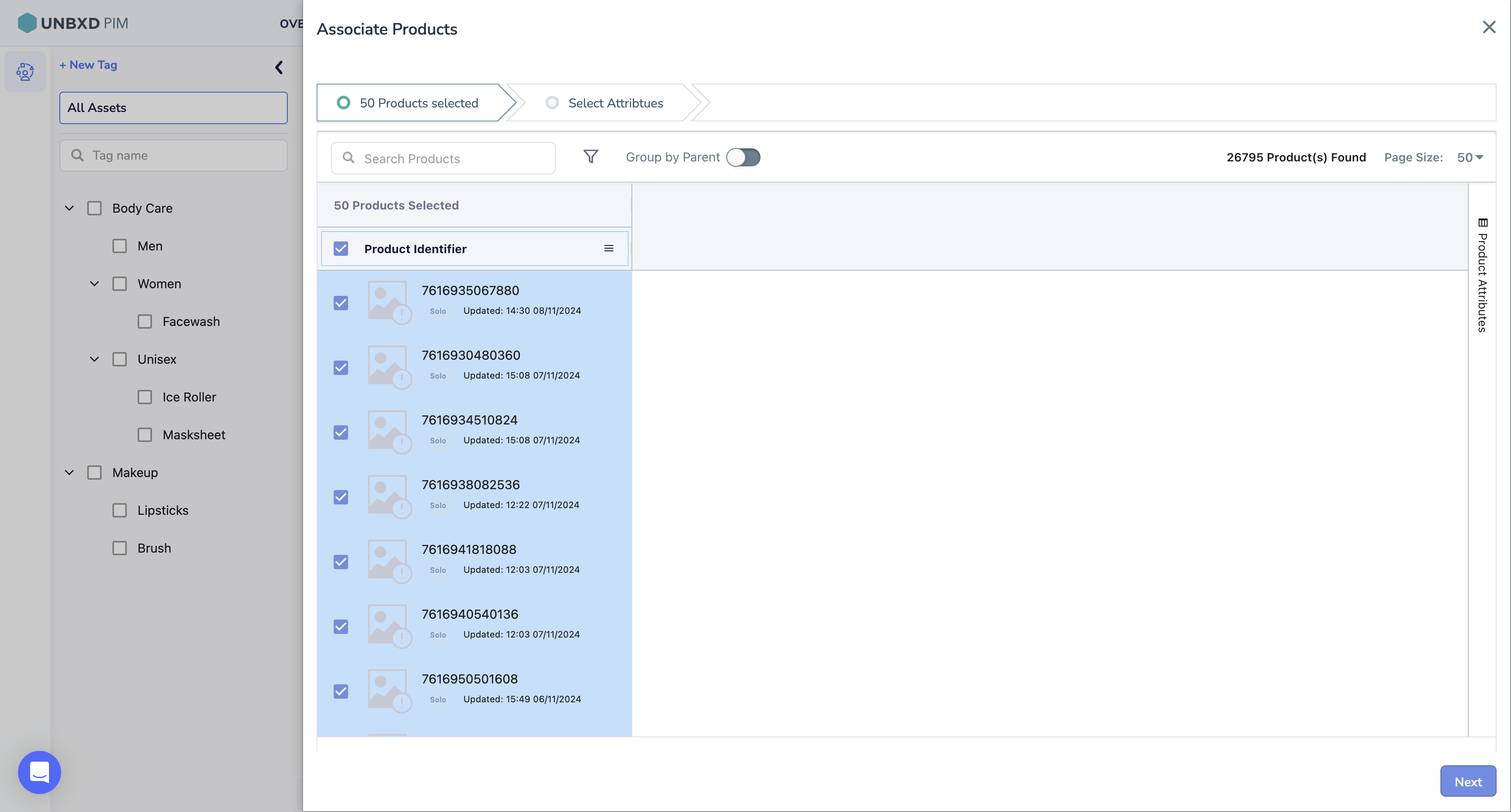

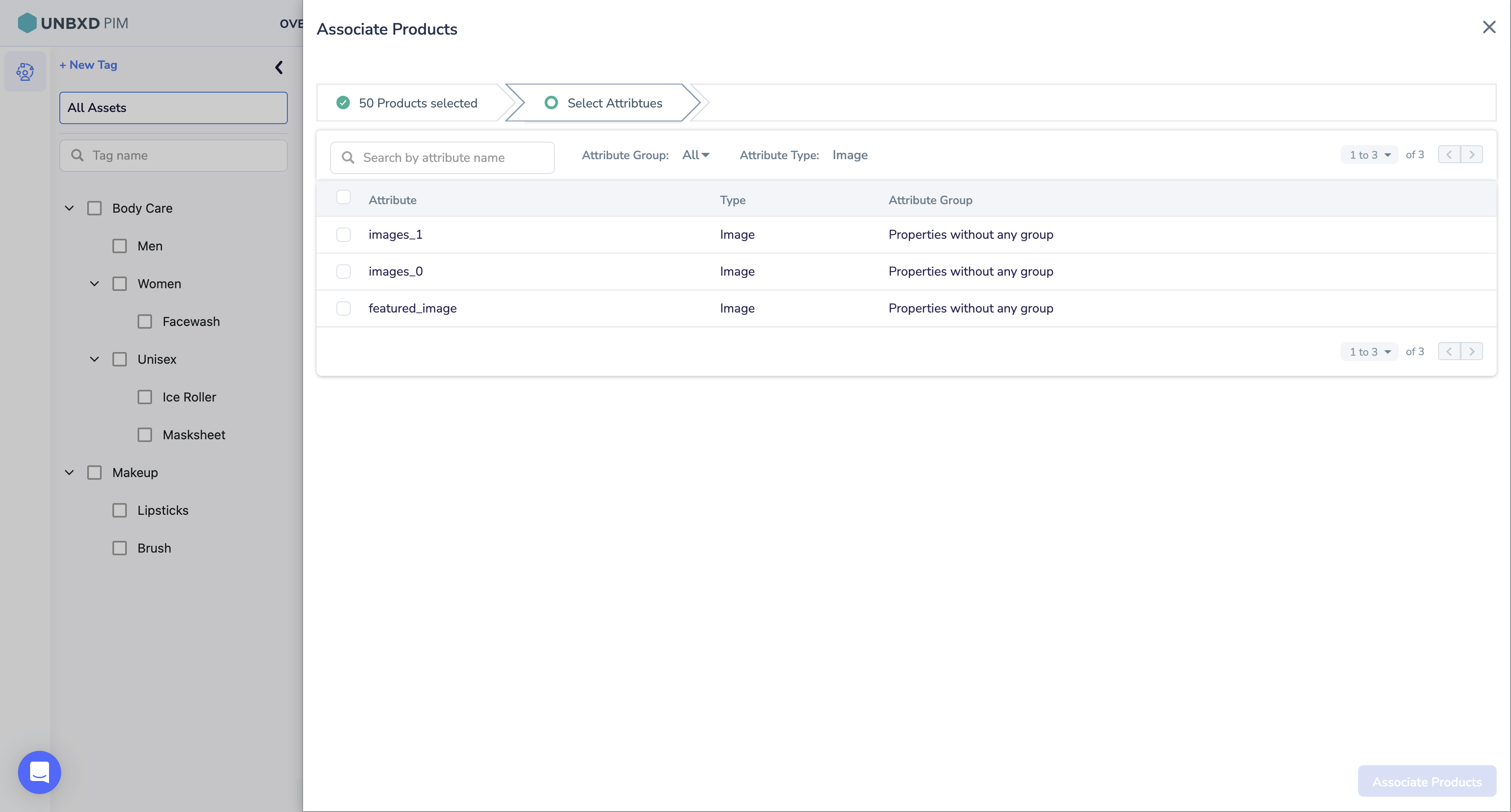
-
Bulk Download Products: With this action, you can quickly download data or assets related to multiple products in one batch. This is ideal for getting product data for offline analysis, reporting, or updating.


-
Bulk Edit DAM Attributes: This enables you to adjust digital asset management (DAM) attributes, like tags, categories, or descriptions, across multiple assets at once. It’s helpful for maintaining consistency and quickly updating common details for a range of assets.


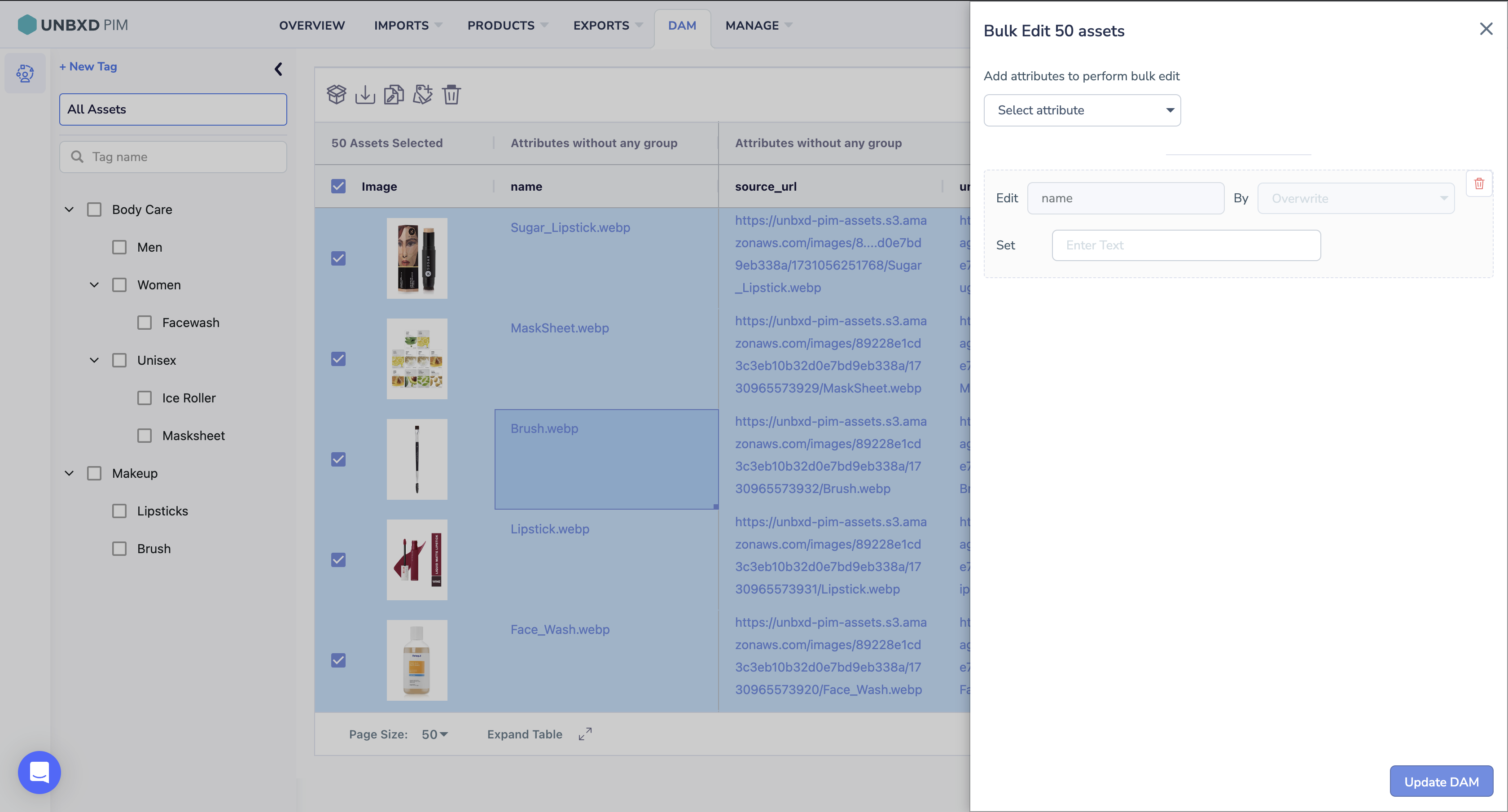


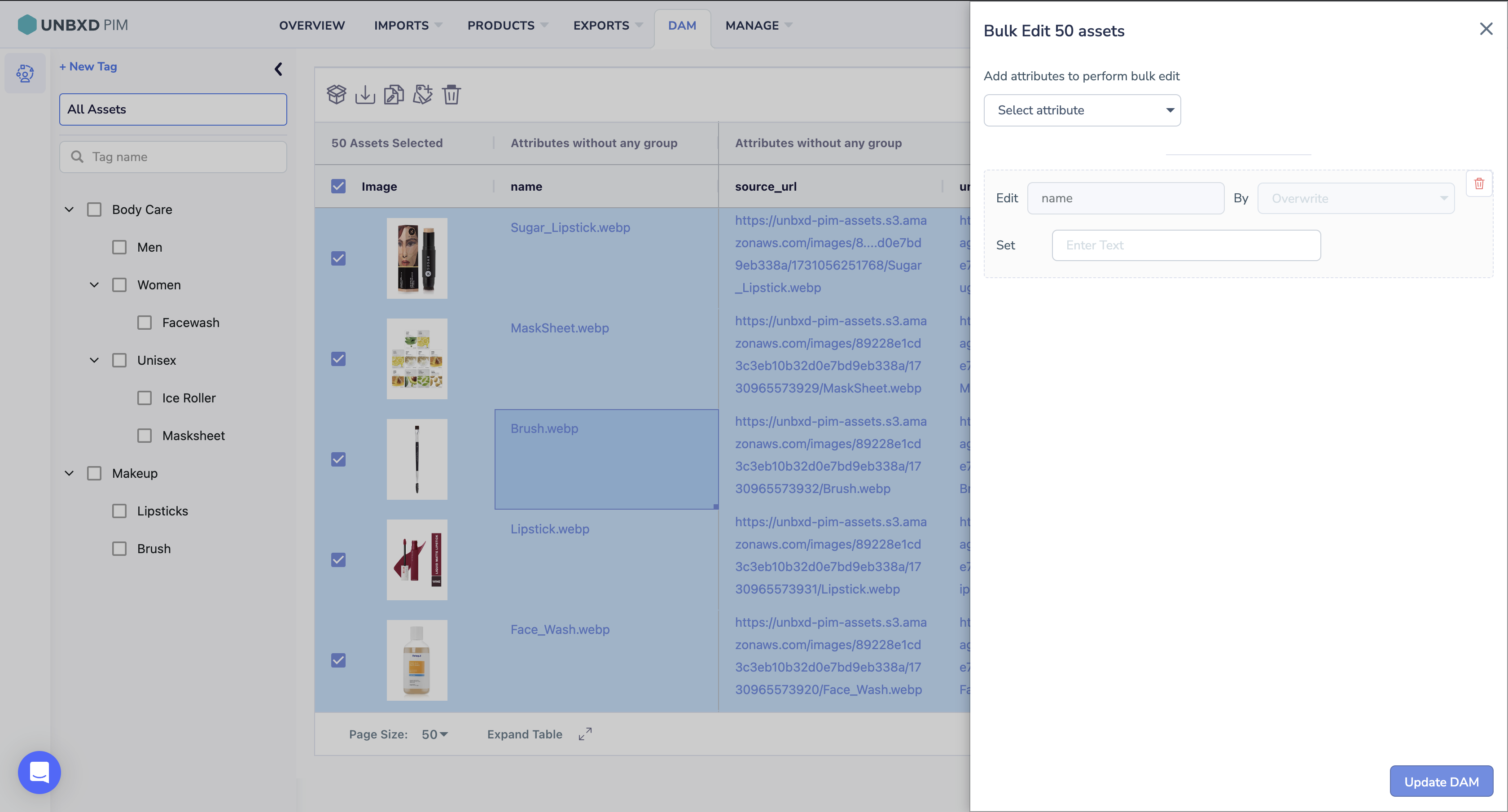
-
Bulk Edit Tags: This action allows you to modify or add tags to multiple products or assets simultaneously. Tagging helps improve searchability and categorization, and bulk editing ensures you can apply these tags efficiently.

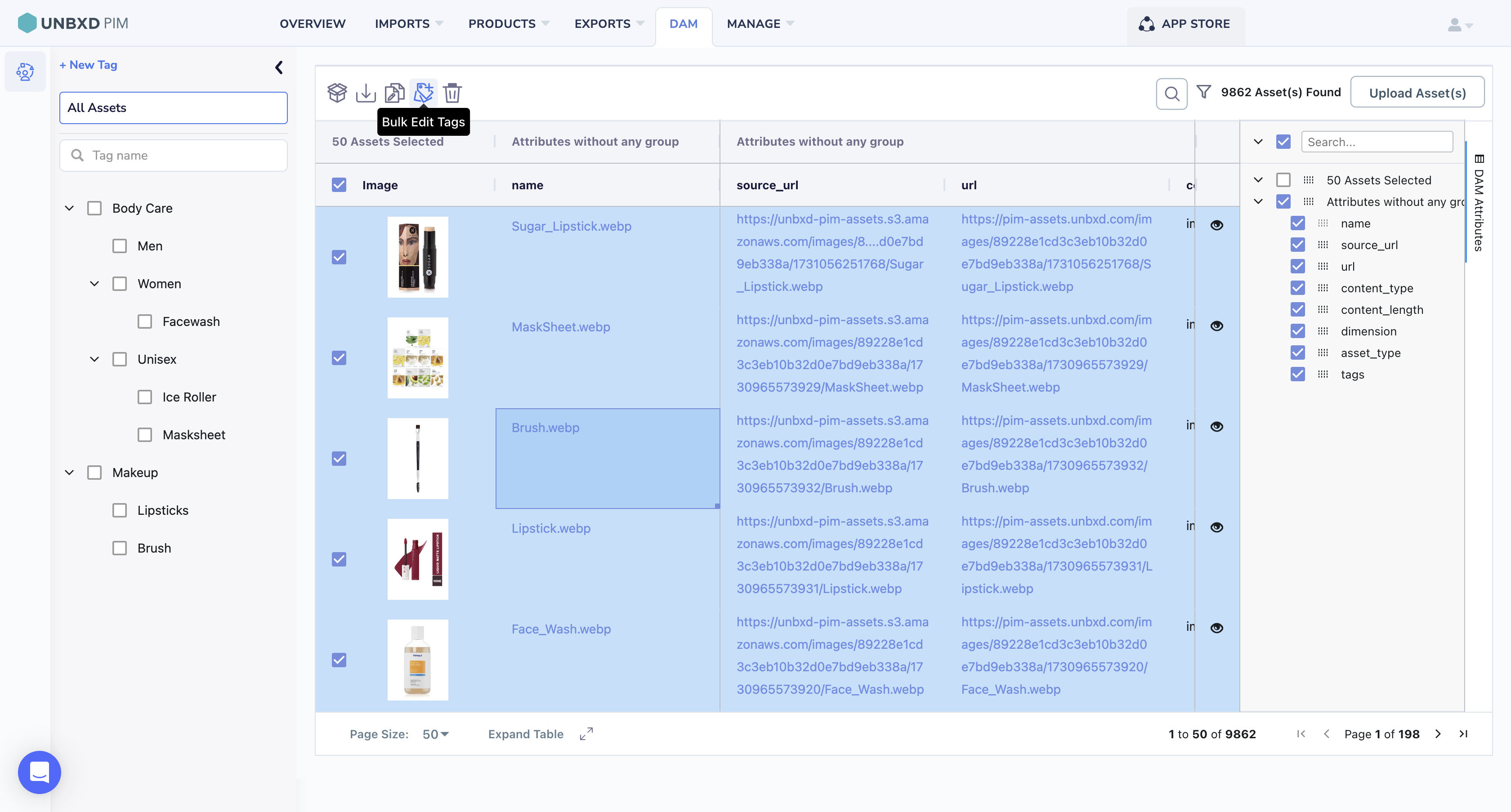

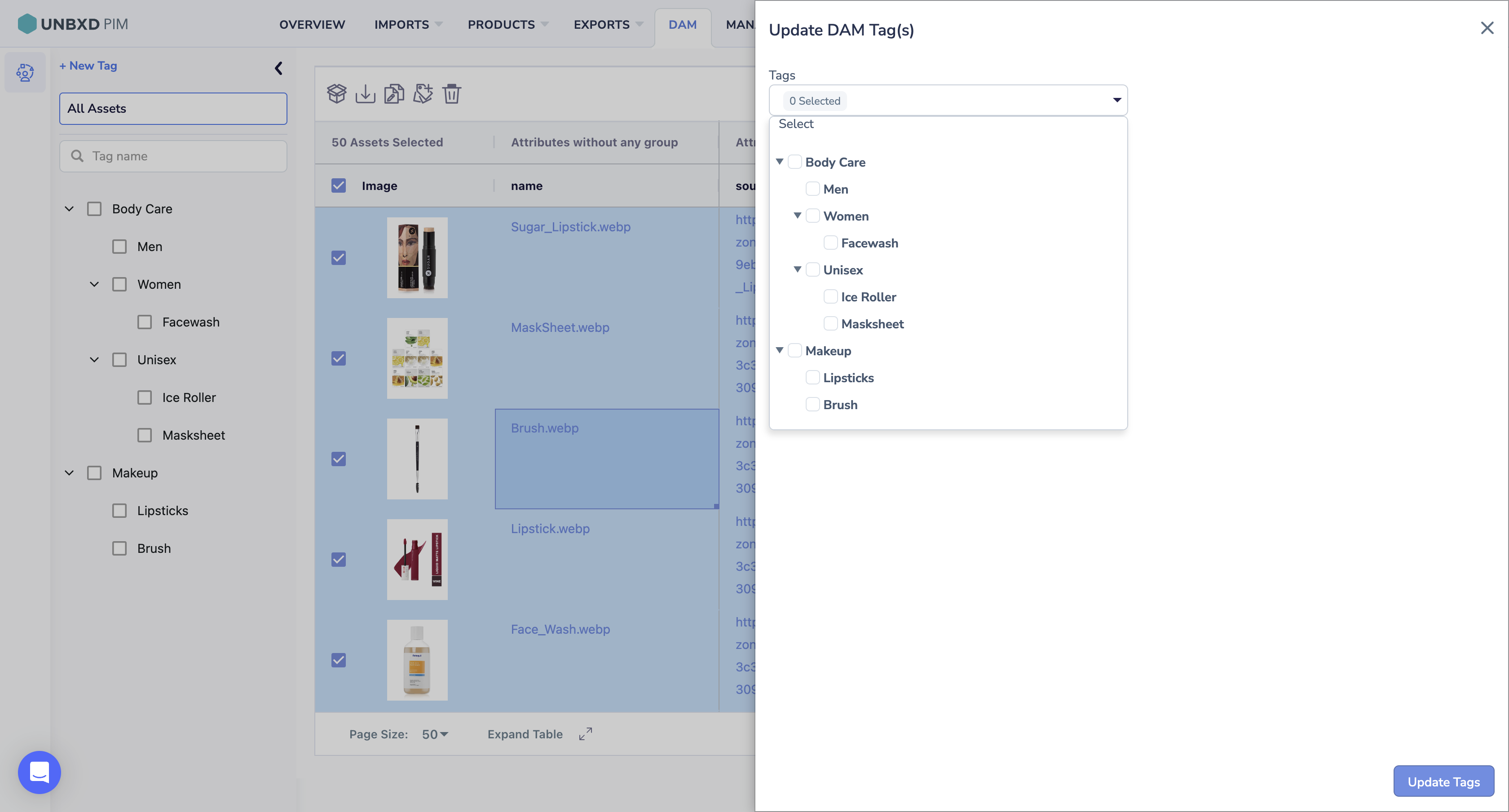
-
Bulk Delete Asset: This feature lets you remove several assets from the system in one operation. It’s useful for cleaning up outdated or irrelevant assets, helping maintain an organized and efficient DAM or product database.