Structured information to guide you through Unbxd PIM with minimal assistance
Inviting a New Member
To expand your PIM team, you can invite new members to join your organization on Unbxd PIM.
This invitation is sent through an email, which includes all necessary instructions for the invitee to set up their member account. Upon sending the invitation, the new member will receive an activation email.
Their status in your organization will be labeled as ‘Pending’ until they complete the activation process. Once they activate their account, their status will change to ‘Active.’
Types of Activation Status
- ‘All‘: Displays all members
- ‘Active’: Shows only the active PIM members in your organization
- ‘Pending’: Lists the members who have yet to activate their Unbxd PIM account
How to Invite a New Member
- Click on the profile icon at the top right of the screen, then click on the ‘Organization’ link. This will take you to the ‘Members Listing’ page.

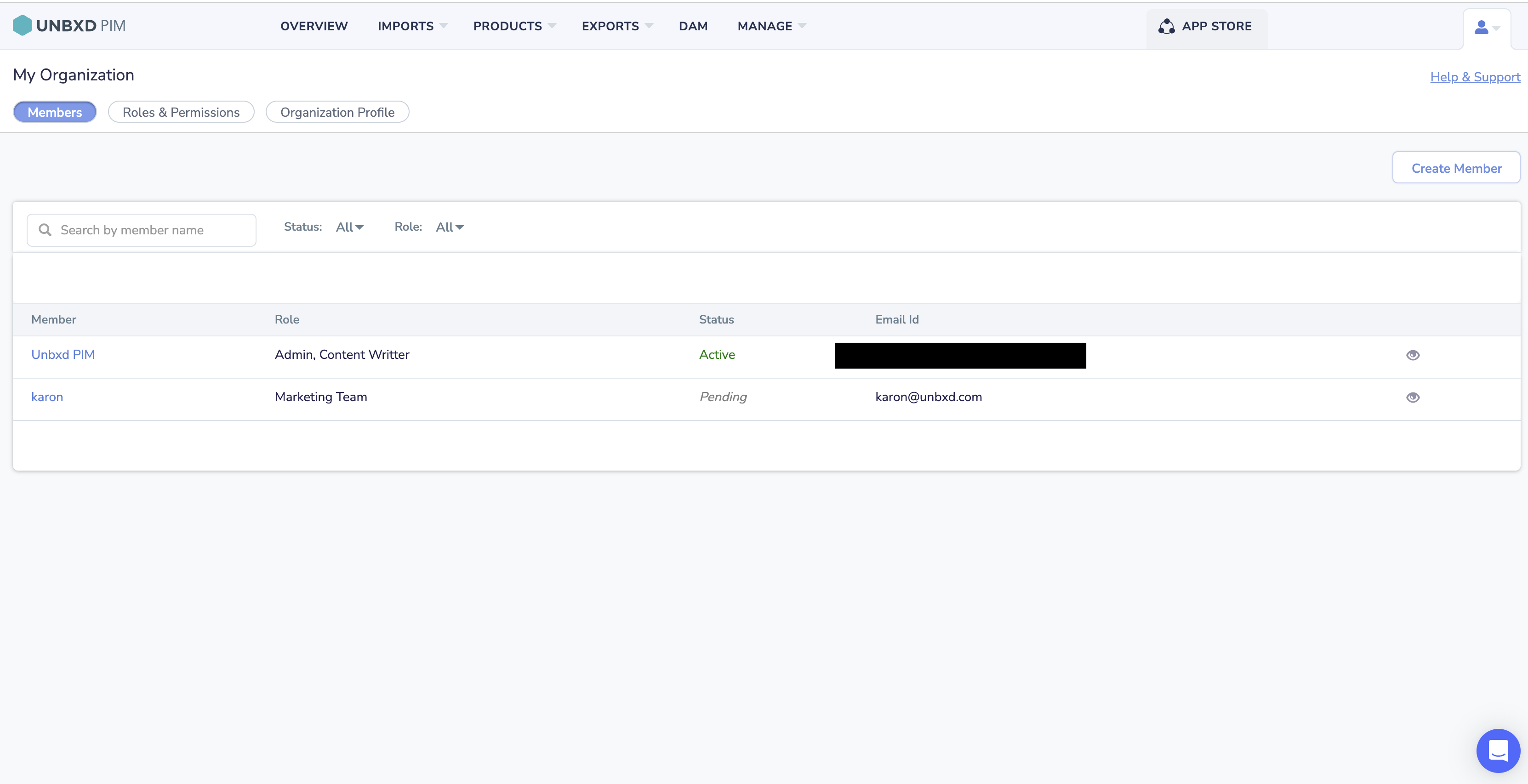
- Click ‘Create Member.’
- In the provided field, enter the email address of the individual you wish to invite.

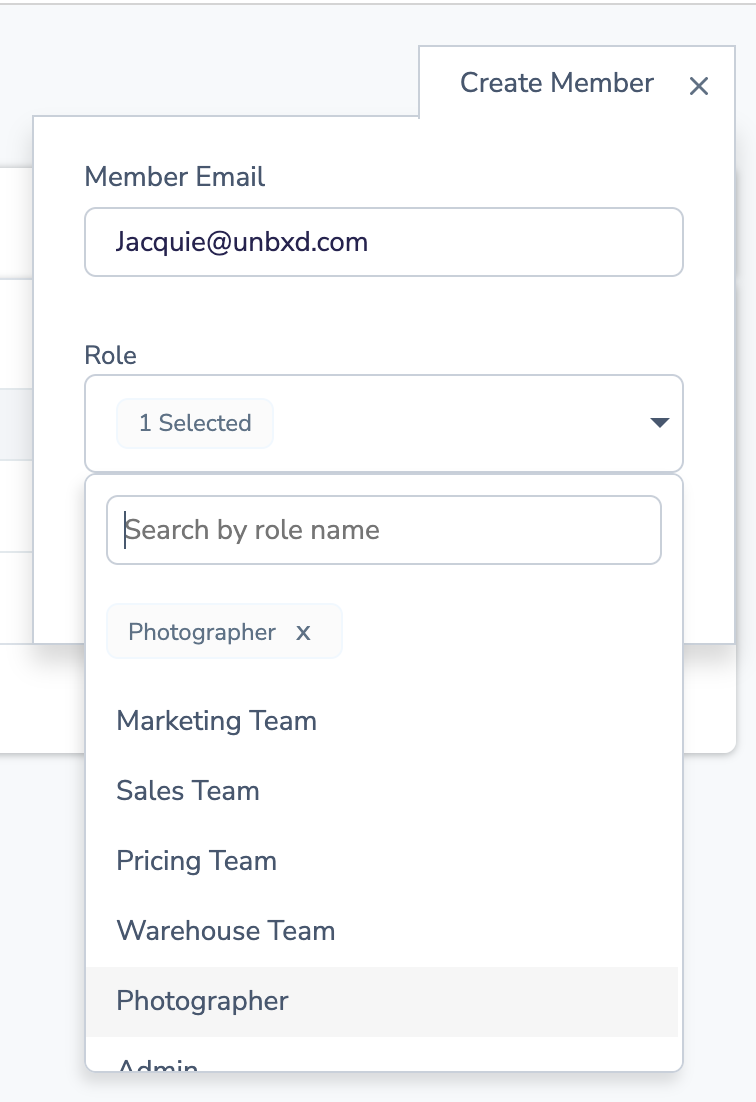
- Select the role or roles for the new member from the ‘Role’ list. You can use the search function by role name if you’re looking for a specific role.
- Click ‘Proceed.’ The new member’s information will appear in the ‘Info’ tab. The member’s name is automatically filled in based on their email id.
- If you wish to change the member’s name or their assigned roles, make the necessary changes and then click ‘Update’.

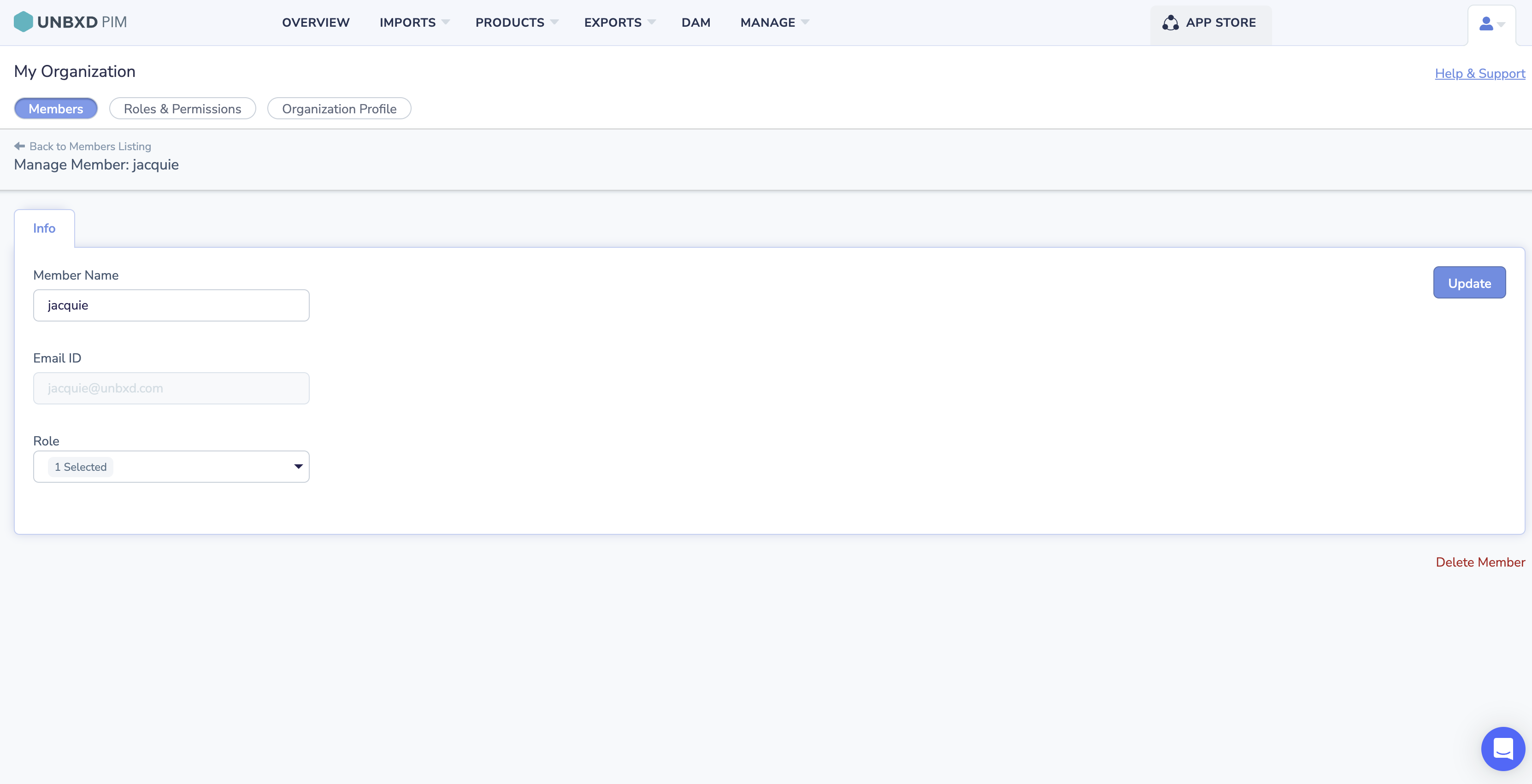
0 of 0 users found this section helpful










