Structured information to guide you through Unbxd PIM with minimal assistance
Editing a Static Product Group
Once you create a static product group, you can always add or remove products from the group. You can update the following:
- Add more products
- Remove products
- Change product group name and description
Edit a static product group
1. To add more products to the static group,
-
- When on Product Listing Page, Click on


- Click on the static product group that you want to add products to.
- Click on Add Products to Group button which appears to the right corner of the screen

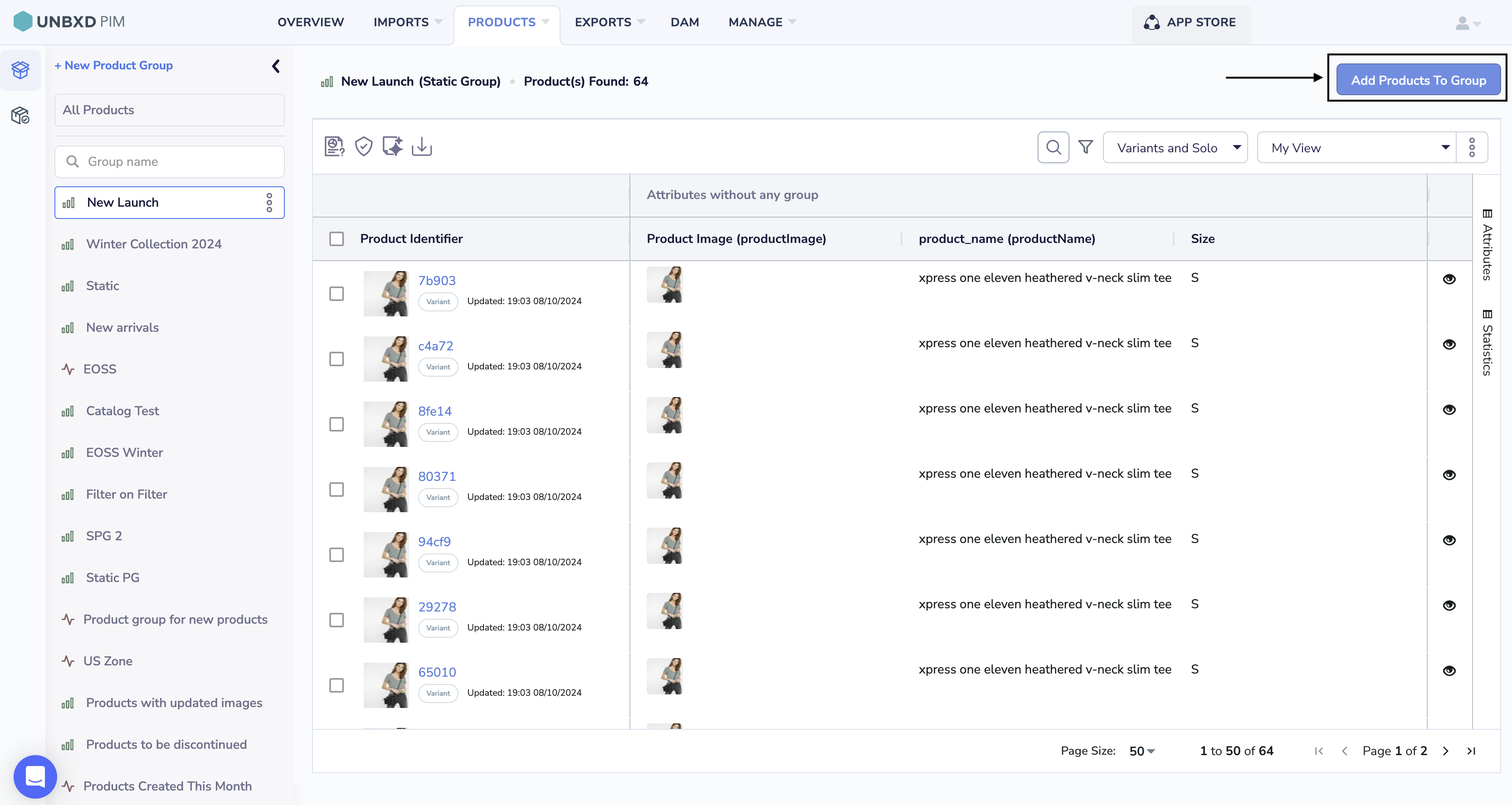
- Select the Products
- If you are looking for a specific product, use the search box.
- If you want to use the advanced filtering option to display relevant products, click


- If you want to use parent products, toggle group by parent button
- Click the check boxes to select the products.
- Click on Add 50 products to group.
- When on Product Listing Page, Click on
- To remove products from the static product group:
-
- Select the checkboxes of the products you want to remove.
- Click on


- A confirmation window will appear.
- Click Remove to confirm the removal.
-
- To change the product group name and description
- On PLP you can see expand icon


- When you expand this you can all the product groups
- Click on


- Click on Update group info.
- Make the necessary changes and click Update to save them.

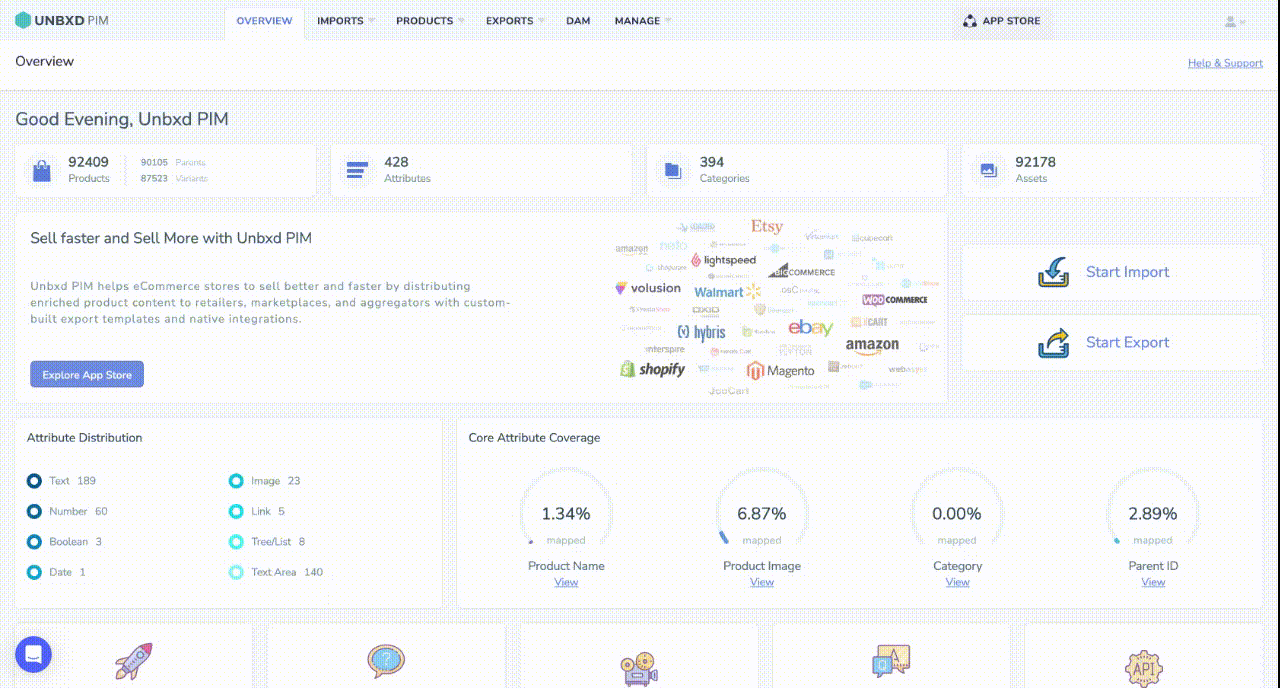
- On PLP you can see expand icon
0 of 0 users found this section helpful










