Structured information to guide you through Unbxd PIM with minimal assistance
Exploring Unbxd PIM
The Unbxd PIM interface is designed for easy use while offering comprehensive functionality.
Main Tabs and the Profile Icon on top of the console provide a complete toolkit for managing your product information.
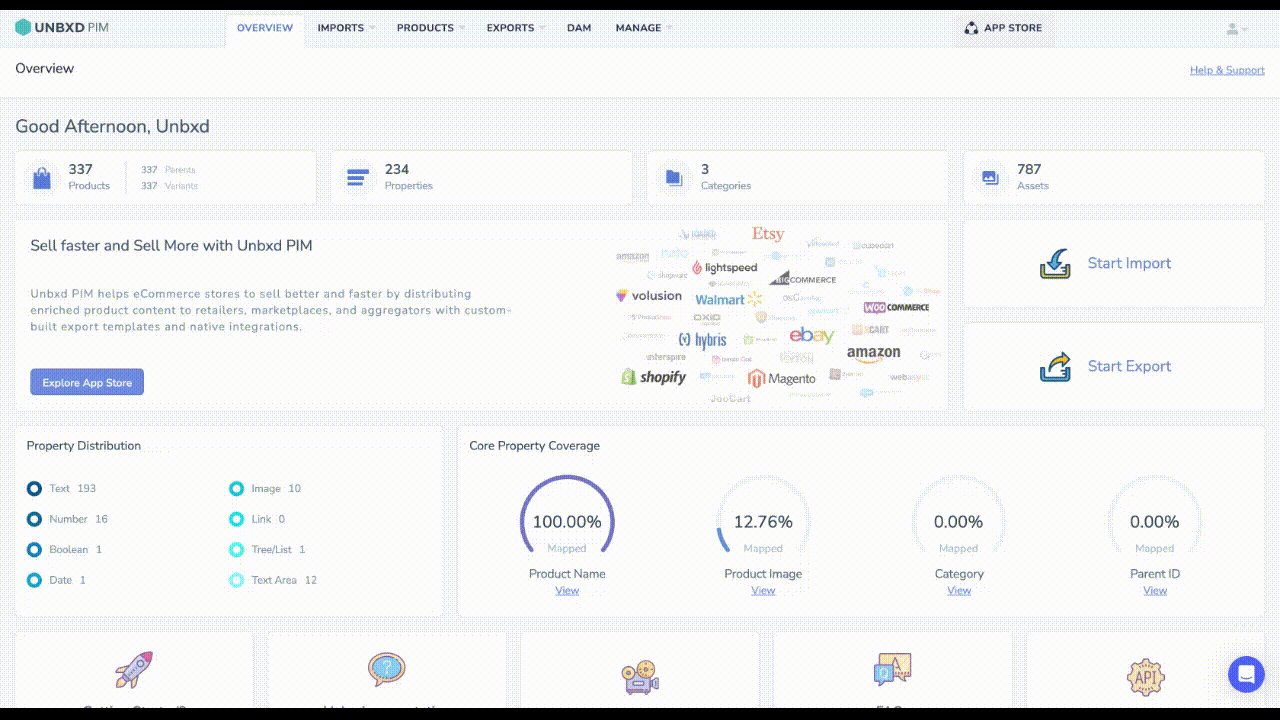
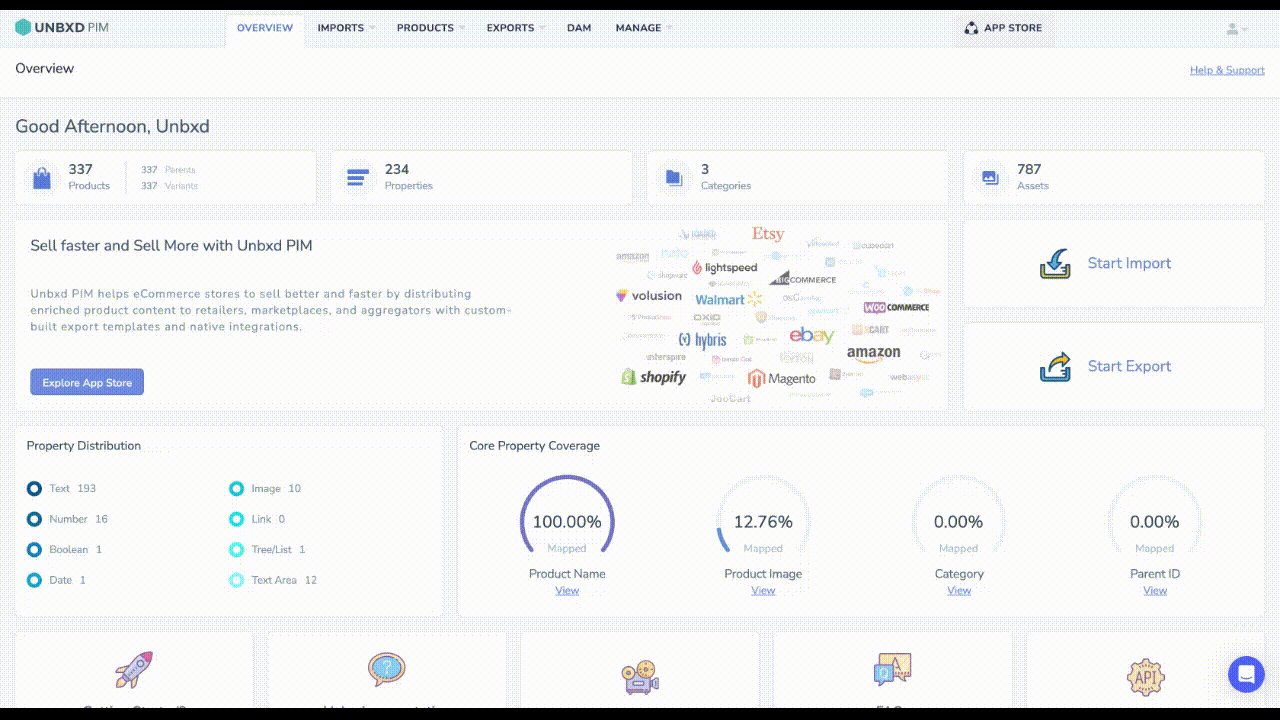
Main Tabs
Main Tabs are a series of tabs that simplify navigating through Unbxd PIM. Each Tab comes with a distinct function.
| Main Tabs | Function |
| OVERVIEW | The Overview tab is your hub for essential PIM actions, allowing you to:
|
| PRODUCTS | The Products tab focuses on product-related operations. Here you can view all your products listed post-import, add new products, and create static and dynamic product groups. |
| CERTIFIED PRODUCTS | Certified Products are your gateway to export products to marketplaces. Please note these certified products cannot be edited. |
| IMPORTS | The Imports tab is where you can manage all import-related activities. |
| DAM | The DAM tab allows you to manage your product’s digital assets, such as images and videos. |
| MANAGE | |
| ATTRIBUTES | Creating and managing product attributes, including grouping relevant attributes. |
| CATALOG | Creating and sharing catalogs for internal and external business requirements. |
| WORKFLOW | Allows you to automate the PIM processes.
For more information on workflows, see workflows. |
| READINESS REPORT | Evaluating the completeness and accuracy of product data. |
| TASKS | Managing all task-related activities, including creating and assigning new tasks and using task templates. |
| CATEGORIES | Creating and managing product classifications. |
| EXPORT | Sending certified product information from PIM to different Channels in specified formats. |
| APP STORE | The App Store is a central repository that houses all available applications, ready for installation as needed.
This section is further organized into separate tabs, focusing on AI Enrichment Apps and Installed Apps, Connectors, etc.You can easily navigate and find the right tool for your requirements. |
Profile Icon
You can click ![]()
![]()
| Link | Description or Action |
| EDIT PROFILE | View and edit your profile. |
| ORGANIZATION | Depending on your permissions, set up a team to manage PIM activities and view or edit the organization profile. |
| USER GUIDE | Access help documentation.. |
| LOGOUT | Log out from Unbxd PIM. |
0 of 0 users found this section helpful










