Generate Partial Search
Partial Search:
A partial search is a functionality where users can input a partial or incomplete keyword or phrase and retrieve relevant search results.
Problems faced when entering complete SKU Title or name:
Entering a complete SKU title or name in a search function can be inconvenient and time-consuming for users, mainly if the name or title is lengthy or difficult to recall.
Additionally, if a user makes a mistake when entering the SKU name or title, they may not get the search results they seek.
To overcome these challenges, partial search allows users to enter partial keywords or phrases and receive relevant search results.
By utilizing advanced search algorithms, a partial search can match incomplete or mistyped search terms with corresponding items in the search database.
This enhances the user experience by making the search process more flexible and accurate, ultimately leading to higher customer satisfaction and sales.
By implementing the Partial Search feature, you can search for SKUs, Names, or Titles using just a few letters or characters and still obtain the desired search results.
Generate Partial Search Operation:
Install Bulk Transform & Enrichment:
- Click on App Store
- Search and click on Bulk Transform & Enrichment app
- Click on Install Bulk Transform & Enrichment
Setting up the template
- Click on template
- You can see a property named PIM Product ID(You can change the name by clicking on pencil icon) and map it to the unique identifier
- Click on Add Properties and search for the property that you want to implement partial search for (example Product Name) ->Click on Add


- Click on other actions to the right corner of the screen->Name it as PropertyName_Partial_search(Example name_Partial_search)

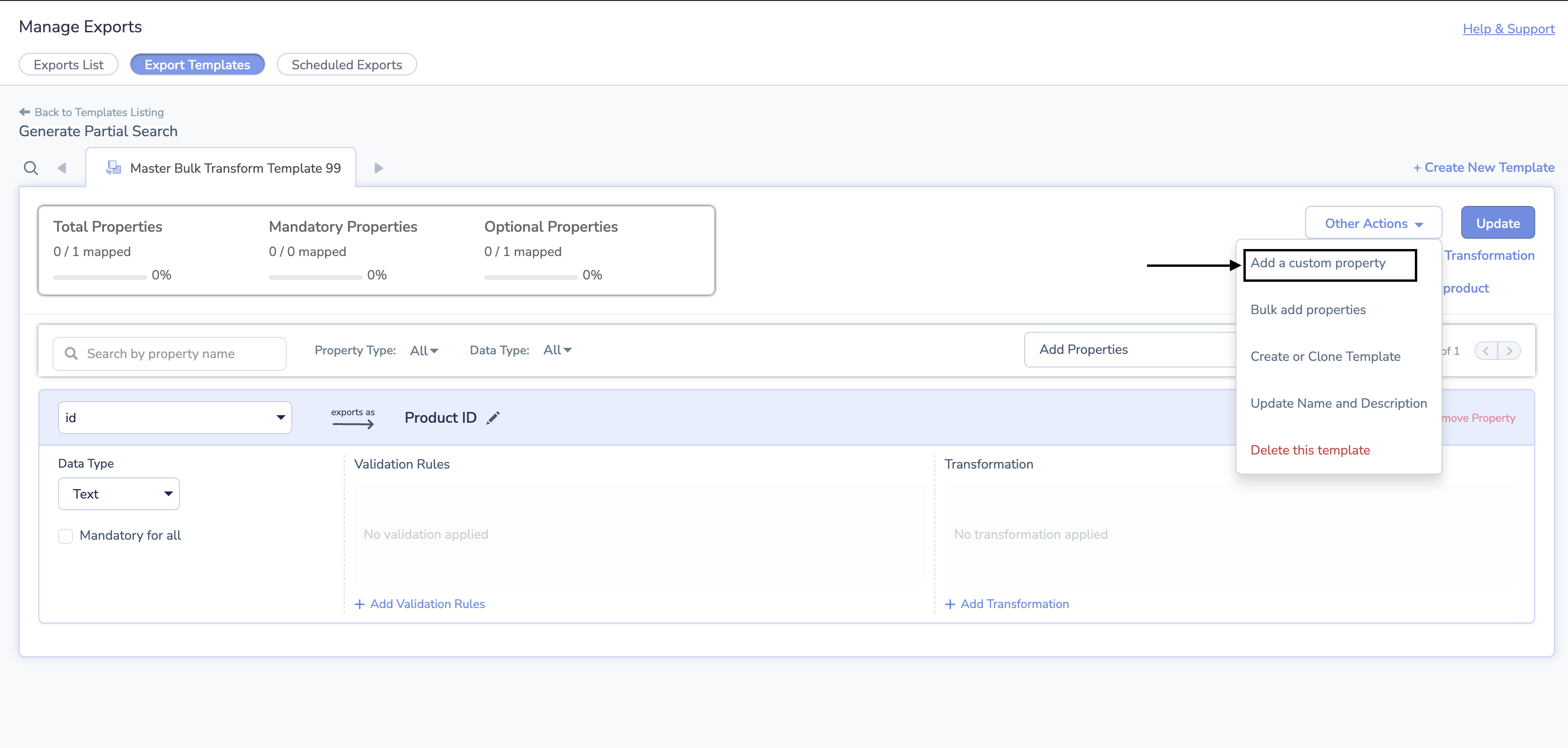


- Click on + Add Transformation->Select the property name->Select Generate Partial Search->Click on Preview output->Click on Save Transformation.

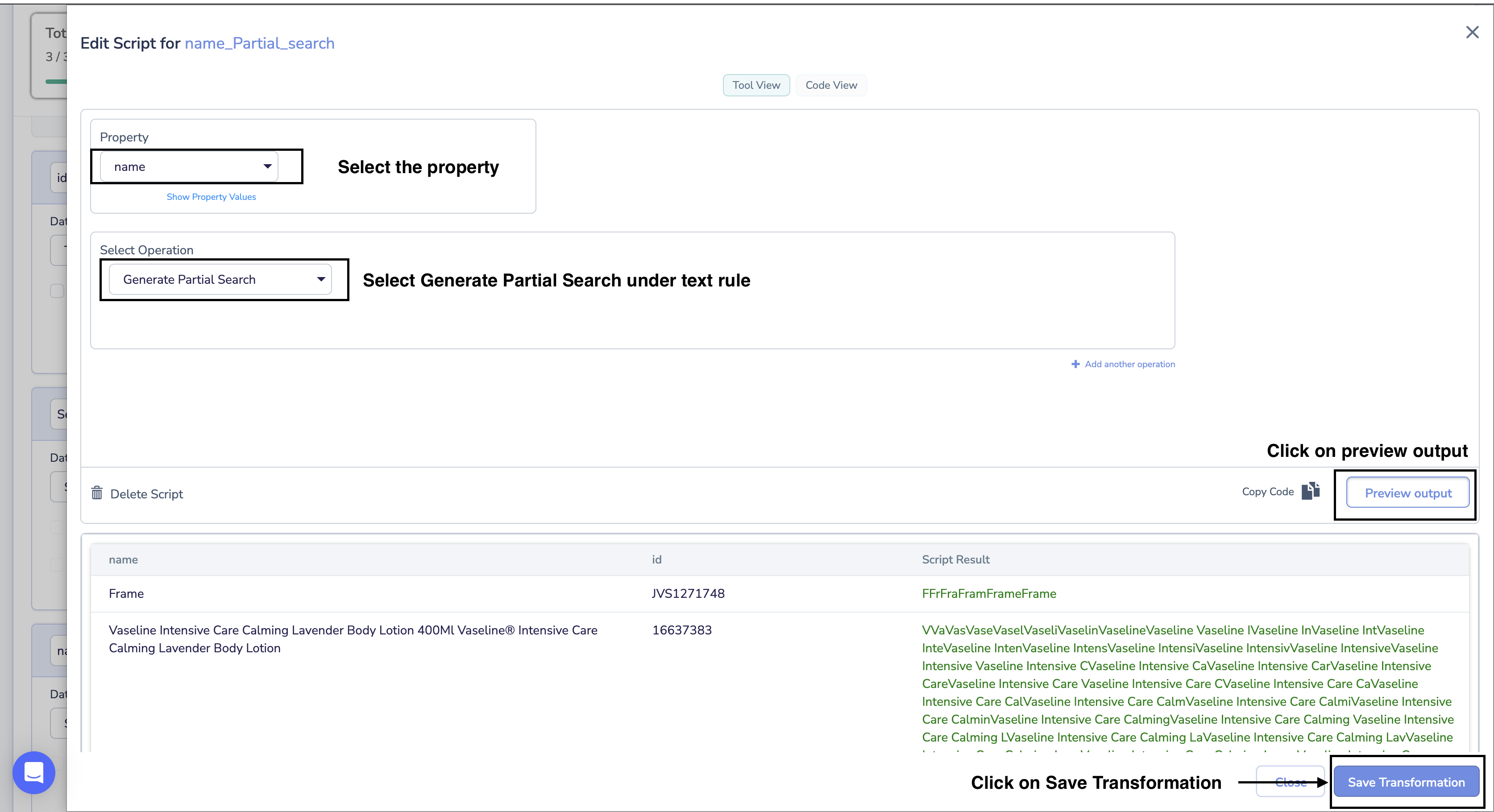
- Click on Update

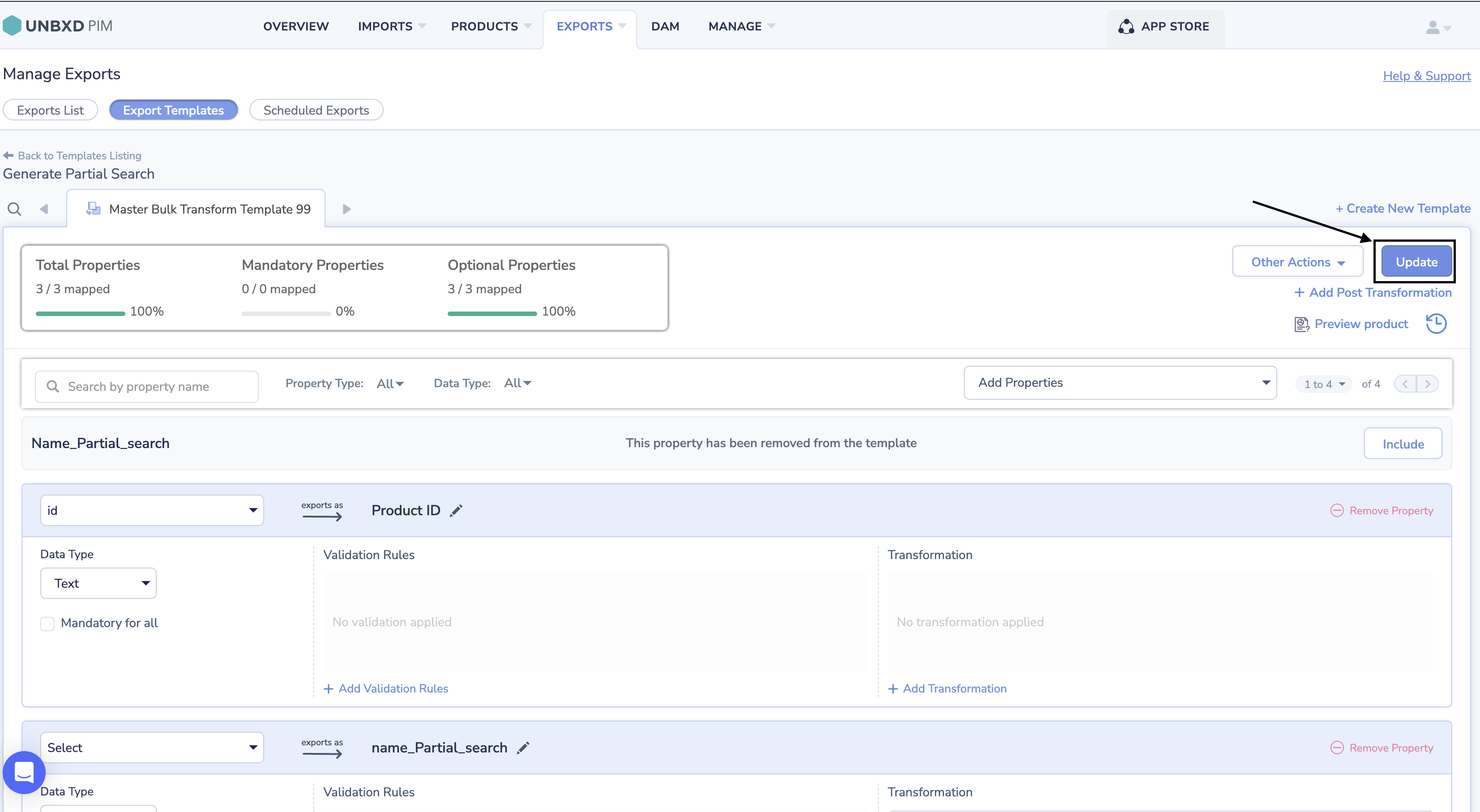
Note:To enable partial search functionality, you can add transformation to the desired property when importing a file.










