Structured information to guide you through Unbxd PIM with minimal assistance
Google Ads Generator
AI Enrichment Suite App is a powerful tool that enhances your product information by generating accurate and engaging content.
Install the AI Enrichment Suite app
- Click on the App Store.
- Search for the AI Enrichment Suite app.
- Click on the app and select the “Install” option.
- Once the installation is complete, you will find the app template on the export template listing page.
Once Installation is complete
- Click on exports
- Click on an export template
- Click on Create Template, which is displayed On AI Enrichment Suite App
- Enter a name for the template.
- Click on Create New Template

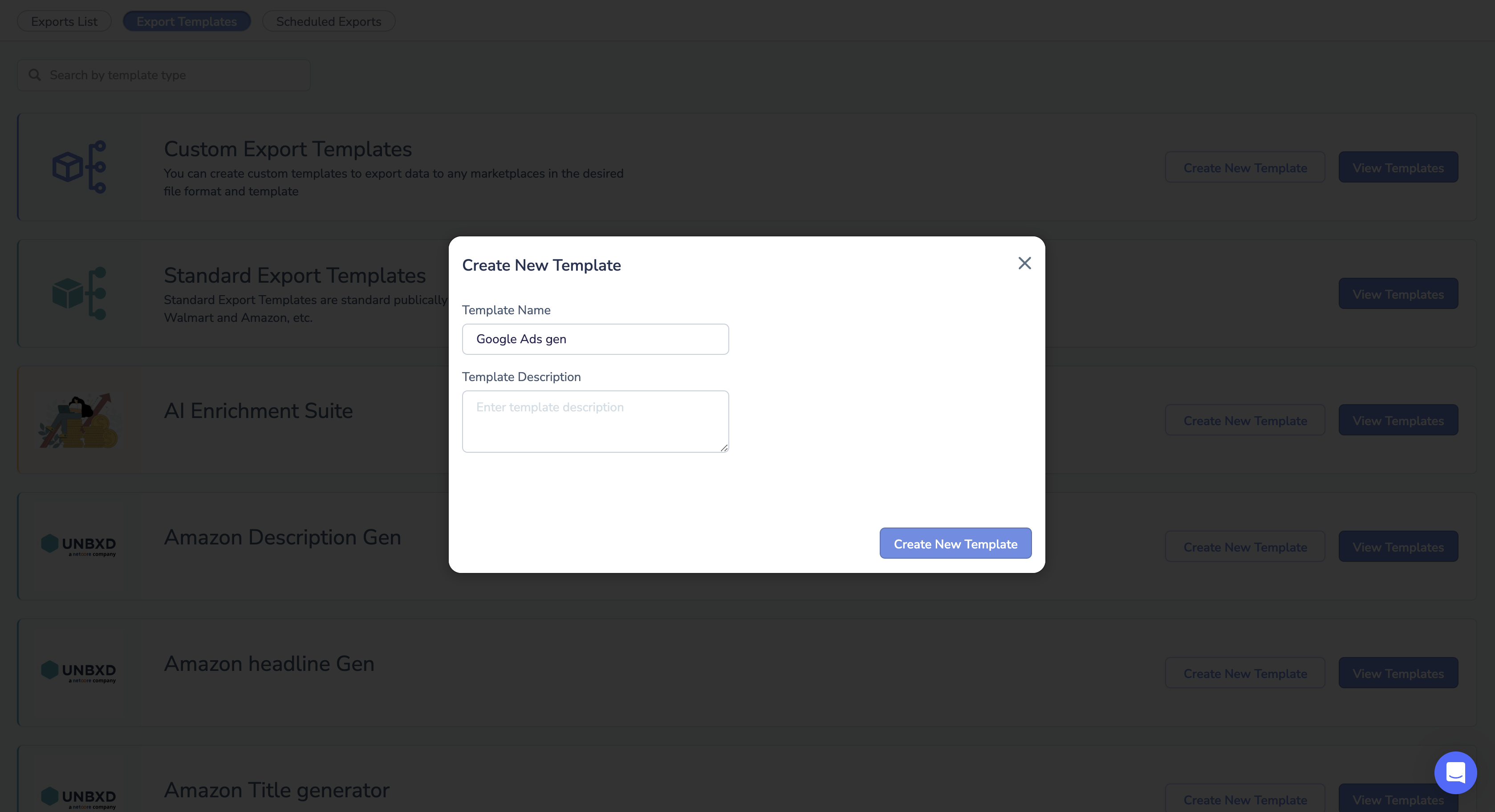
Once The template is created.
Mandatory properties to generate Google Ads Gen
- Product_name
- Product_description
- search_term
- AI_GEN_Google Ads Gen [This property is used to set prompt values and should always be prefixed with AI_GEN]
Enter this as a comma separate values in the Bulk create Properties box.
For Example:
product_name, product_description, search_term, AI_GEN_Google_Ads_Gen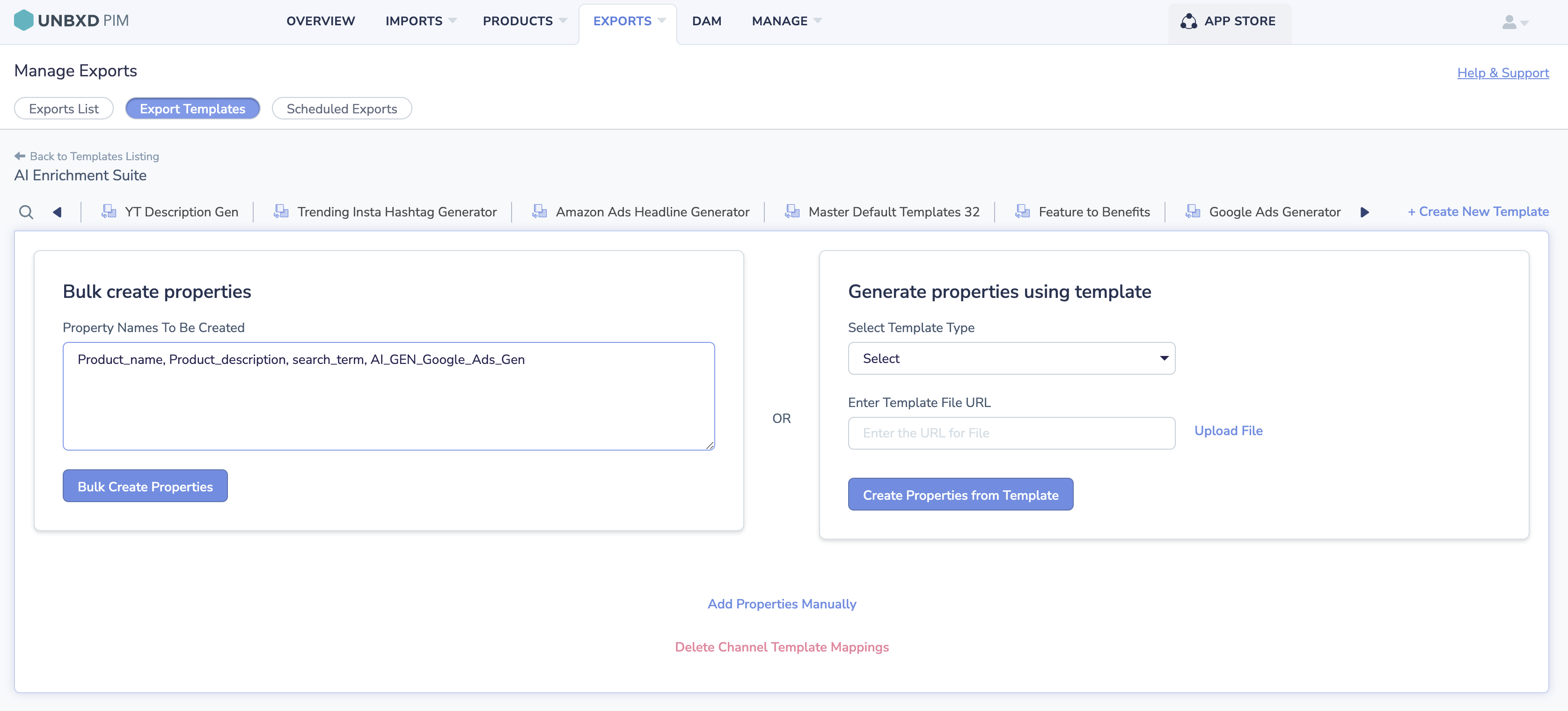
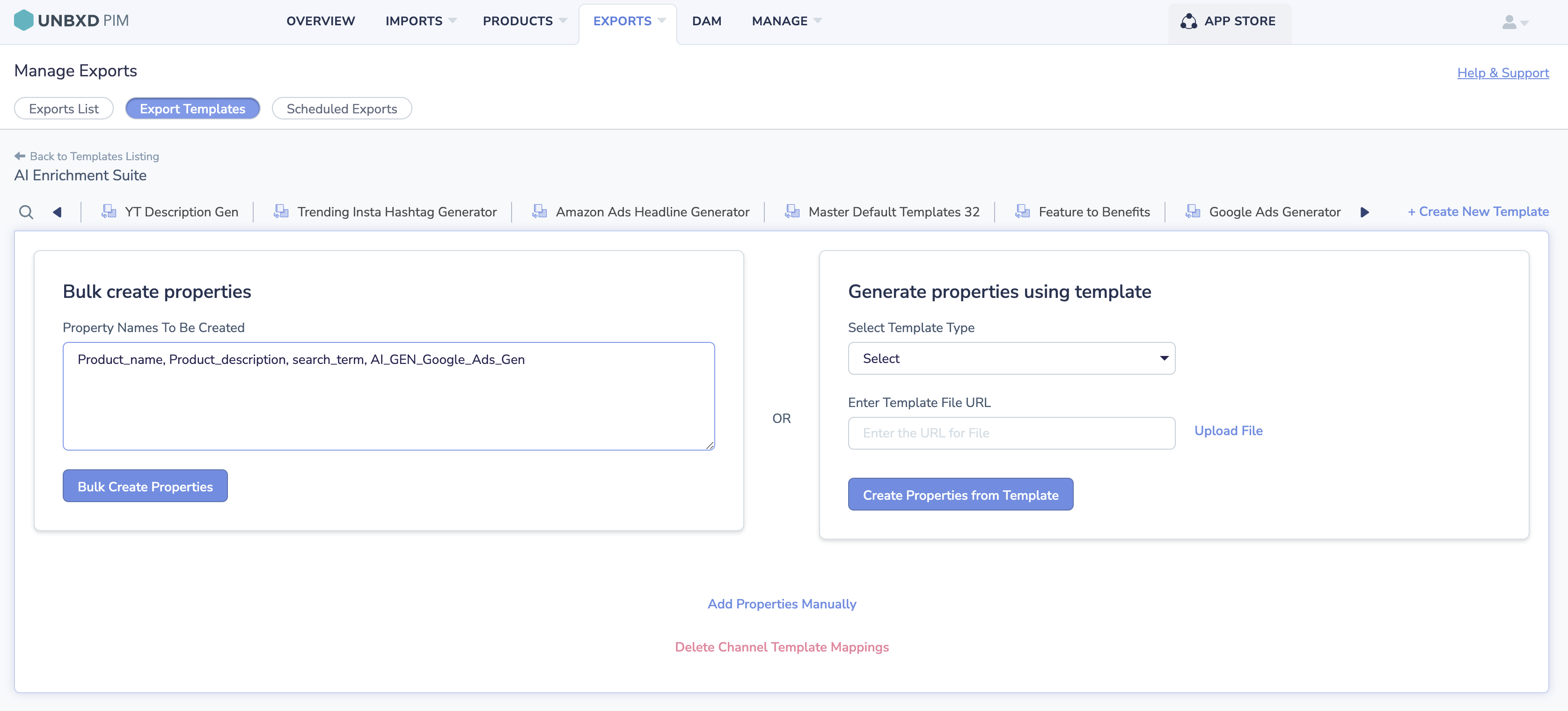
Setting Prompt value to generate desired output and mapping other properties
- Click on Add Transformation for the AI_GEN_Google Ads Generator property.
- And map the other properties with system properties.
- Setting Prompt value to generate desired output:
- Select Set Operation, which is under the Text rule.
- In the Value text box, Enter a prompt value that will generate the desired output.
- Then Click on Preview Output which enables the Save Transformation button
- Lastly, click on Save Transformation.
- Remember to click on the update button, which appears at the top right corner of the screen.
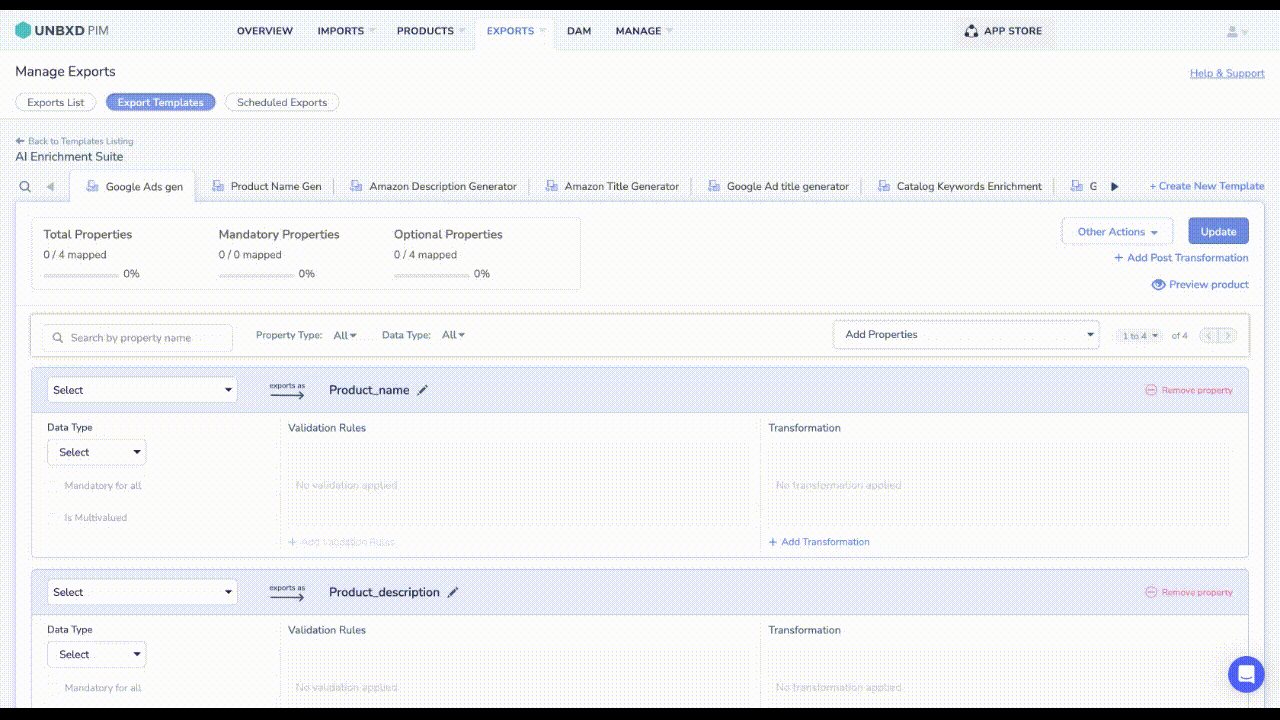
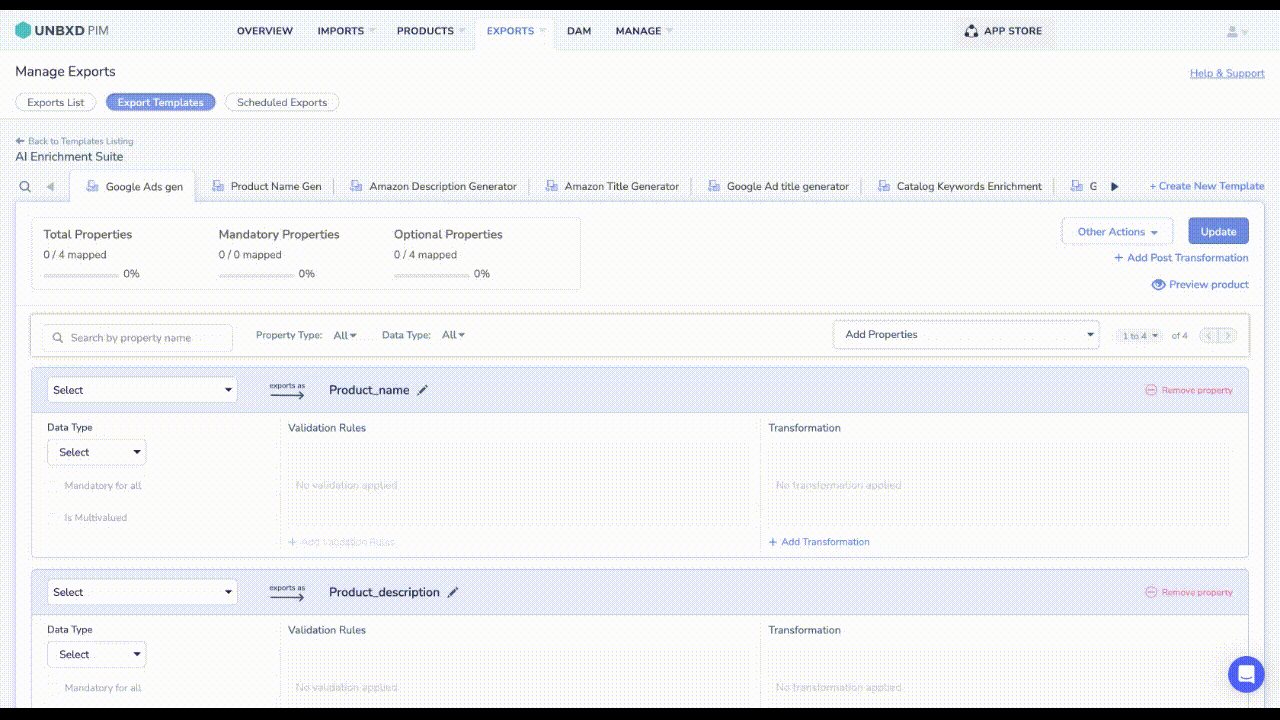
Now to export products to generate an Google Ads
Go to the Products listing page.
- Apply filters the product which has targeted_keywords, Product_name, and product_description should be displayed.
- Click on certify product(s)
- If you want to create a new certified product group from the dropdown, click on create new certified product group.
- Give a name for the group
- Click on Certify product(s).
After the products are certified :
- Change the tab to Certified Product
- Select the products
- Click on the export product(s)
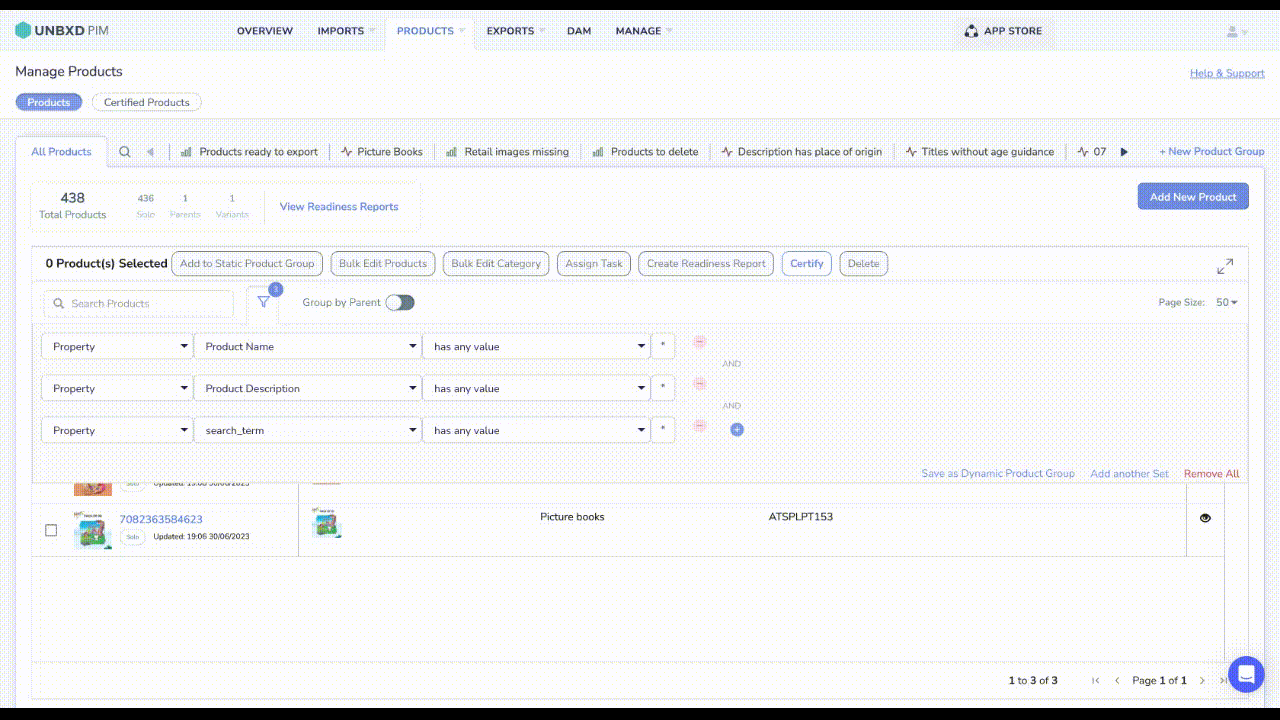
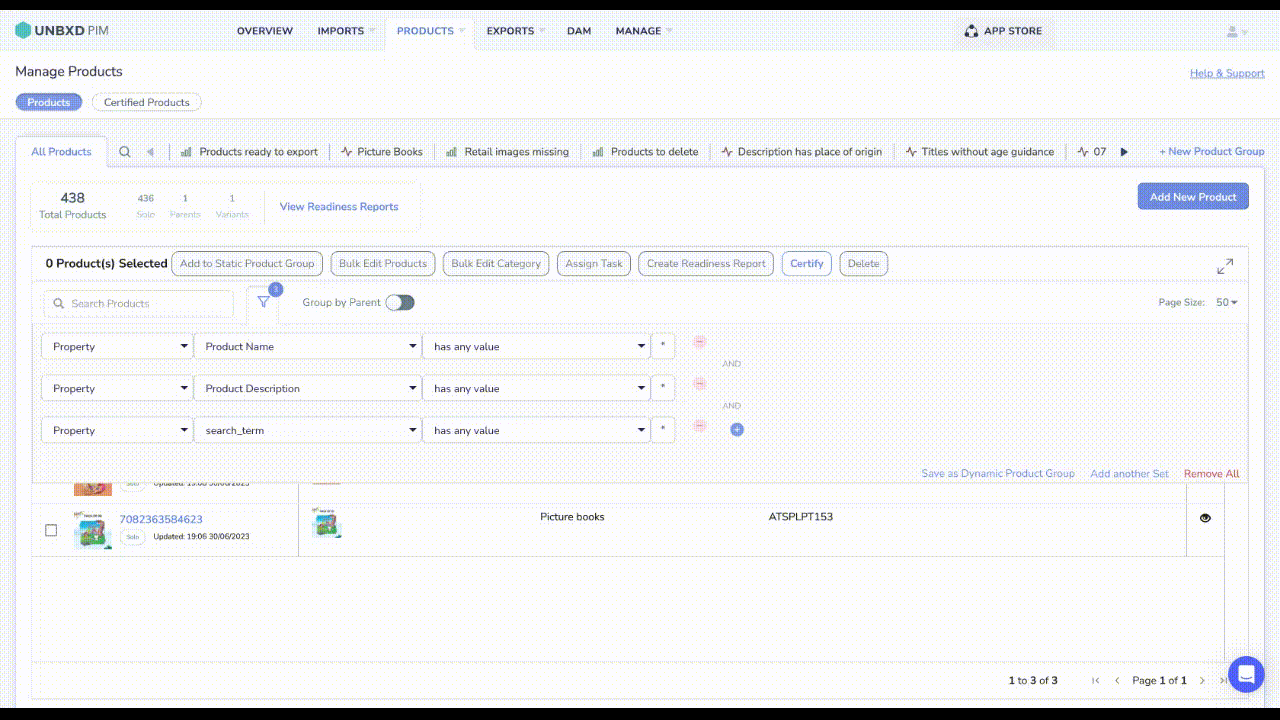
Generated Output:
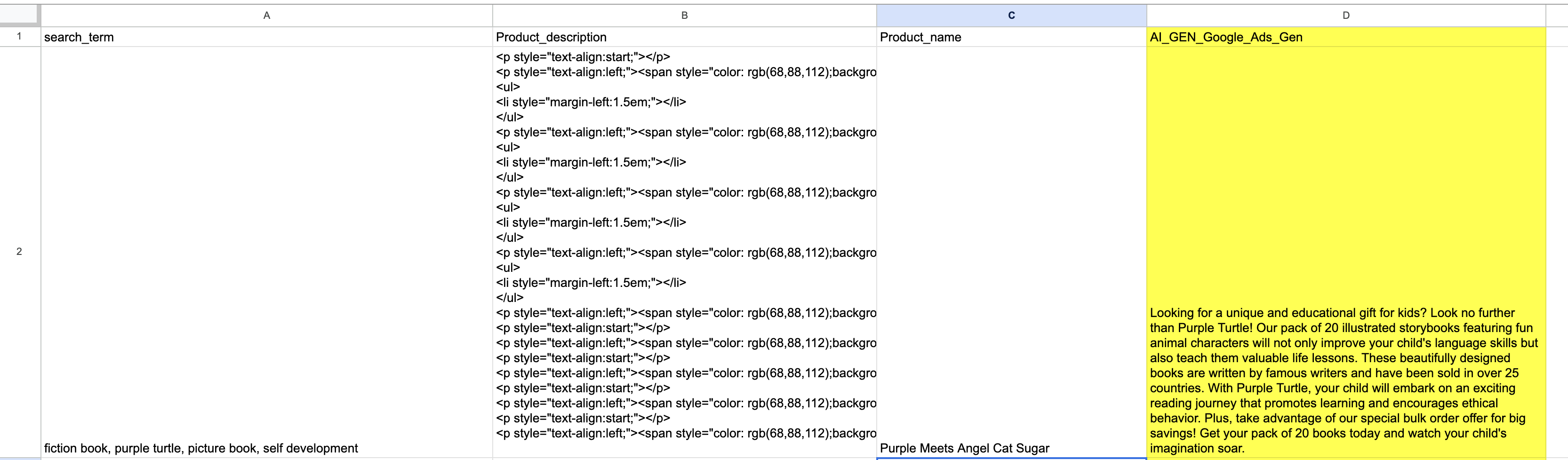
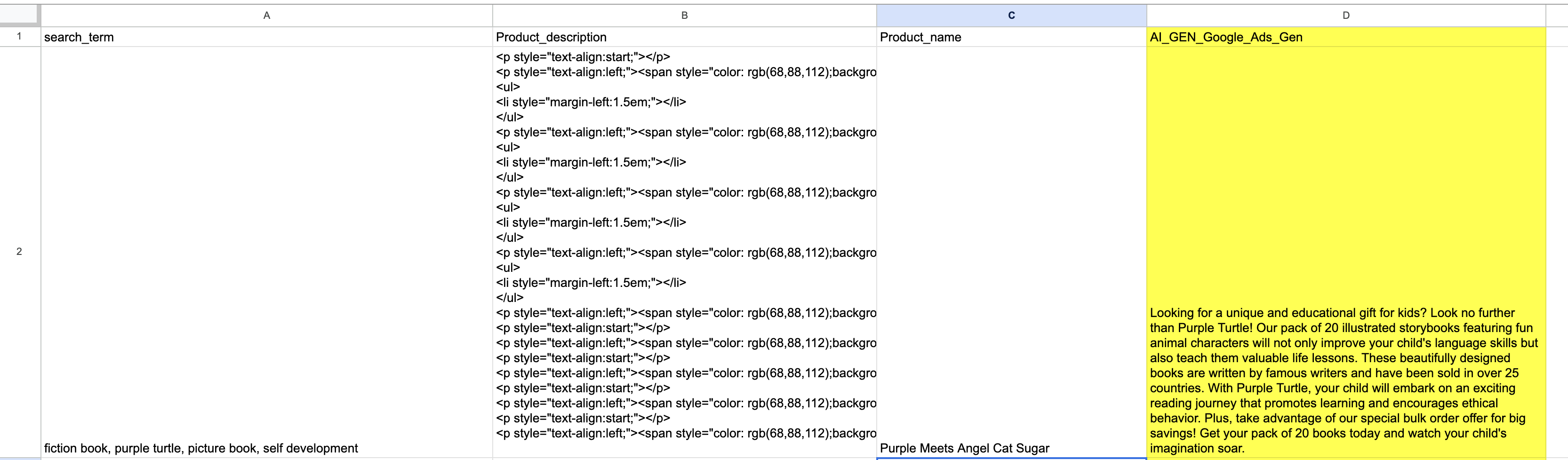
0 of 0 users found this section helpful










