Structured information to guide you through Unbxd PIM with minimal assistance
Headerless File Format
Introducing our revolutionary Headerless File Format app – the ultimate solution for organizing your messy files! Whether your headers are misplaced or data is scattered, this app seamlessly transforms disorder into order. In a standard setup, data files have structured formats with headers in the first row and subsequent rows containing data. However, when files are disorderly, with headers and data dispersed or featuring duplicate headers, our app proves advantageous for efficient organization and cleansing.
To Install Headerless File Format:
-
- Click on the App Store

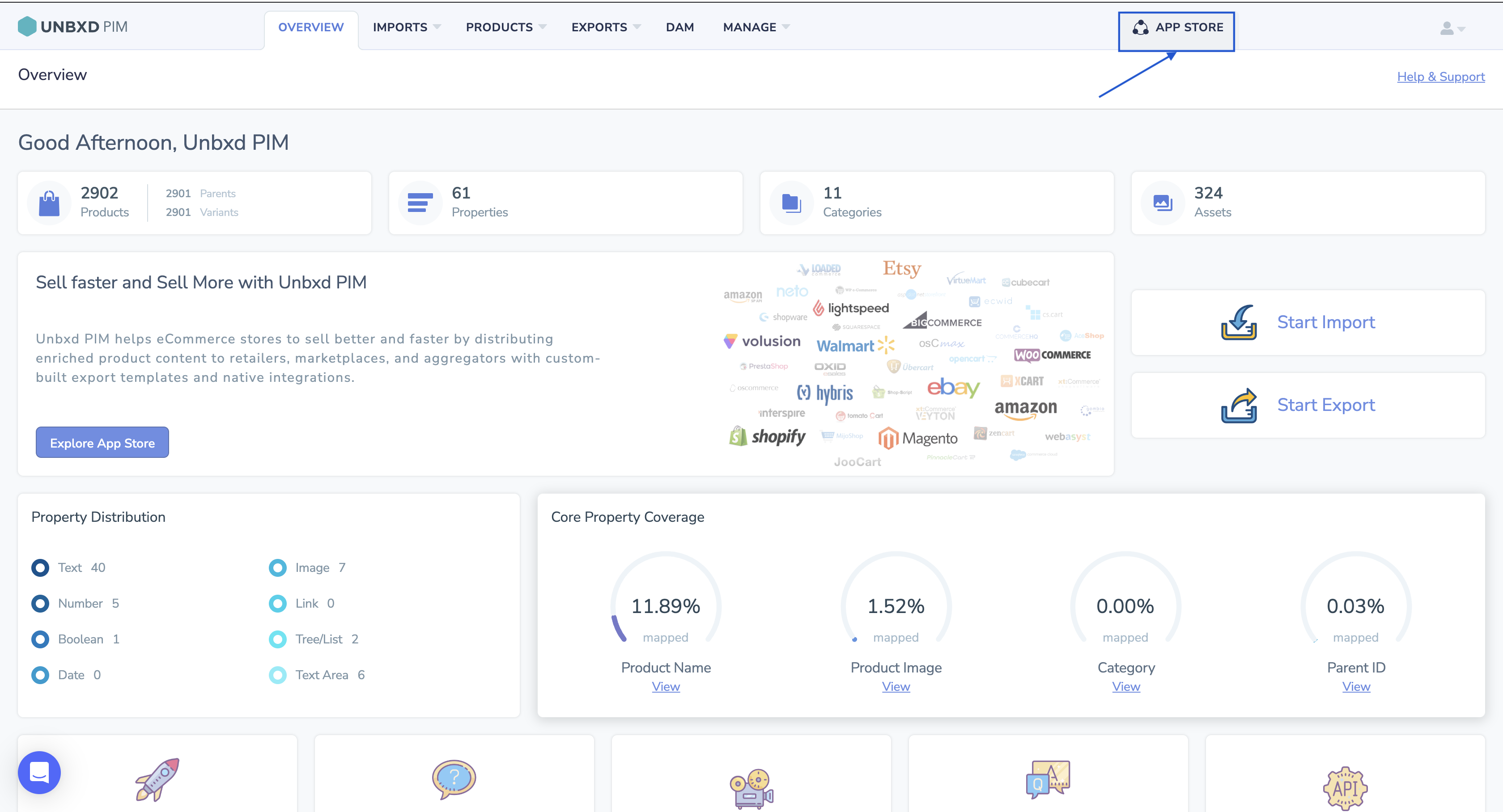
- Search and click on Headerless File Format

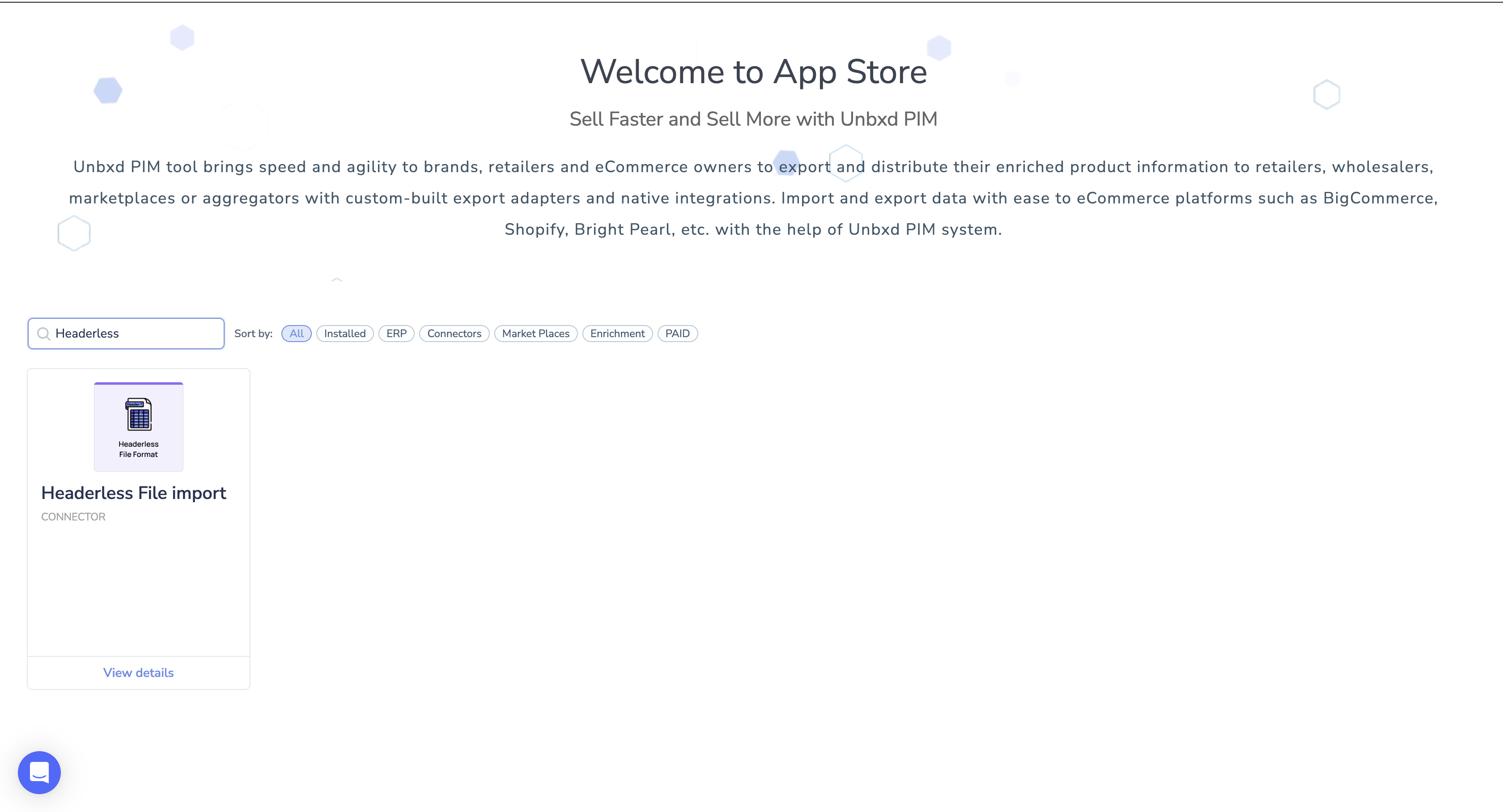
- Click on Install Headerless File Format.
- Click on the App Store
-
- Column Names(Required)
- Let’s consider one example: if we have a sheet where column 1 has some header and column 2 does not have but has the values for that column. Again if there are 2 missing headers and there is one column name, etc, and the data is scattered all over [C1,C2,Name,C4,Vendor,C6,Inventory]. Note:Only consider the columns that have values.
- Number Of Columns(Required)- Input the number of columns that are to be considered [Here 7 columns have scattered data].
- Rows To Be Skipped(Required) – In case you have 3 header rows, input the value as 3.
- Click on Install.

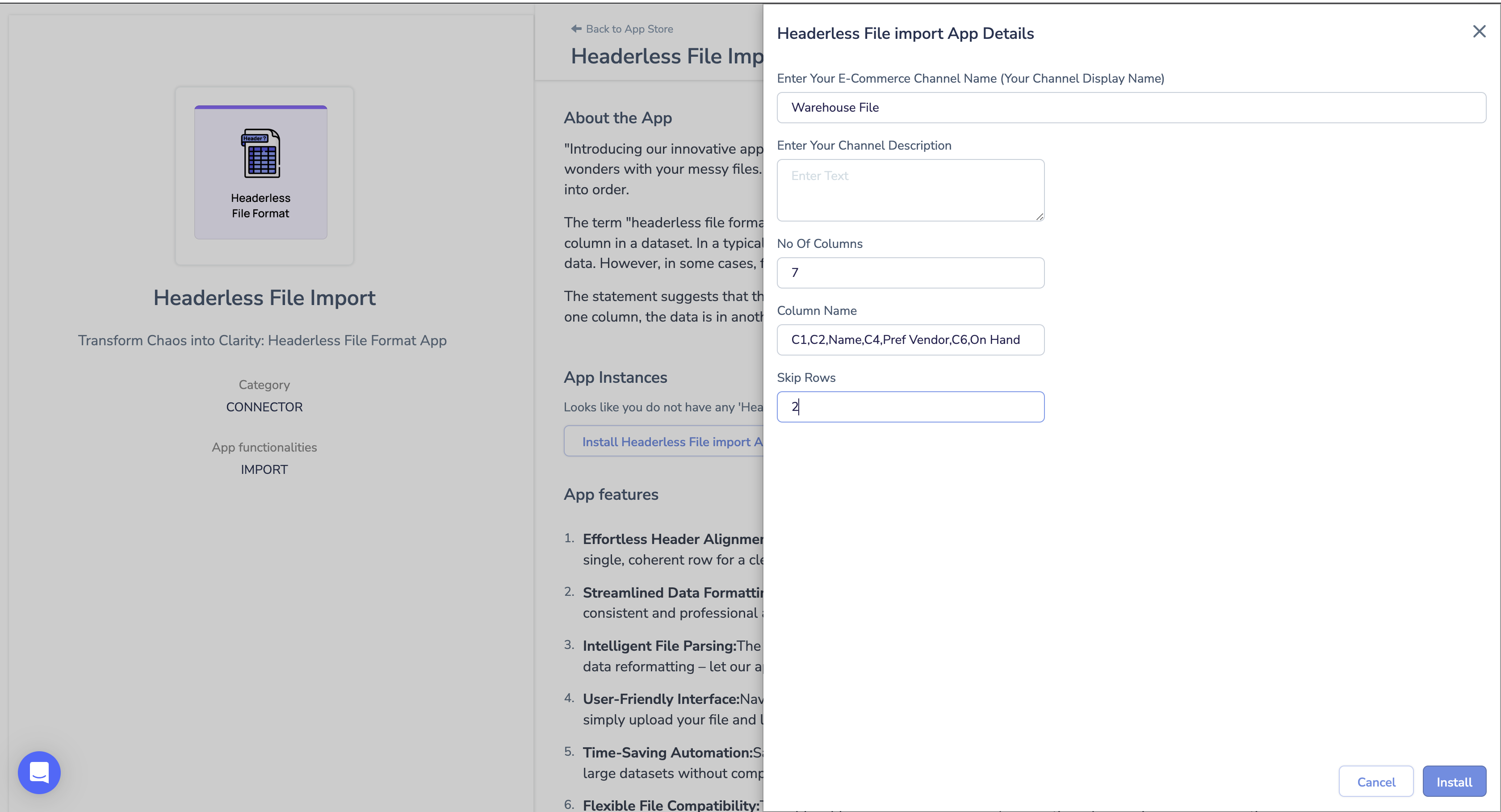
To Use Headerless File Format:
- Click on Import
- Click on New Import

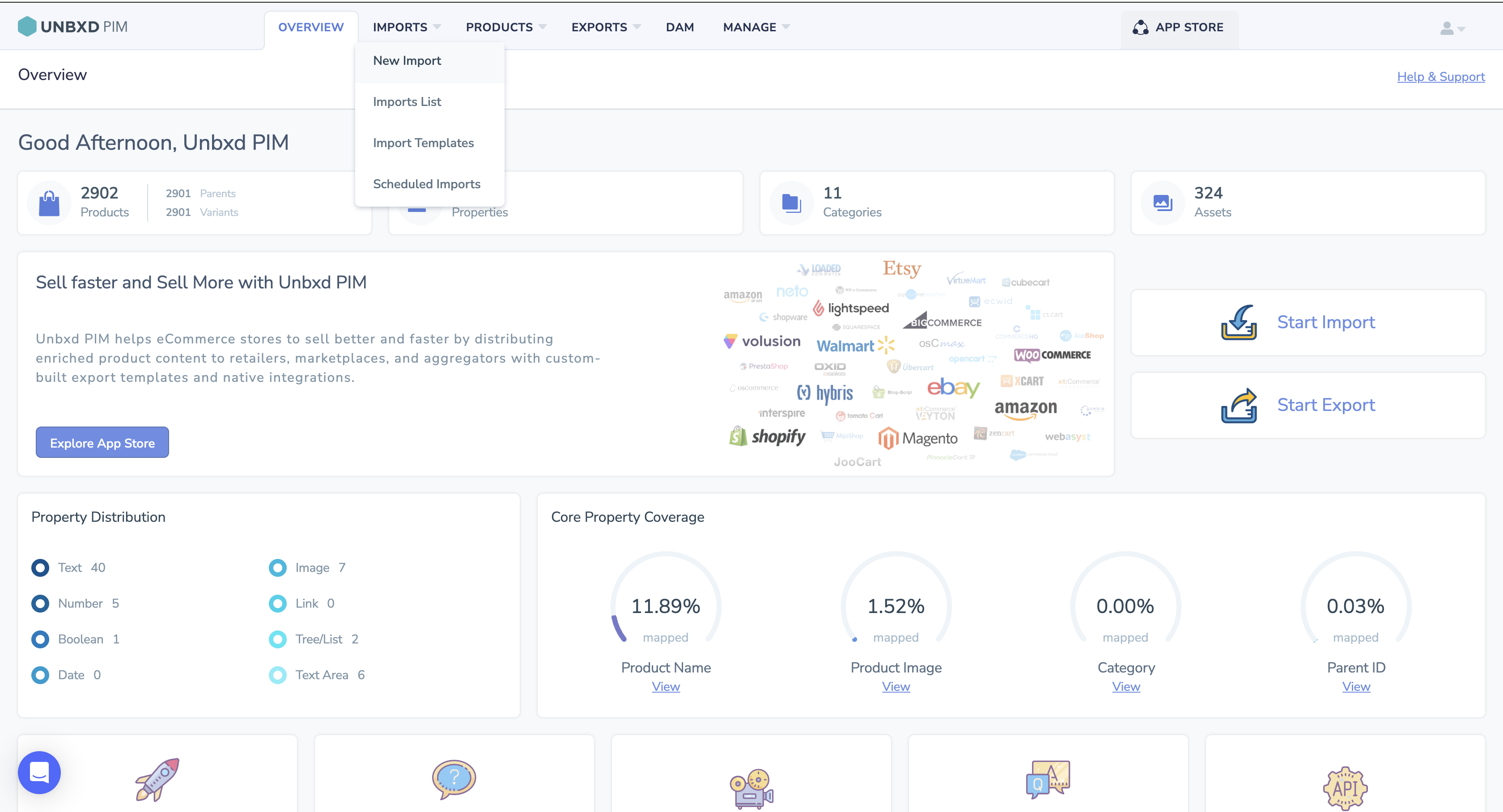
- Search and click on Headerless File Import

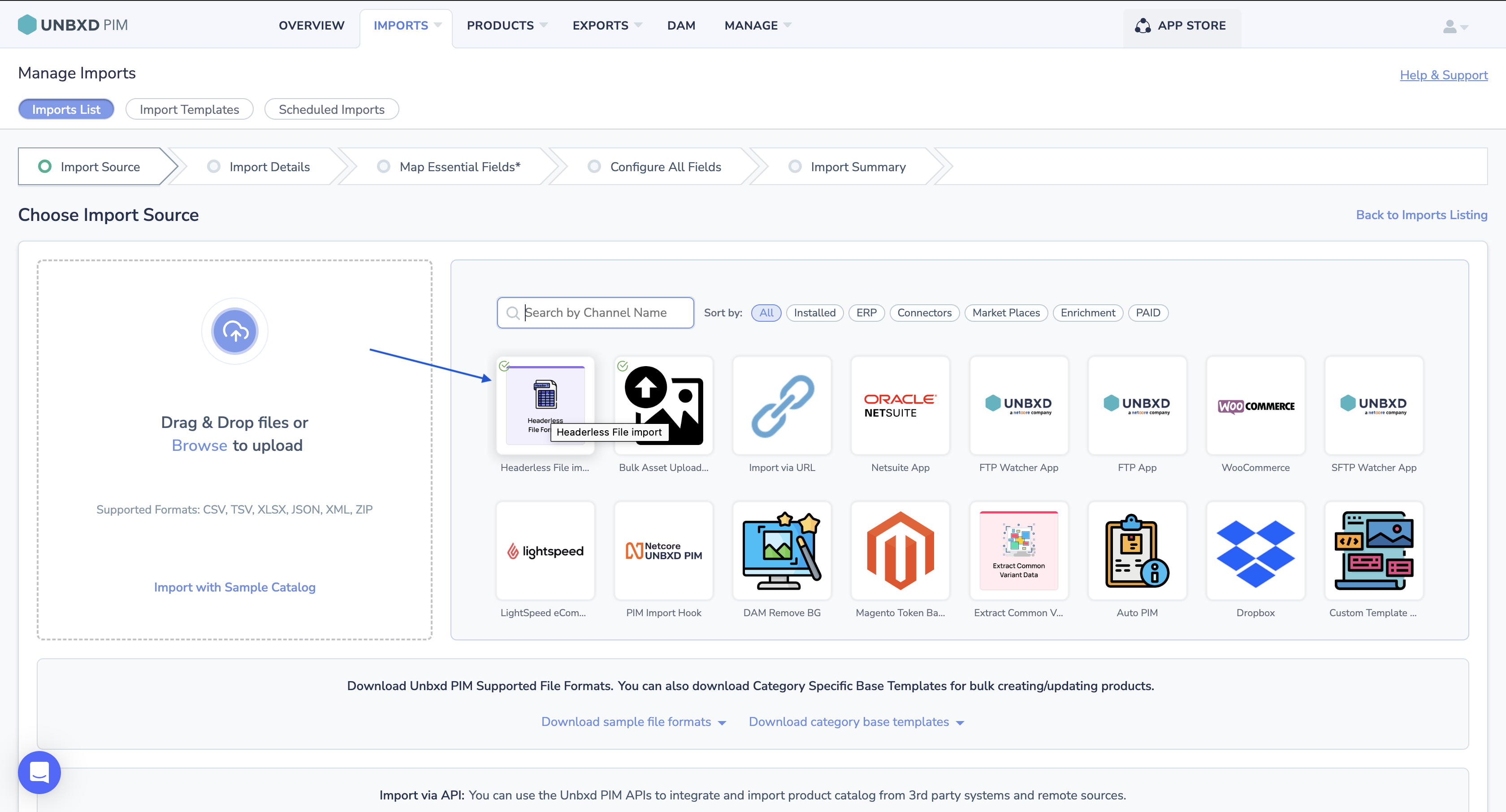
- Provide a Import Name
- Select the option which best suits your file data
- Checkmark on Add Additional Parameters
- Click on Drag and Drop files or Browse to upload and enter a file

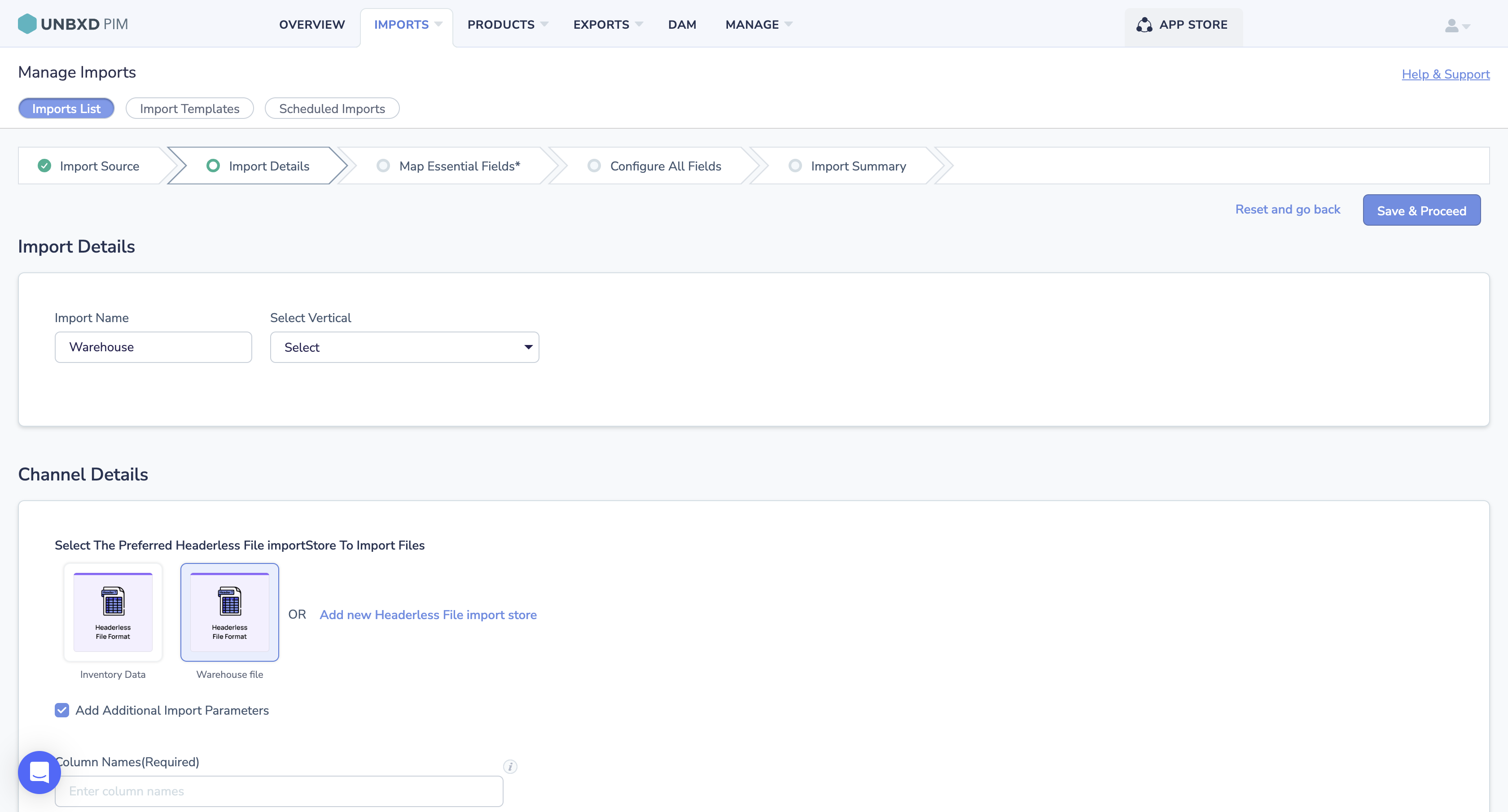
- Click on Save & Proceed
- Click on Save & Import
0 of 0 users found this section helpful










