Structured information to guide you through Unbxd PIM with minimal assistance
Installation,Setting Prompt Value,Generating Desired Output
AI Generator Generic Document
AI Enrichment Suite App is a powerful tool that enhances your product information by generating accurate and engaging content.
To install the app, follow these simple steps:
- Click on the App Store.
- Search for the AI Enrichment Suite app.
- Click on the View Details and select the Install option.

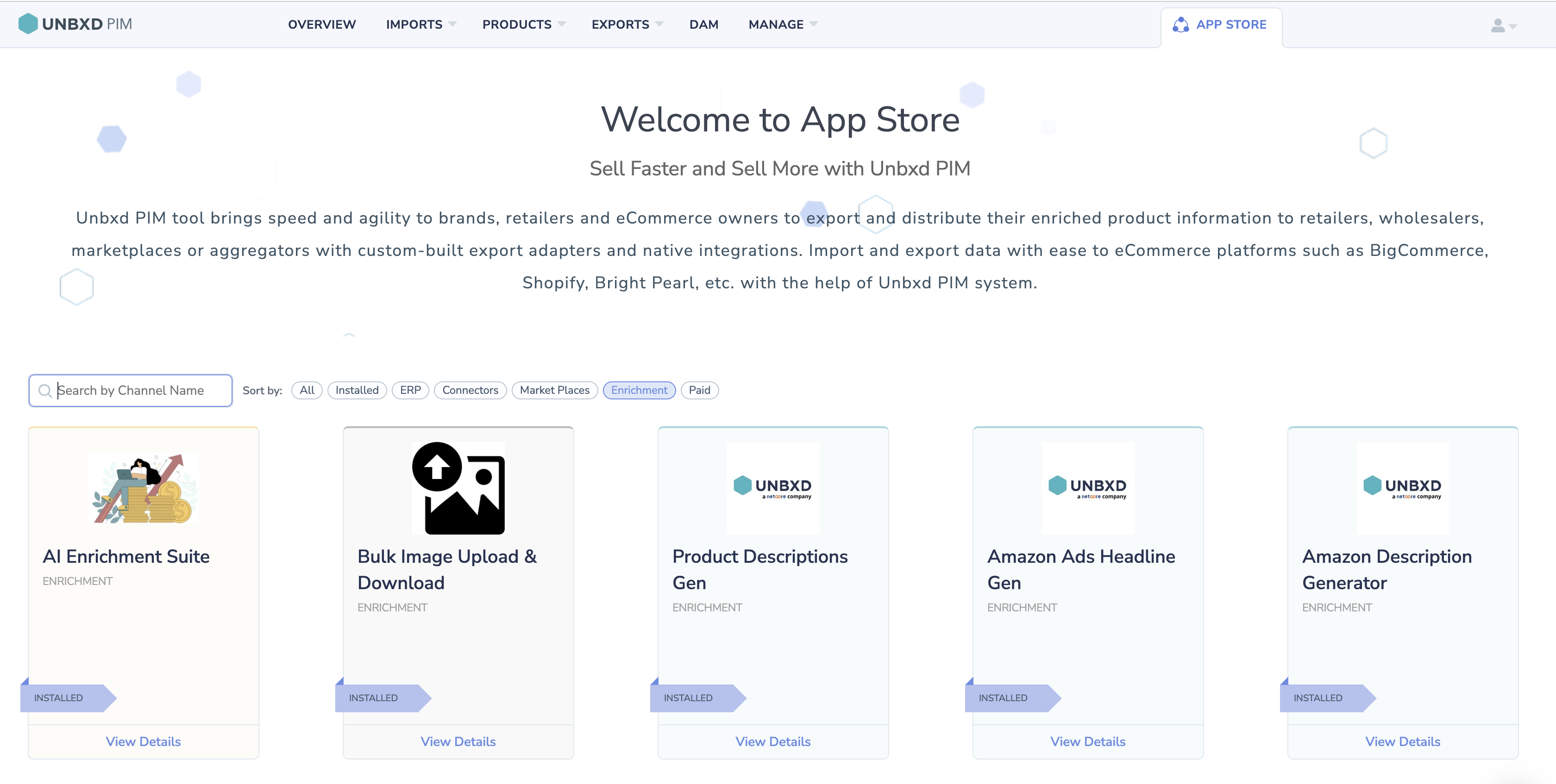
- Once the installation is complete, you will find the app template on the export template listing page.
- To create a template under the AI Enrichment Suite App, follow these steps:
- Click on “Create New Template” within the AI Enrichment Suite App.

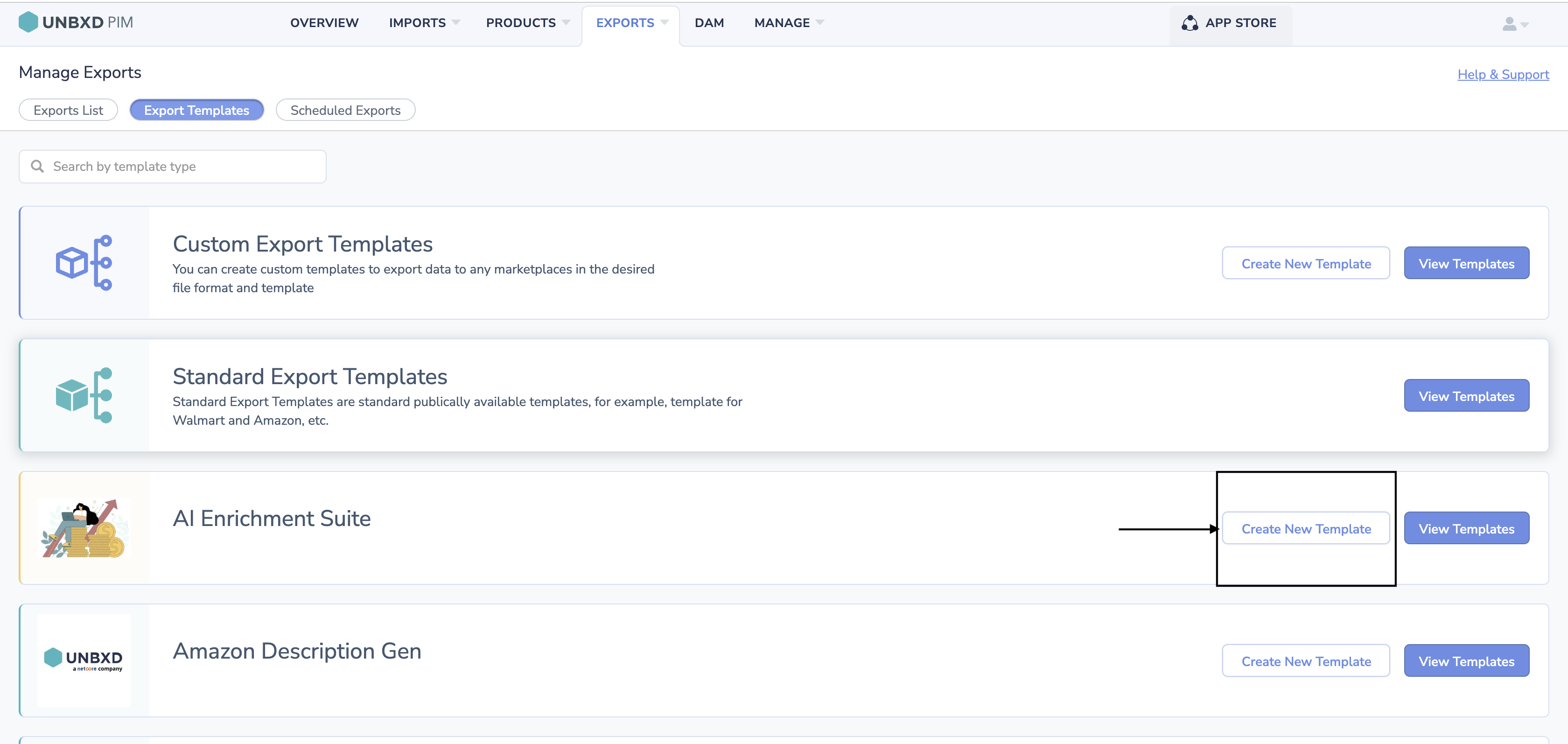
- Click on “Create New Template” within the AI Enrichment Suite App.
-
- Enter a template name (mandatory) and provide a description if necessary.
- Click on “Create New Template.”
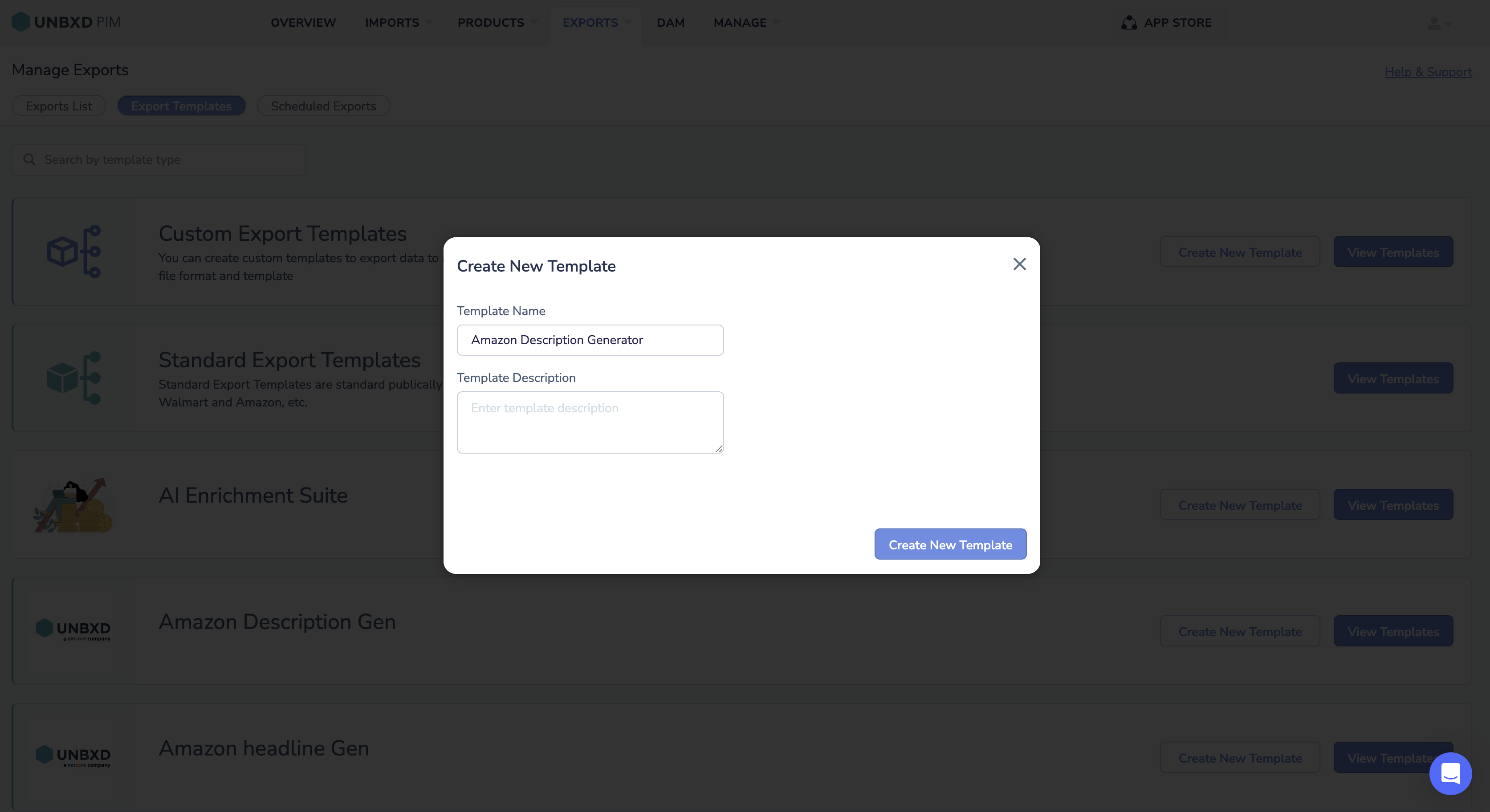
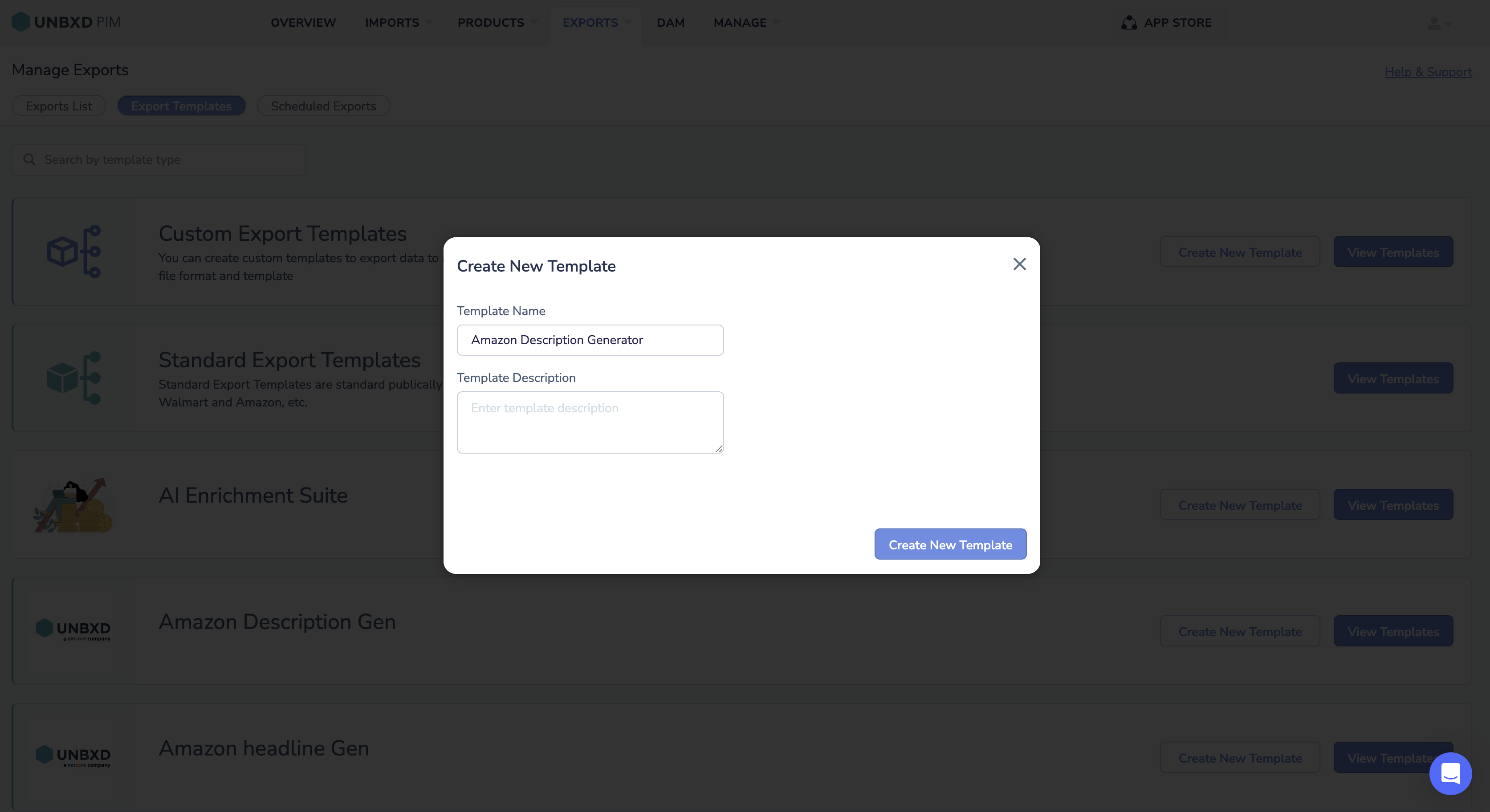
Add one extra attribute to generate the desired output
Click on Other Action->Add Custom Attribute
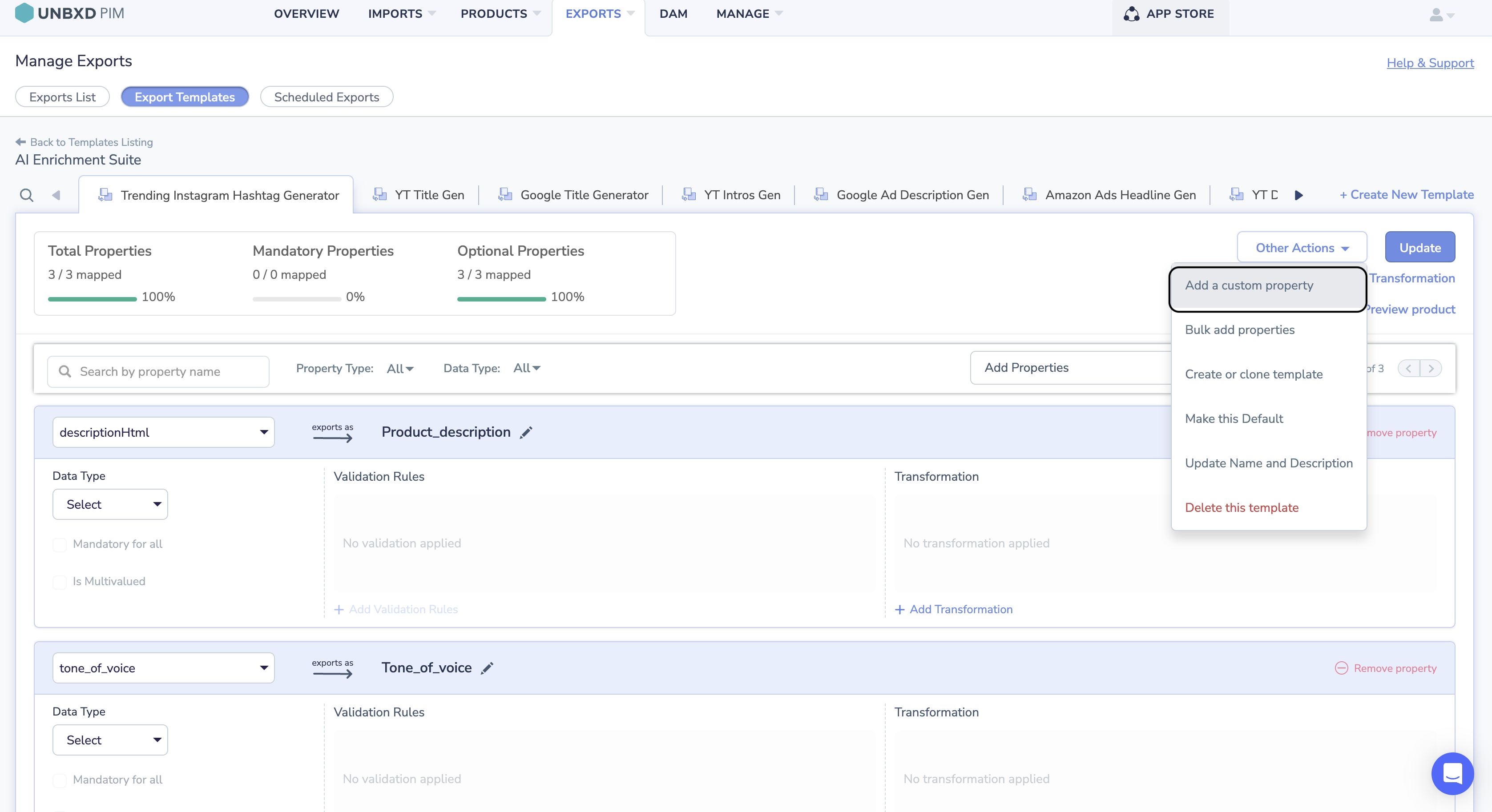
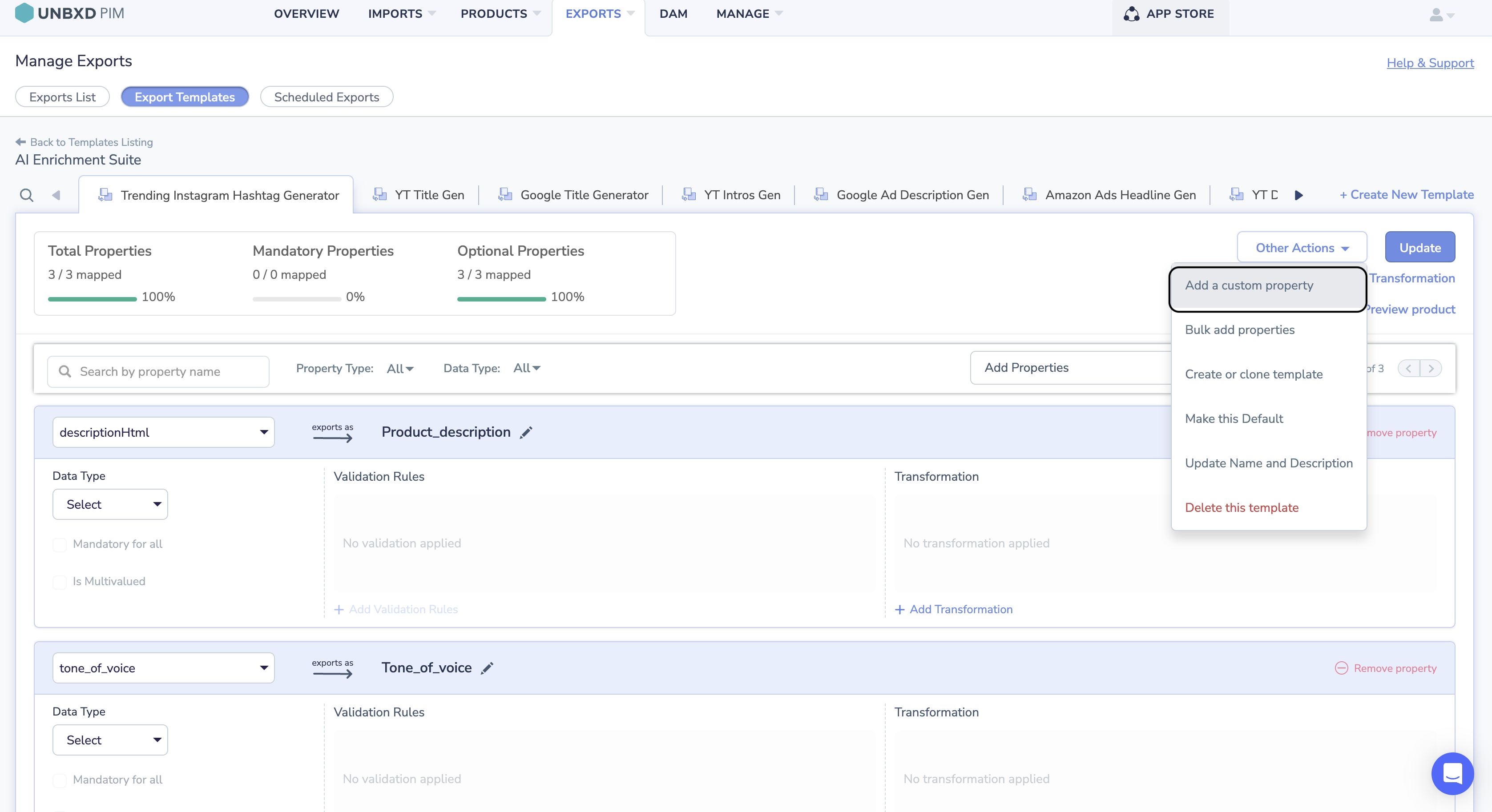
- For Any AI Generator Attribute to set the prompt value:
- The attribute name should always be prefixed with AI_GEN
- For example AI_GEN_Amazon_Description[Attribute Name should not have any spaces in it]
Set the prompt value by clicking on Add Transformation.
- Click on set under select operation, which appears in the text rule.
- And Add prompt value. [Special characters not allowed, ]
- Click on the preview output.
- After which the save transformation button is enabled
- Remember to click on Update.
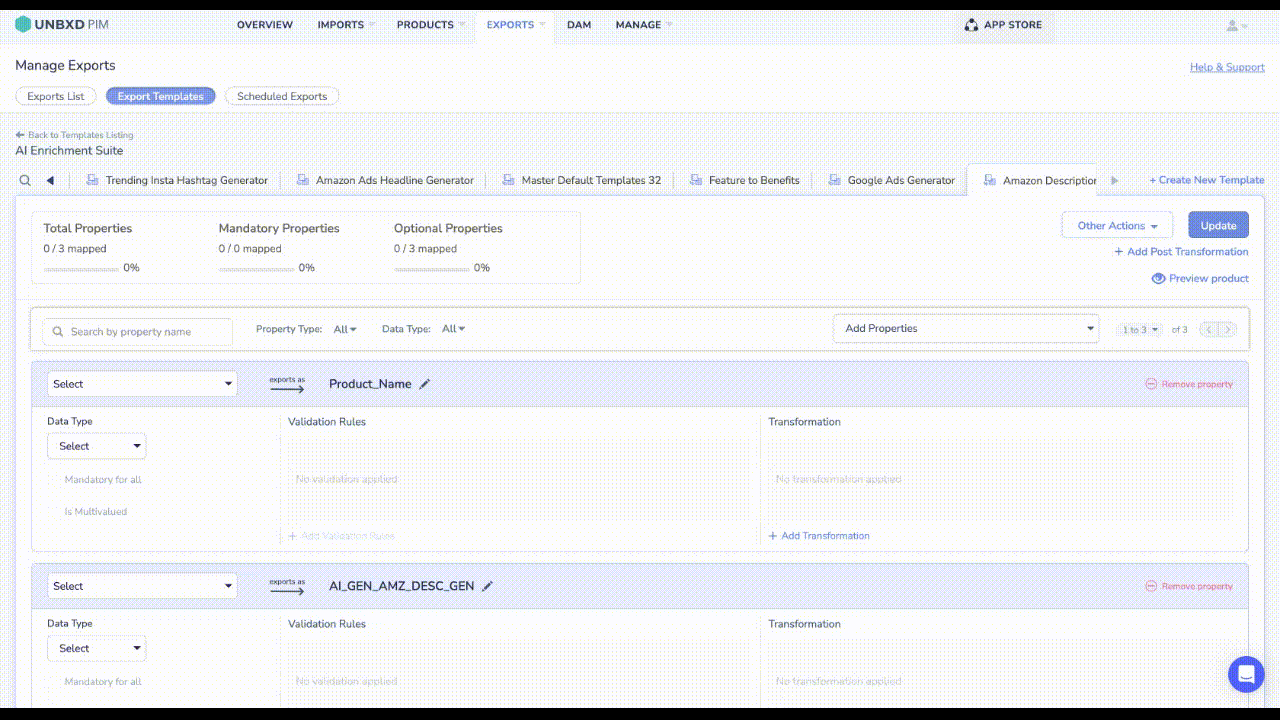
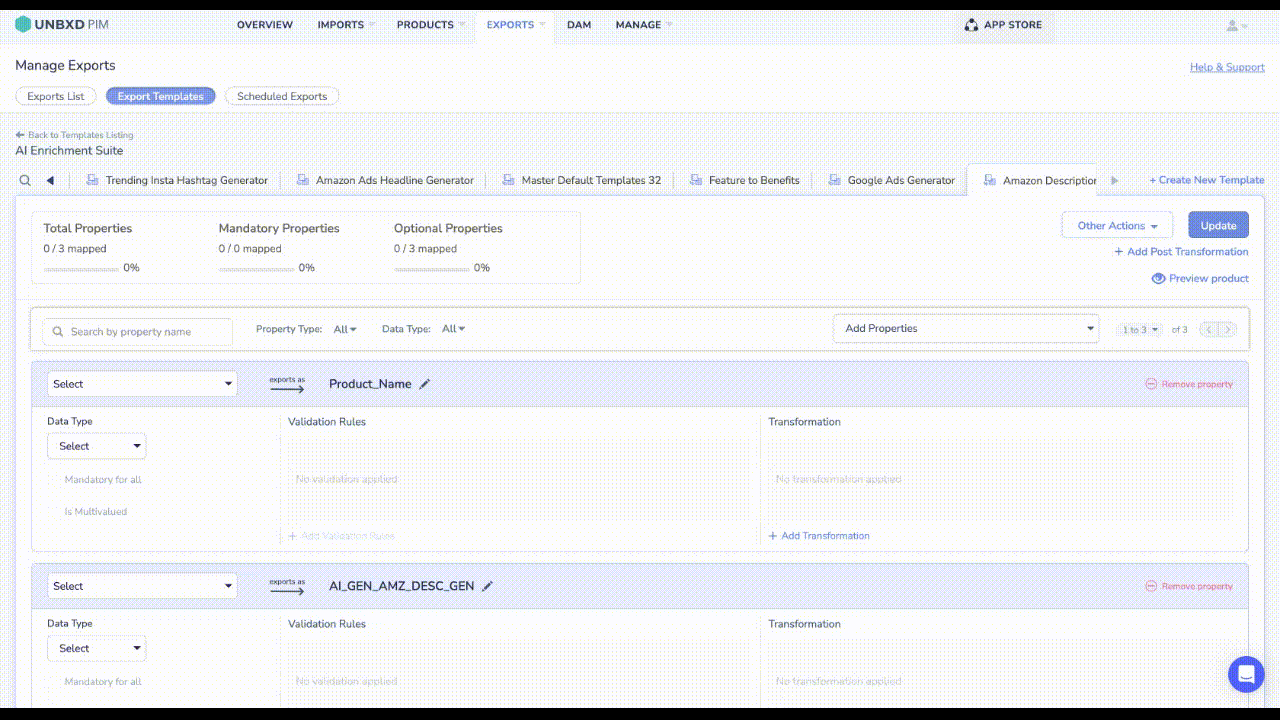
To use the Amazon Description Generator app, follow these steps:
- Click on Products and select the products you want to certify
- Click on Certify Product(s)
- Go to the Certified Products section.
- Select the products for which you want to generate descriptions.
- Choose the “Export” option.
- Give a name to the export and select the channel as “AI Enrichment Suite App.”
- Choose the export template under the AI Enrichment Suite App, such as the Amazon Description Generator.
- Click on “Export” without a readiness check.
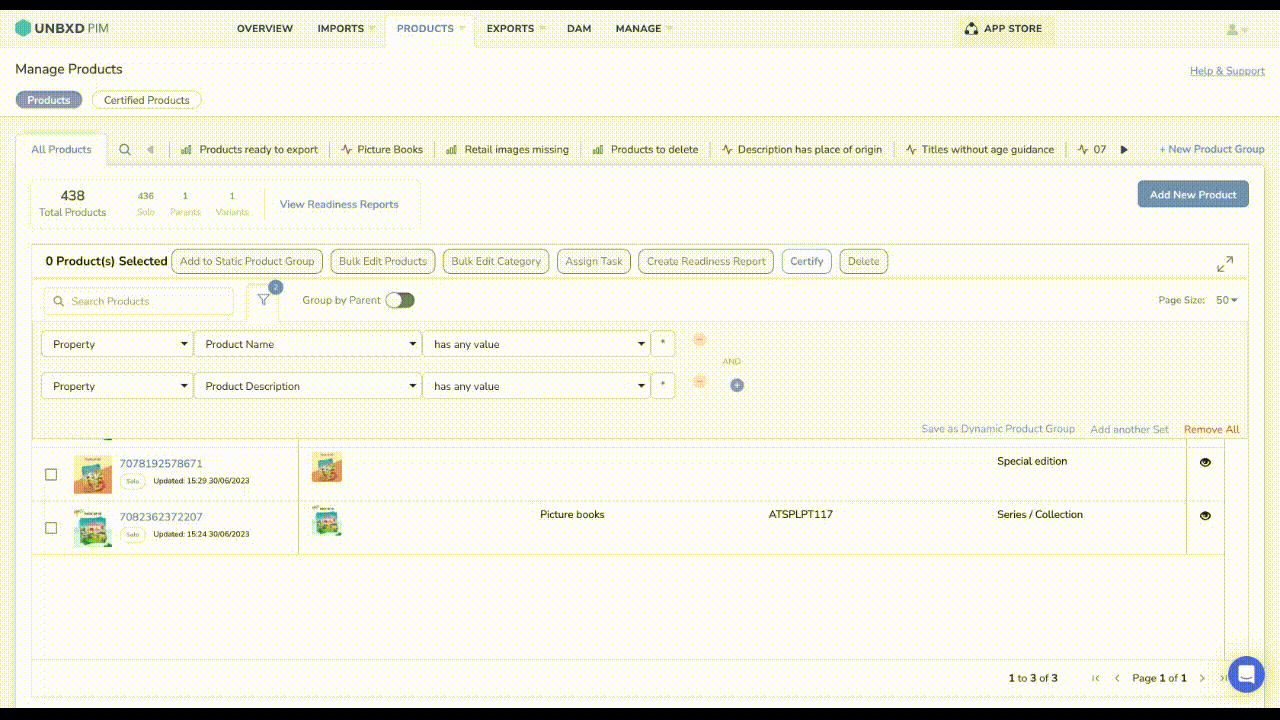
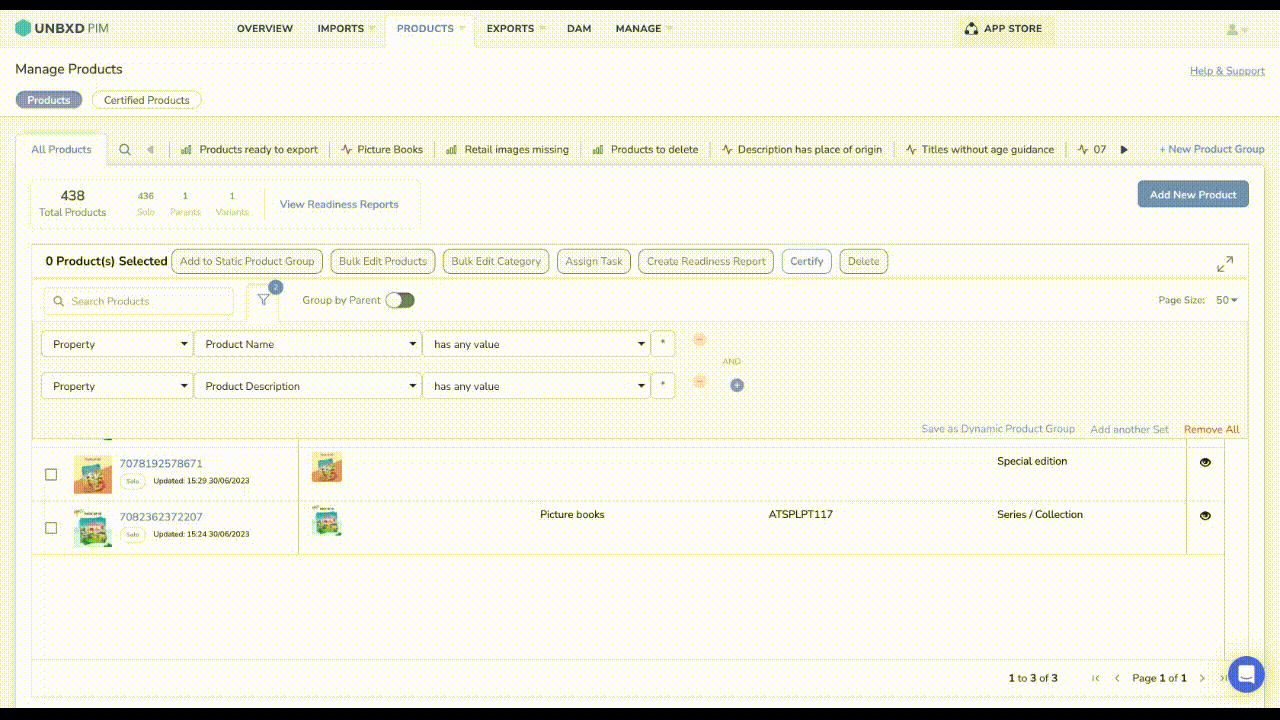
Once the export is complete, you can find it in both the import and export lists.
For a better understanding of the AI-enriched app, we recommend referring to the provided video:
0 of 0 users found this section helpful










