Structured information to guide you through Unbxd PIM with minimal assistance
Platforms Attributes Generator
Setting Up a Template in Platform Attributes Generator
-
Open the template.
-
Add the Image Attribute
- Click Other Actions in the upper-right corner of the screen.
- Select Add Custom Attribute from the dropdown menu.

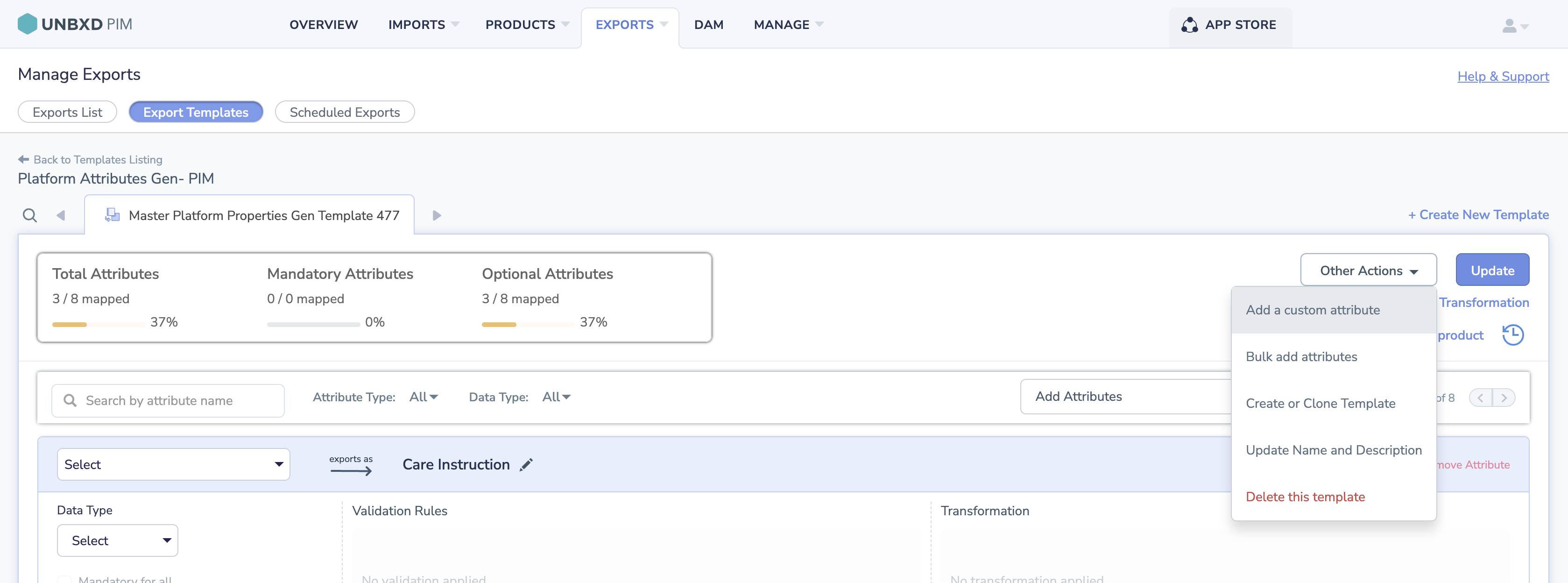
- Name this attribute (e.g., Image) and map it to the Image attribute in the system. This is a mandatory step.

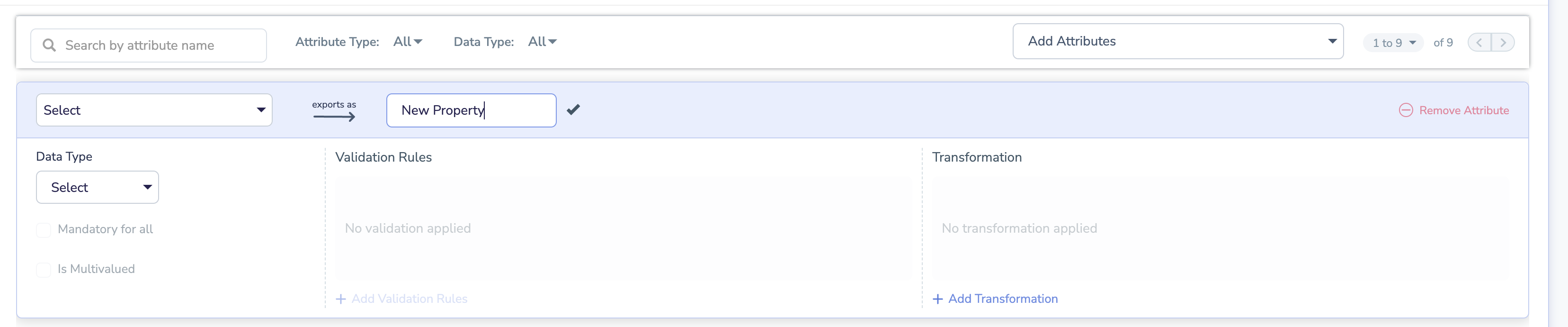
-
Add the SKU Attribute
- Click on Other Action and select Add Custom Attribute, then name it SKU.
- Map this attribute to SKU in the system to ensure accurate product linking.
-
Include Additional Attributes for Generation
- Add other attributes that you want to generate by clicking on other action->Add Custom Attribute , such as Description or Care Instructions.[Name each attribute accordingly]
- There’s no need to map these attributes unless required for your setup; simply leave them unmapped.
- If specific attributes, like Title or Description, need mapping, do so as needed and leave the others unmapped.
-
Select Data Types for Each Attribute
- Make sure to select the appropriate data type for each attribute before finalizing the setup.

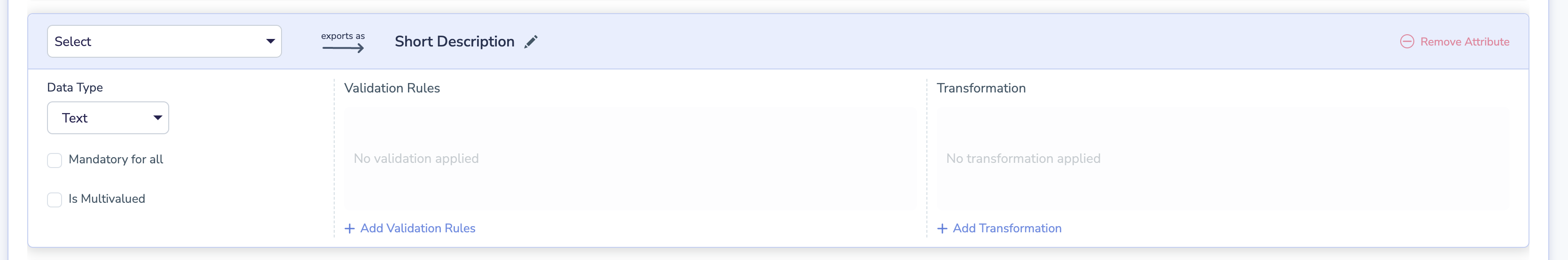
- Make sure to select the appropriate data type for each attribute before finalizing the setup.
-
Add Validation Rules (Optional)
- To set character limits or other validation rules, click on Add Validation Rule for the relevant attribute.
- For instance, you might set a minimum length of 150 characters for the Description attribute.

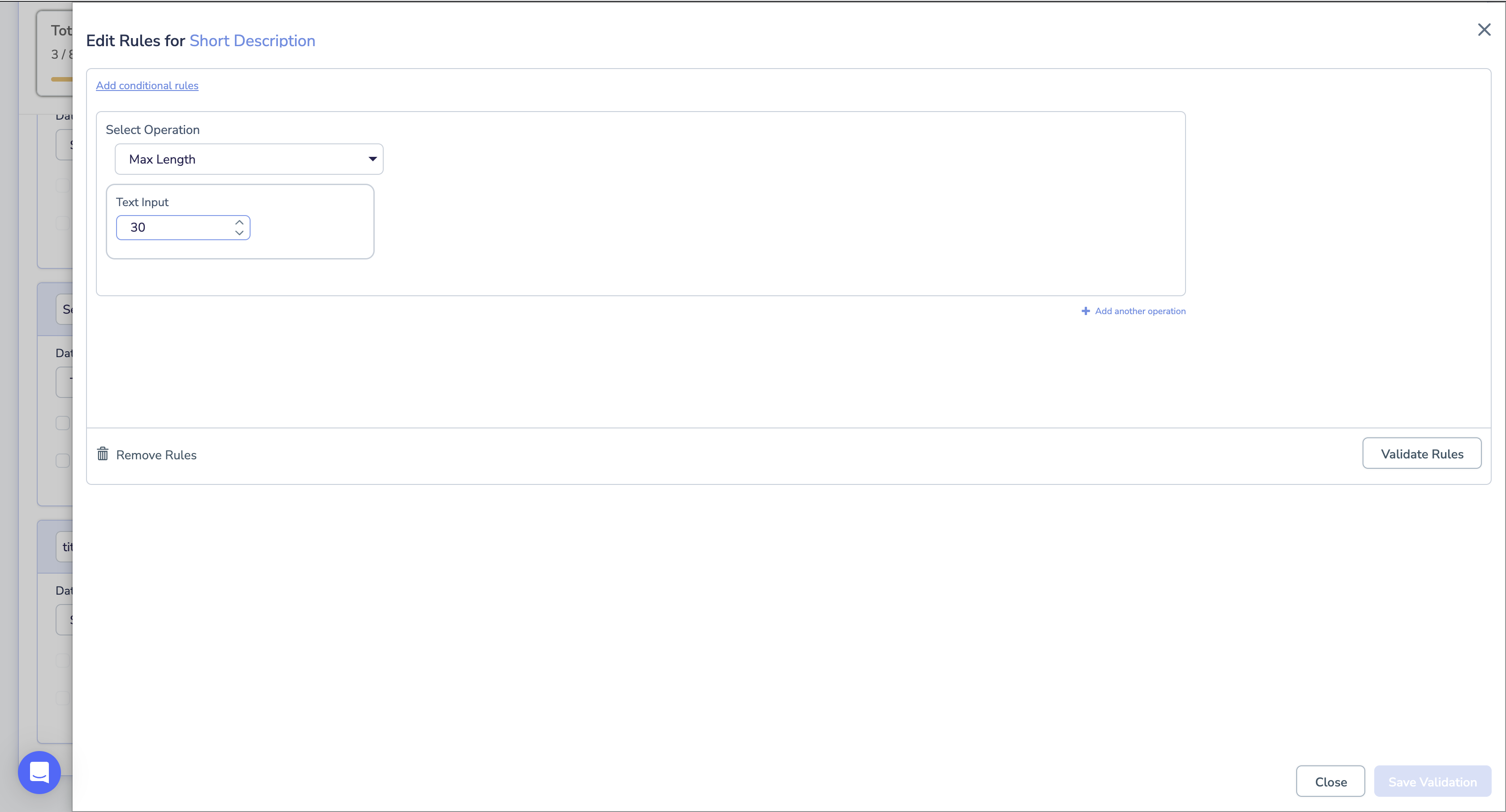
-
Save the Template
- After adding all attributes, mappings, data types, and validations, click Update to save your template.
Enriching Products:
- Select the Products for which you want to generate attributes for
- Click on


- Provide a name for the enrichment
- Under Enrichment type select the app name that you provided during the installation of app
- Checkmark Advanced Configuration box
- Select the Import Template using which you would like to directly import the enriched products
- Rephrase content for existing data? (required) -> If you want to rephrase existing data such as title description etc select true.
- Select the template
- Click on Enrich Product.
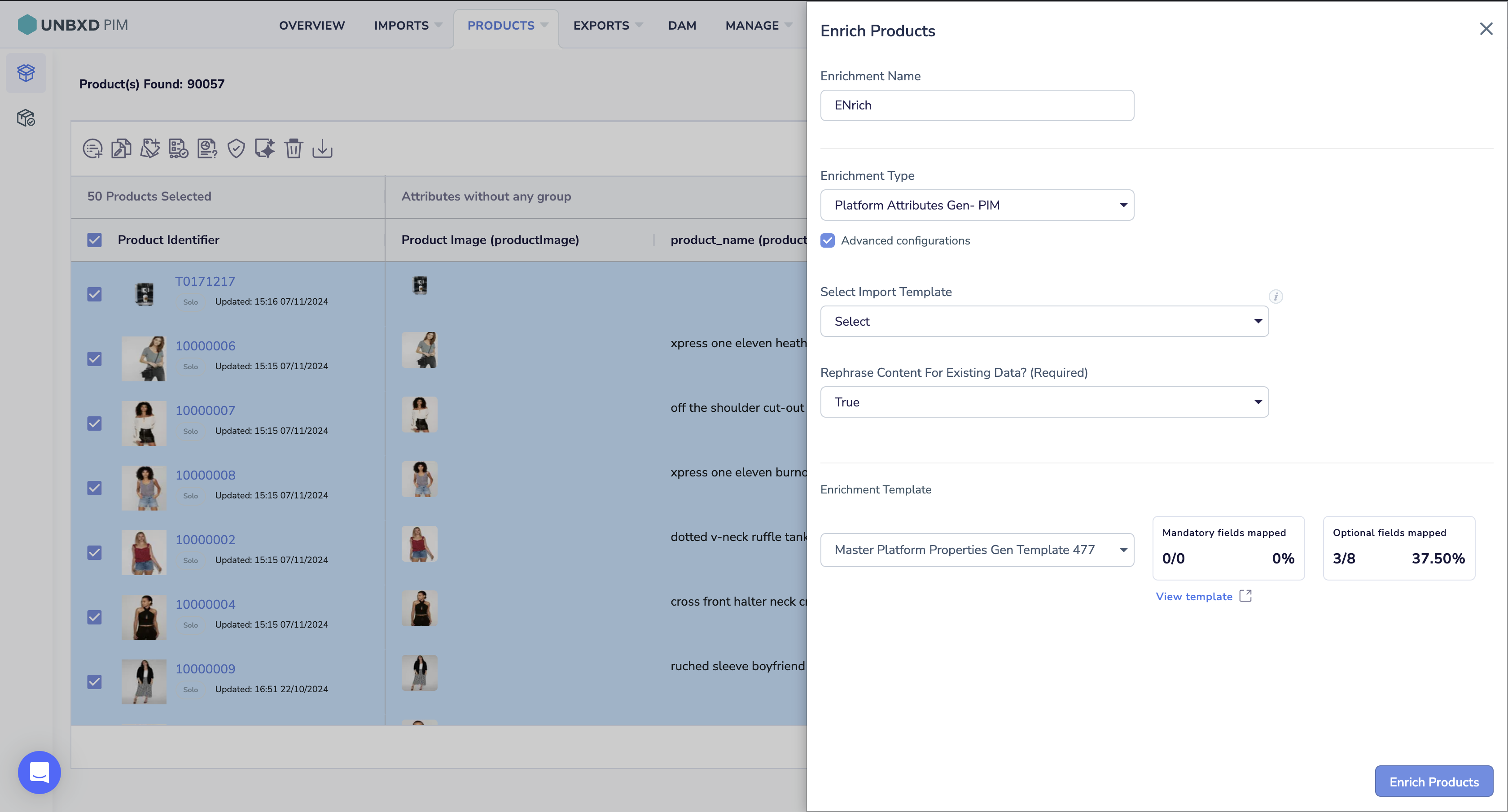
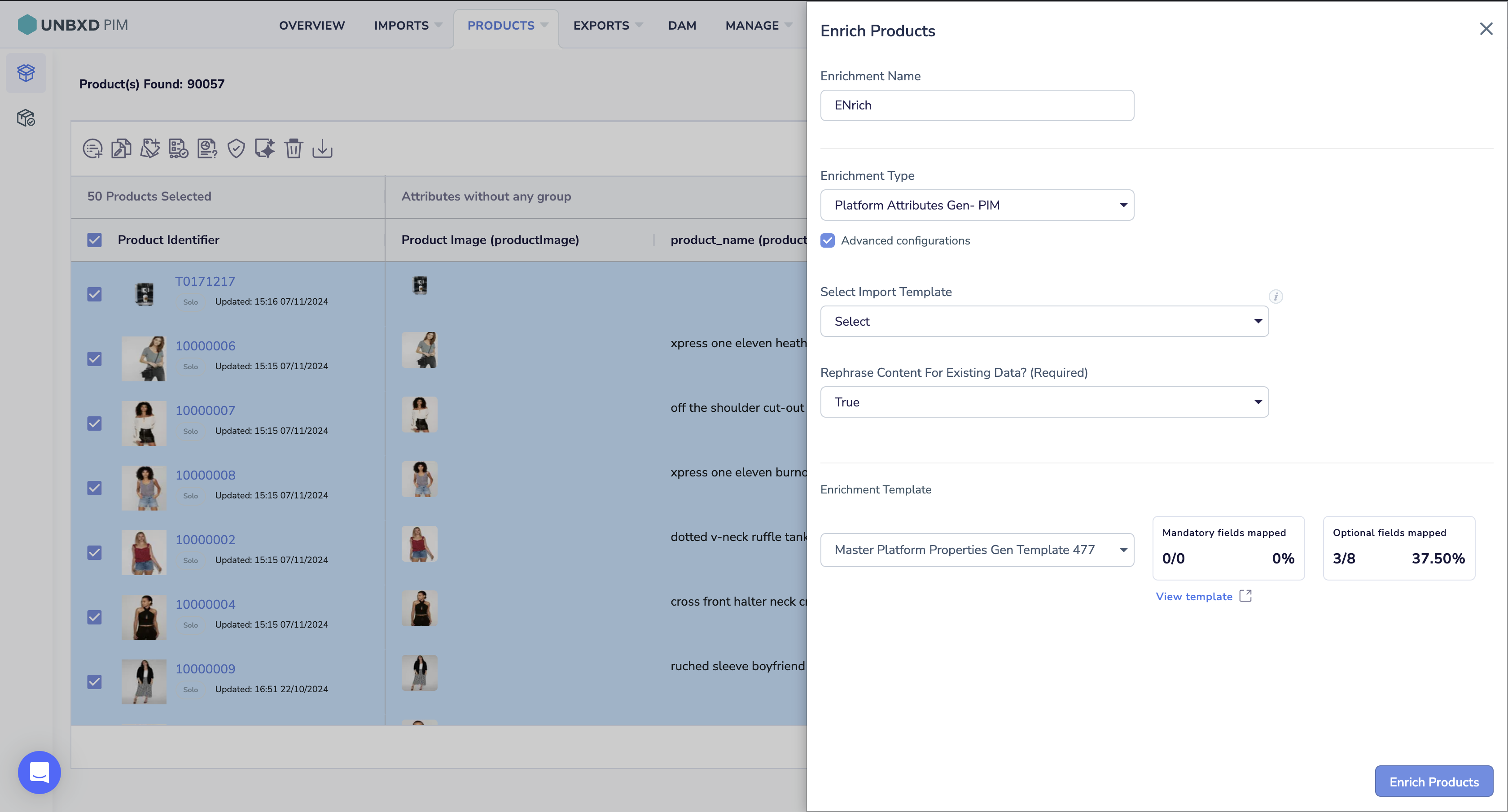
0 of 0 users found this section helpful










