Structured information to guide you through Unbxd PIM with minimal assistance
Shopify Store Fetcher
To install Shopify Store Fetcher in the PIM App Store:
- In PIM, go to the App Store and search for Shopify store fetcher, Click on view details, and Click on Install Shopify store fetcher app.
- Now log in to Shopify with the company credentials.
- Click on Apps on the bottom-left screen, then click on the app and sales channel settings from the drop-down menu.

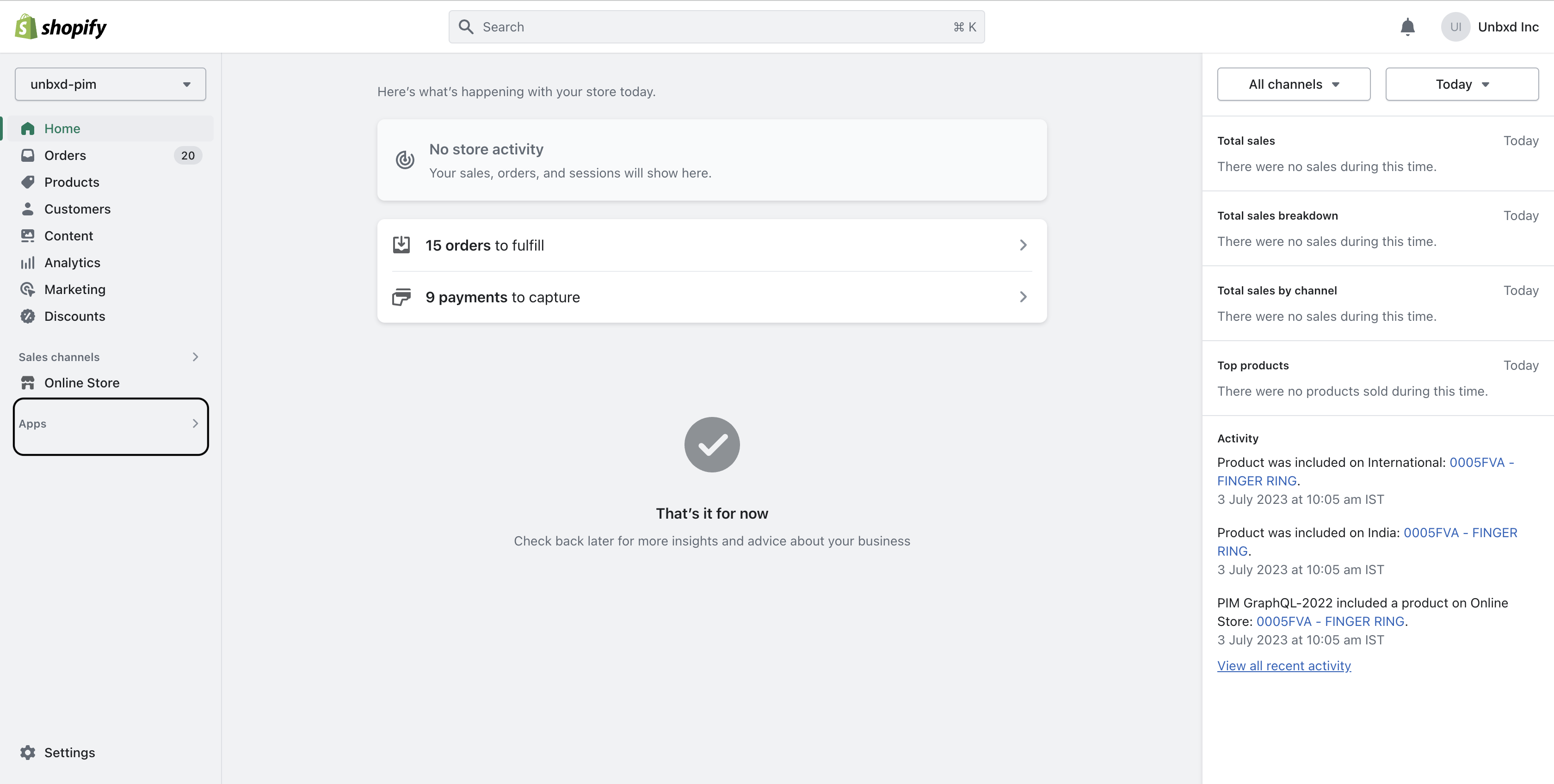

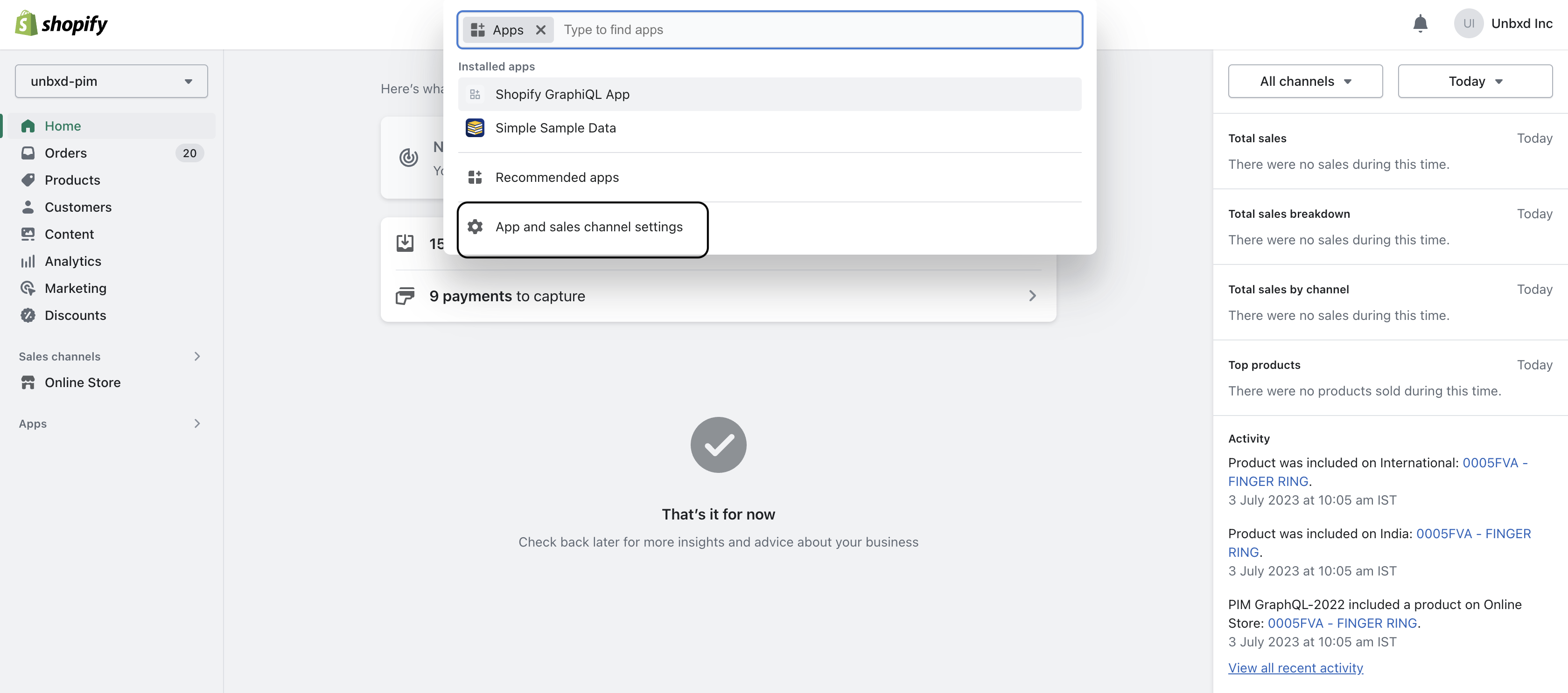
- Click “Develop apps for your store,” then click “Create an app.”

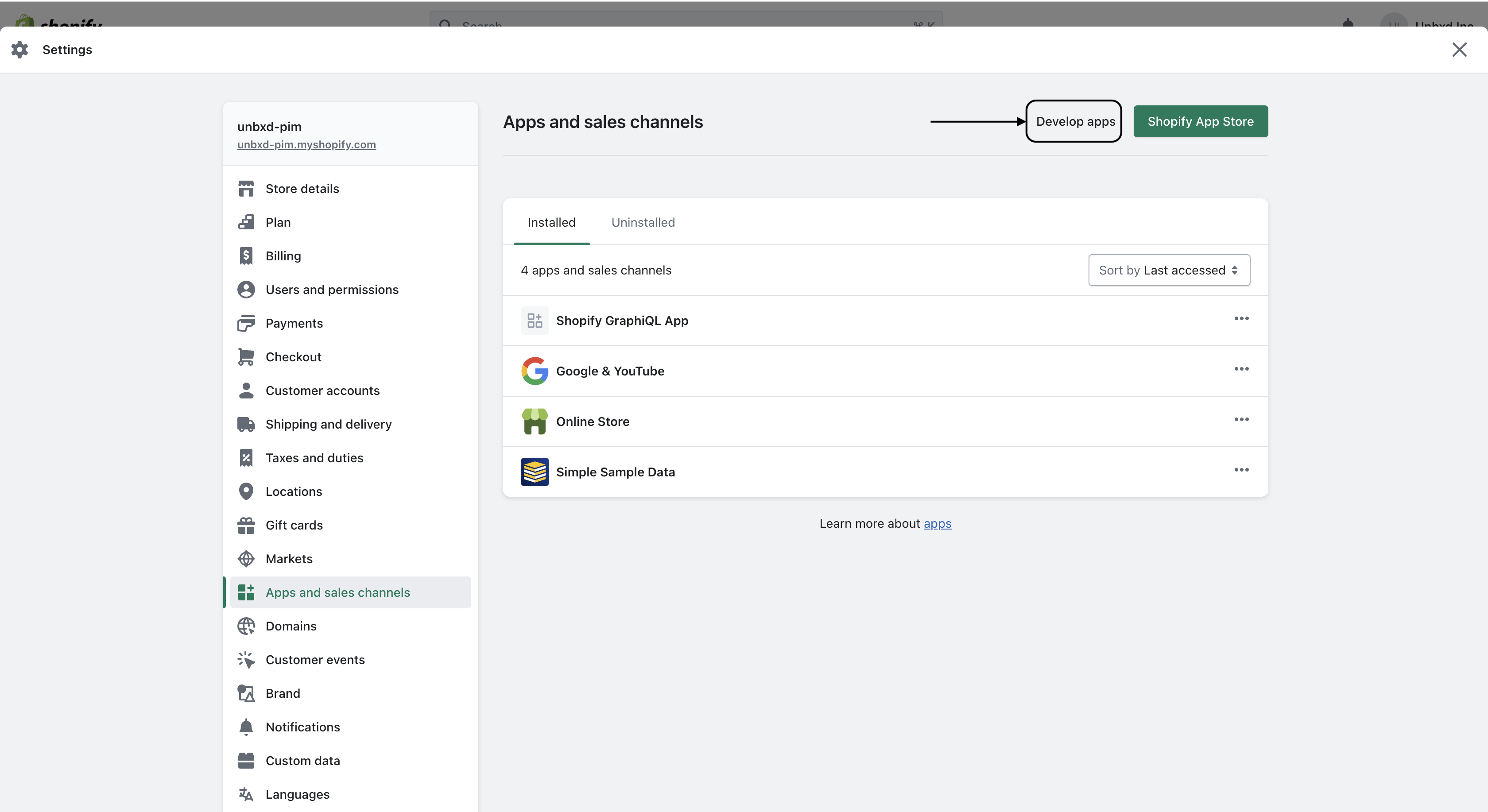

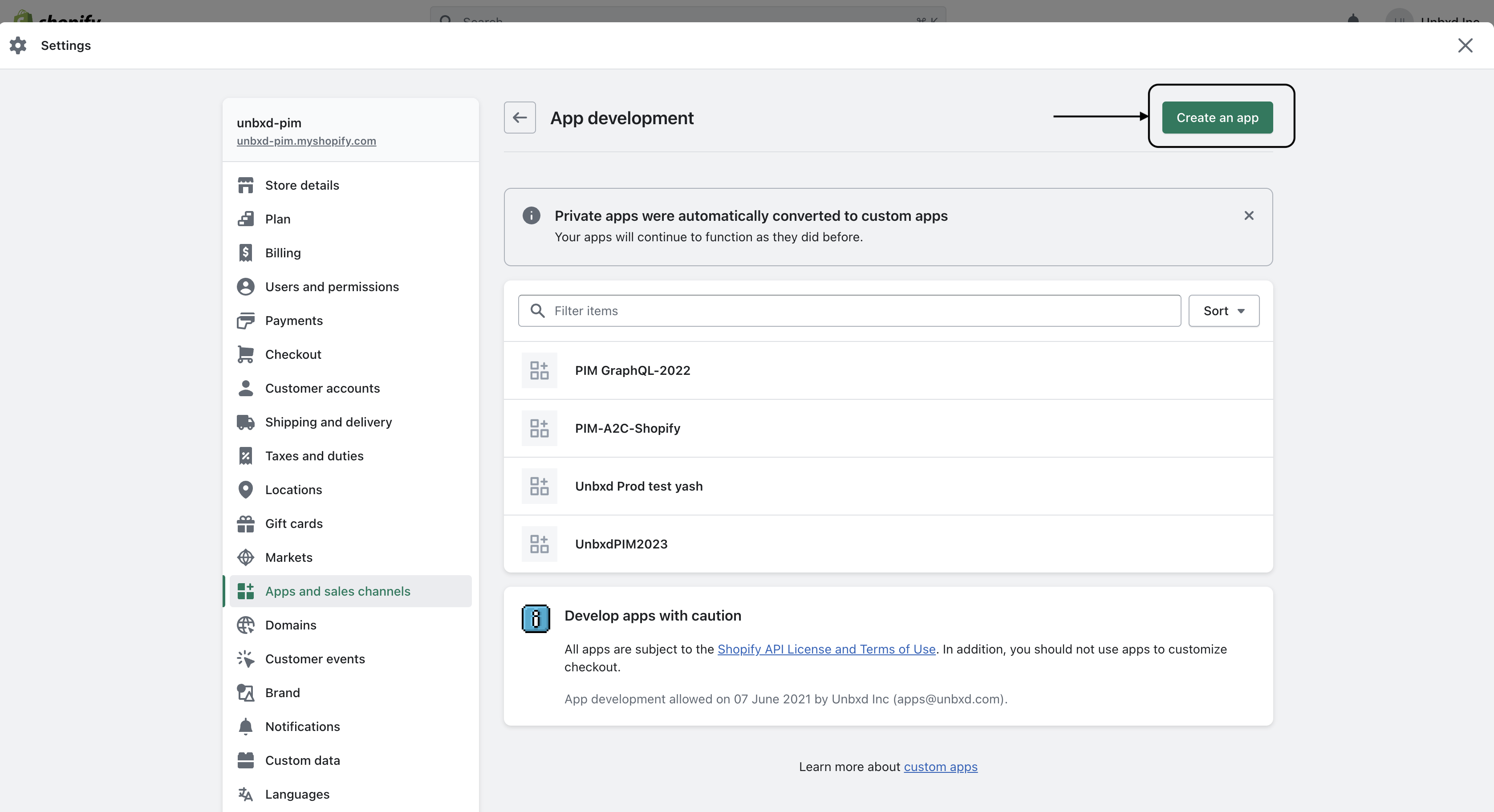
- Name the app “Unbxd PIM” and click “Create app.” which appears on the top right corner of the screen. Enter the app name->Click on Create an app.

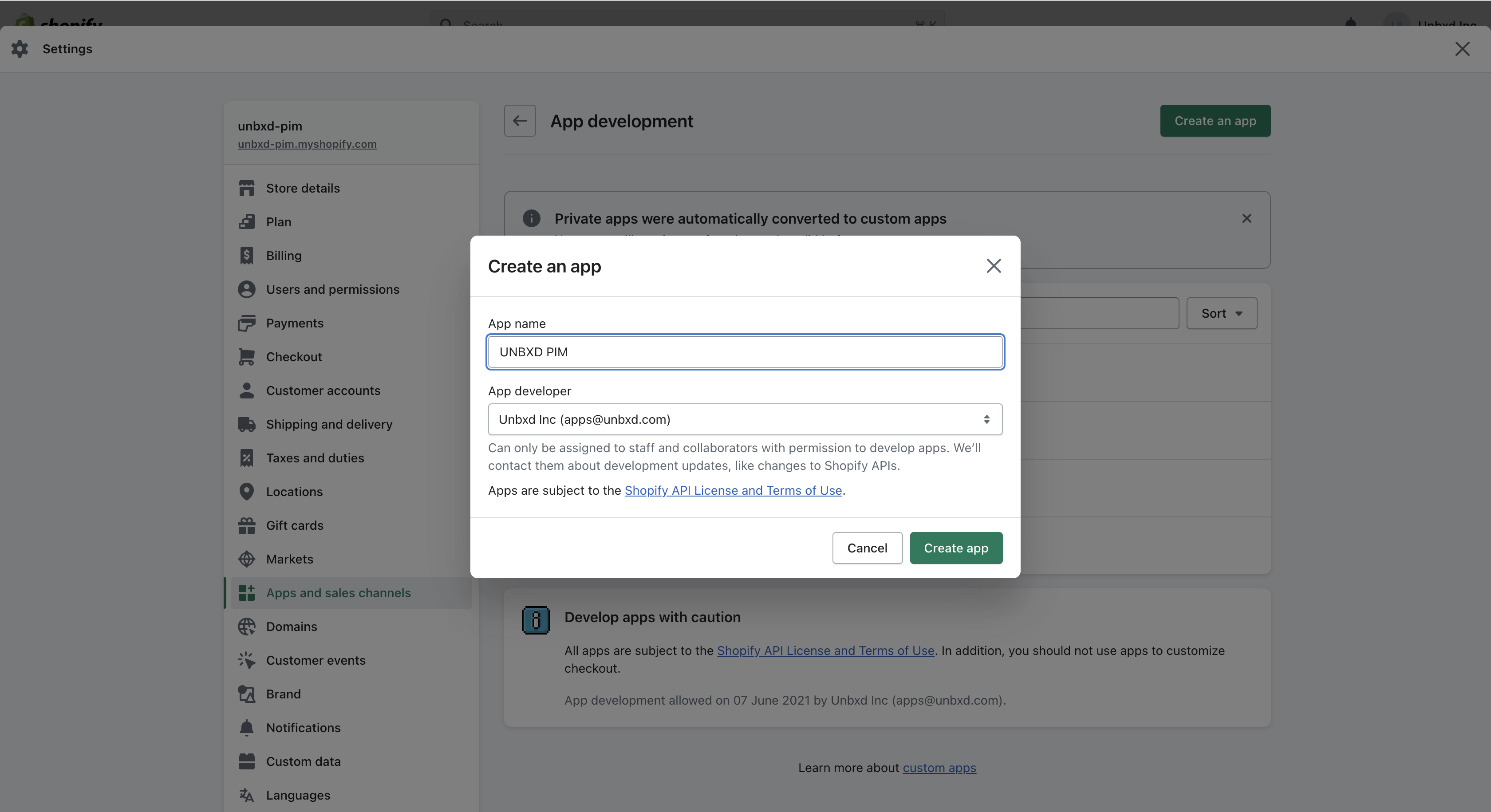
- After creating the app, you will be on the Overview tab. Click on “Configure admin API scopes” and select the options to which the Unbxd PIM team needs access.

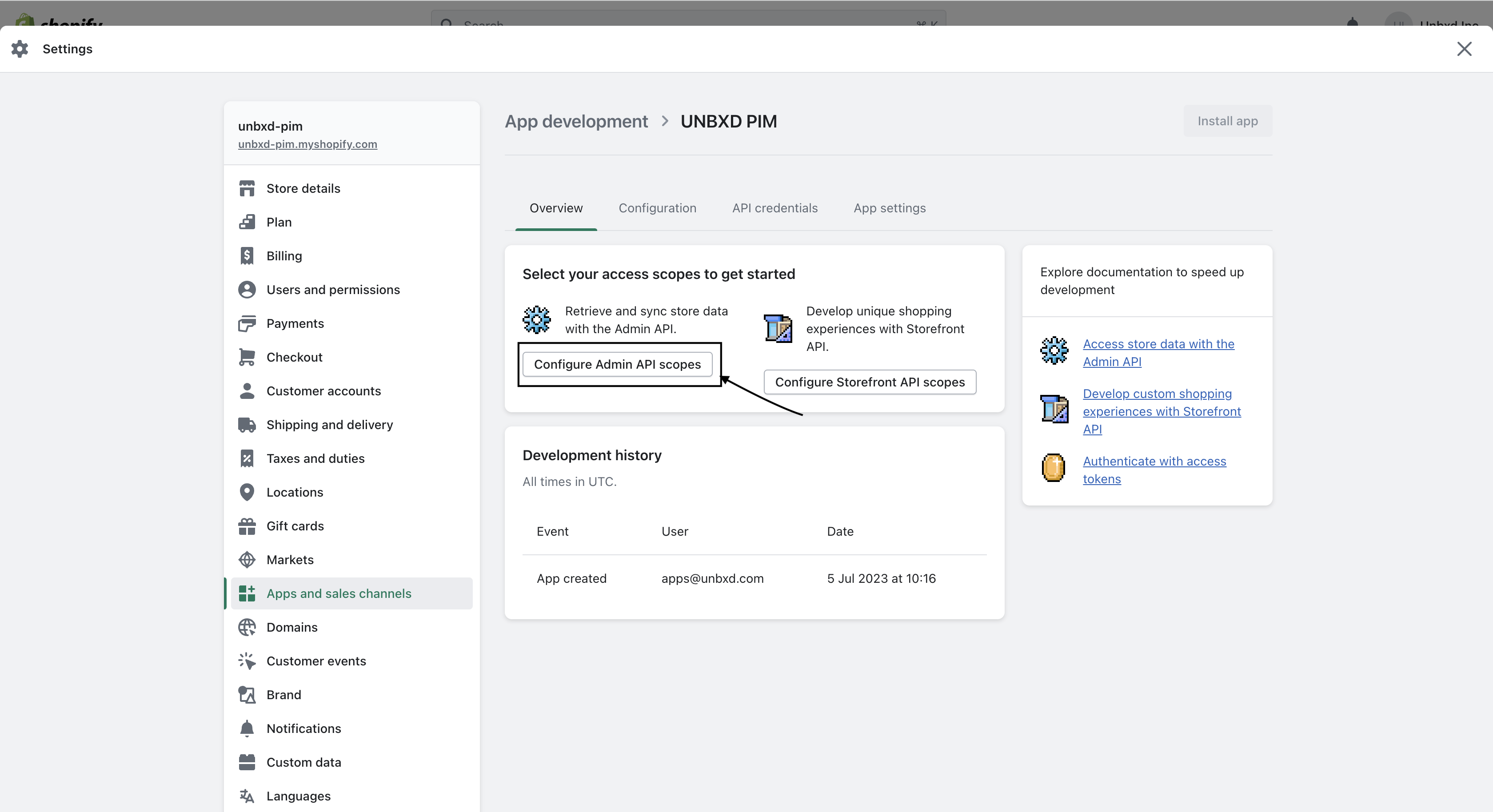
- Permission needed:- Inventory:Read_inventorywrite_inventoryPrice rules:Read_price_ruleswrite_price_rulesOrders:Write_ordersread_ordersProduct feeds:Write_product_feedRead_product_feed
Products:
Write_products
read_products
Script tag:
Write_script_tags
read_script_tags
Store content:
Write_content
Read_content
Sales_channel:
Write_channel
Read_channel
Location:
Write_location
Read_location
Themes:
Write_themes
Read_themes
Publications:
Read_publications
Write_publications
Click on the save button at the bottom right of the page.

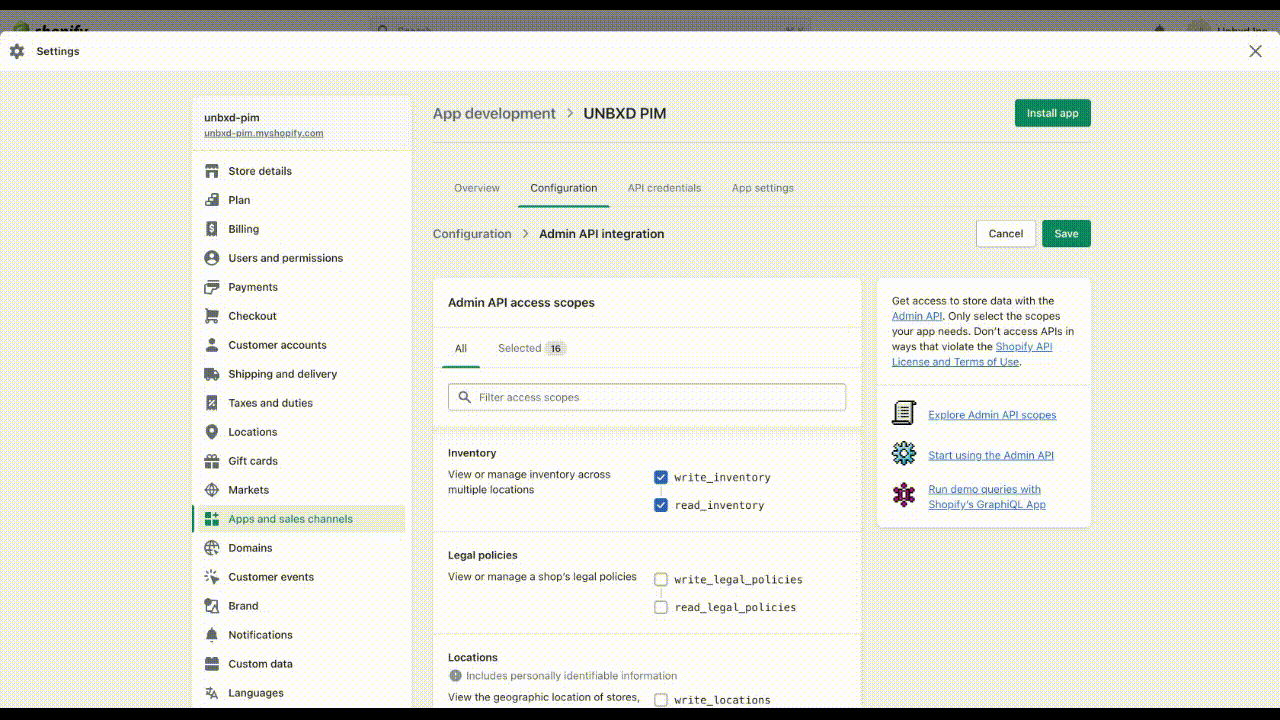
- Go to the overview tab and click the “Install app” button on the top-right of the screen.

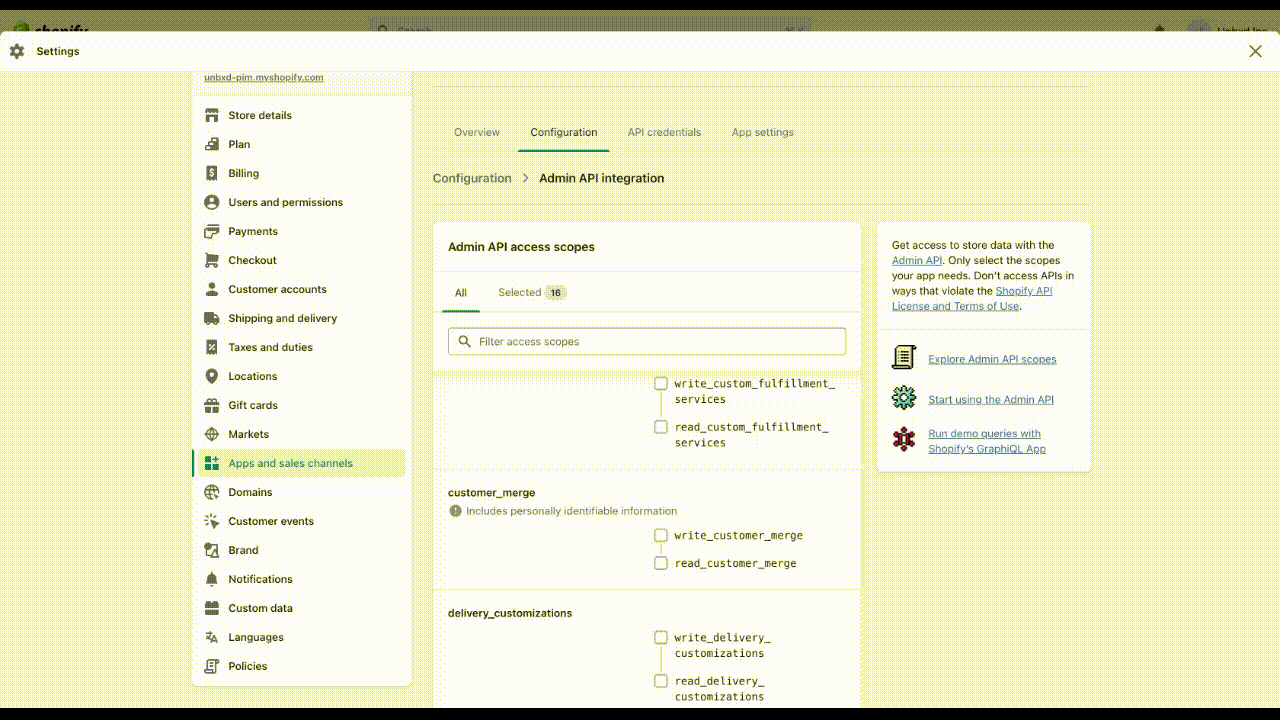
- To get store URL from Shopify, click on settings you can see the Shopify Url which is suffixed with .myshopify.com copy the entire line and prefix it with https://
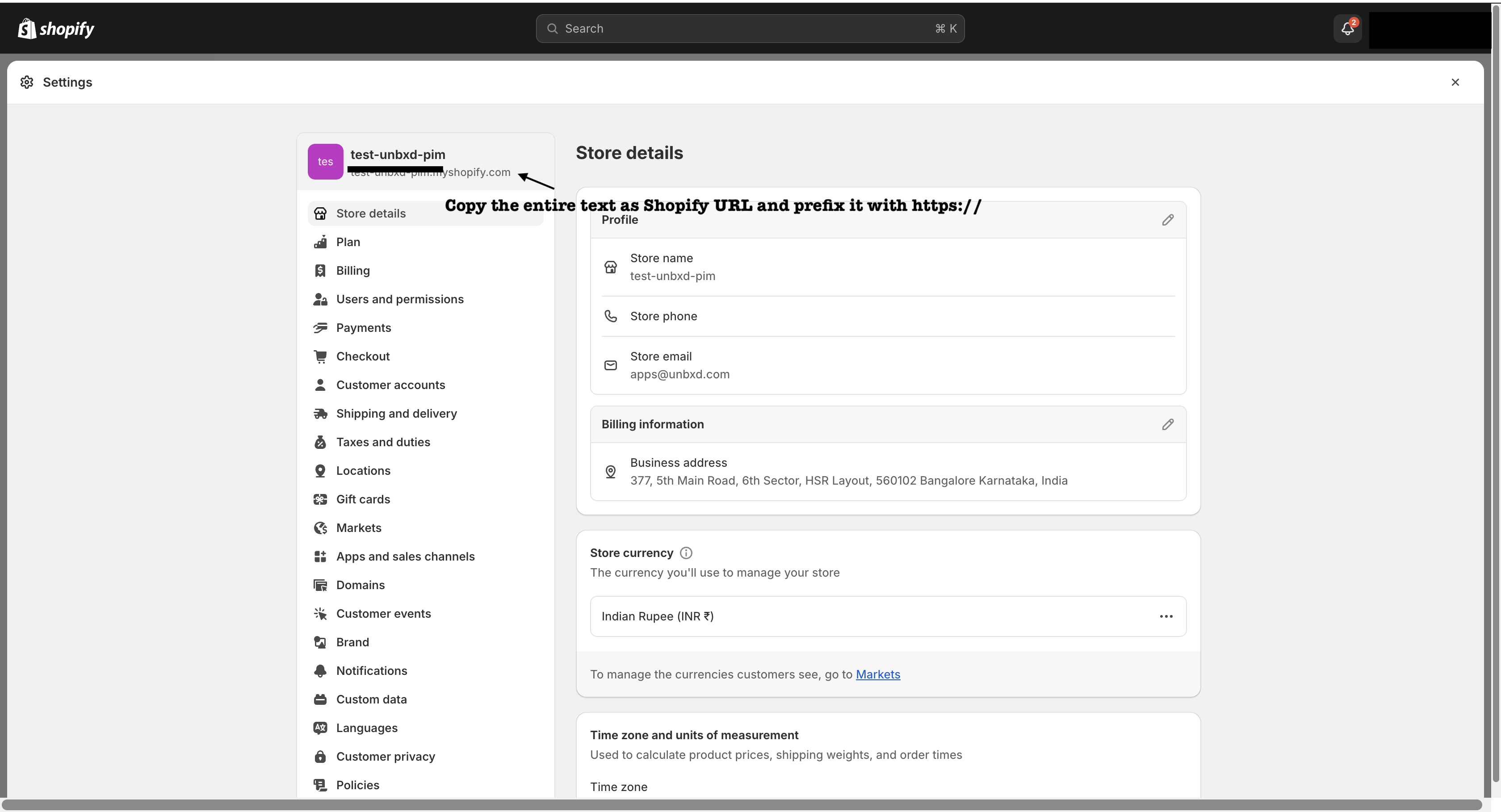
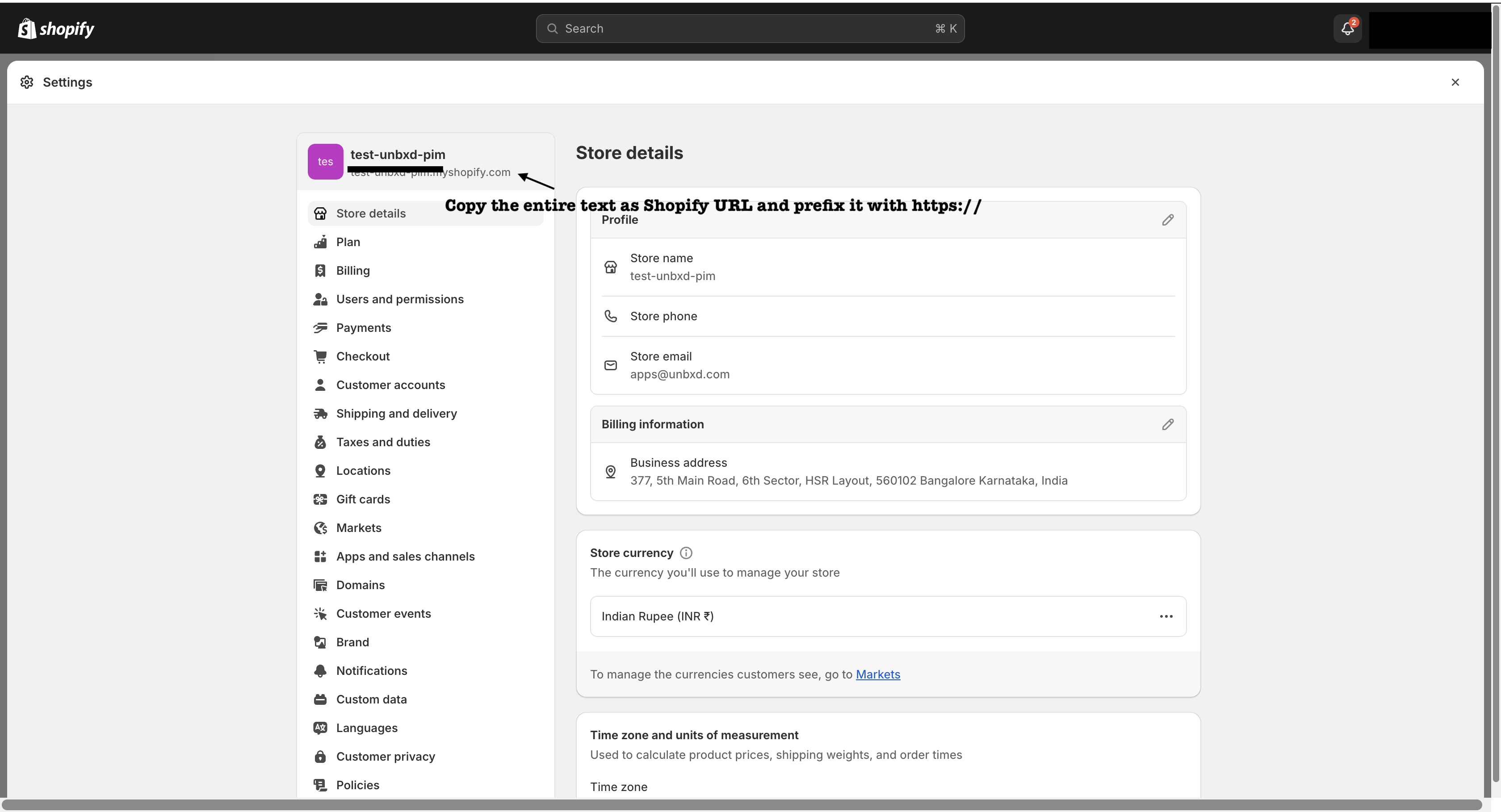
0 of 0 users found this section helpful










