Structured information to guide you through Unbxd PIM with minimal assistance
Sorting Products in Product Listing Page(PLP)
We have introduced an improved sorting mechanism for individual attributes in the Product Listing Page (PLP). This allows users to sort products based on specific attributes without affecting the entire table.
Sorting Behavior
Sorting can be applied individually to each attribute column with three sorting states:
Sorting can be applied individually to each attribute column with three sorting states:
- Ascending Order (First Click) – Clicking on the attribute header will sort values in ascending order following this hierarchy:
- Special characters (e.g.,
#,@,*) - Numbers (e.g.,
1, 2, 3...) - Uppercase letters (e.g.,
A, B, C...) - Lowercase letters (e.g.,
a, b, c...) - Empty or null values appear at the bottom
- Special characters (e.g.,
- Example:
- If sorting is applied to a “Brand” attribute, the order would be:
#BrandX → 123Apparel → ADIDAS → Nike → apple → (empty values at the bottom).- Descending Order (Second Click) – Clicking again will reverse the order:
- Lowercase letters → Uppercase letters → Numbers → Special characters → Empty values
- Example:
apple → Nike → ADIDAS → 123Apparel → #BrandX → (empty values at the bottom).- Default Order (Third Click) – Clicking the header a third time will revert the list to its most recent update or creation order, showing the latest modified or created products at the top.
Limitations of Sorting
Sorting is not applicable to the following attribute types:
Sorting is not applicable to the following attribute types:
- Image attributes – As images cannot be sorted alphabetically or numerically.
- Category attributes – Since products may belong to multiple categories, sorting cannot be applied effectively.
- Attributes with multiple values – If an attribute contains multiple values (e.g., “Color” with values
Red, Blue), sorting is not supported.
This enhancement provides a more structured and user-friendly way to sort product data while maintaining flexibility in viewing order.
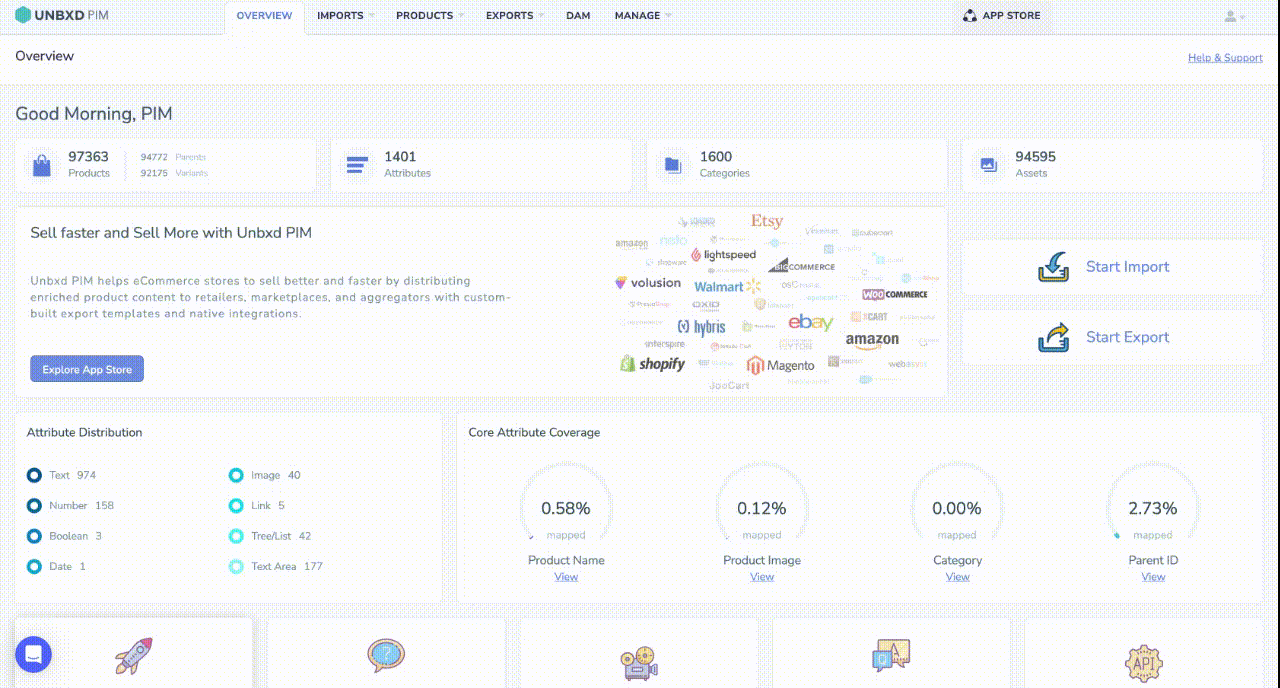
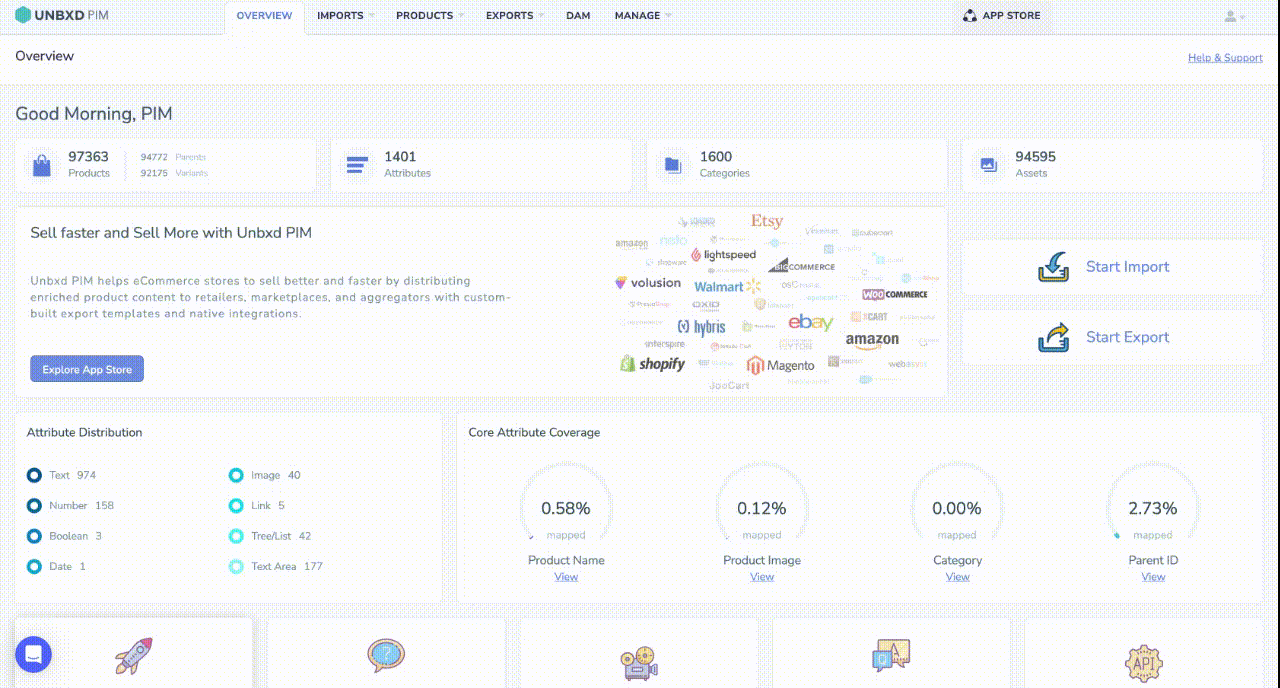
0 of 0 users found this section helpful










