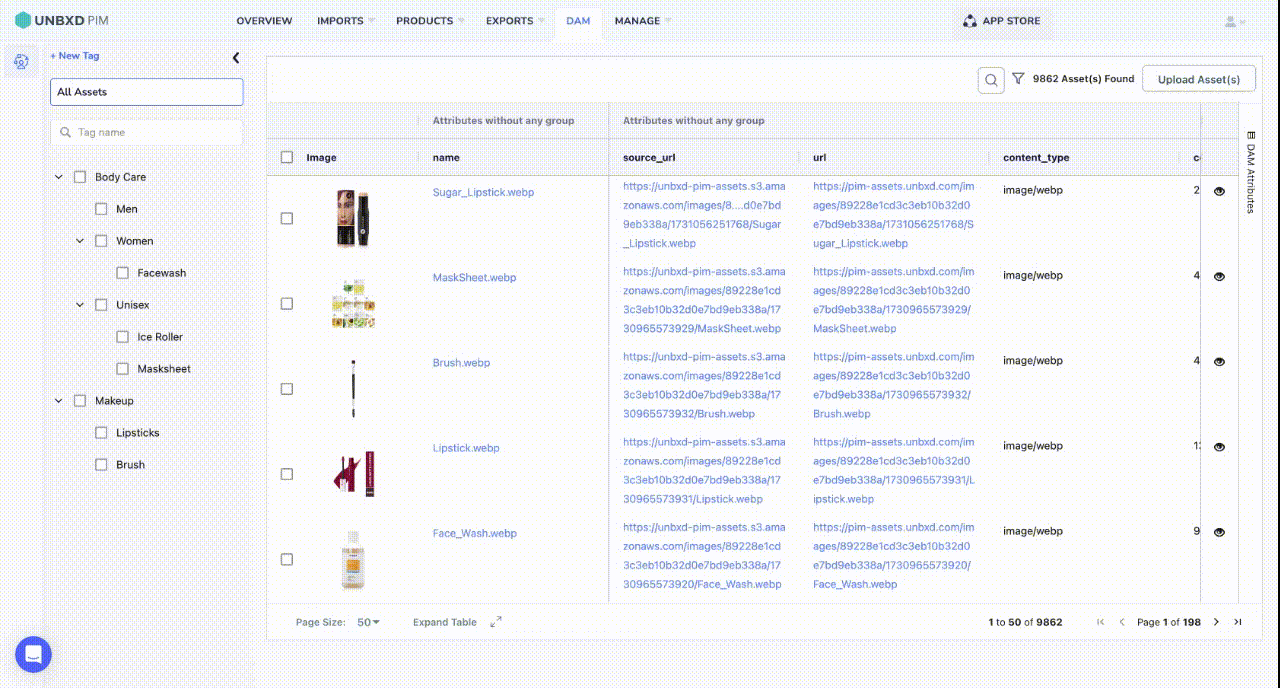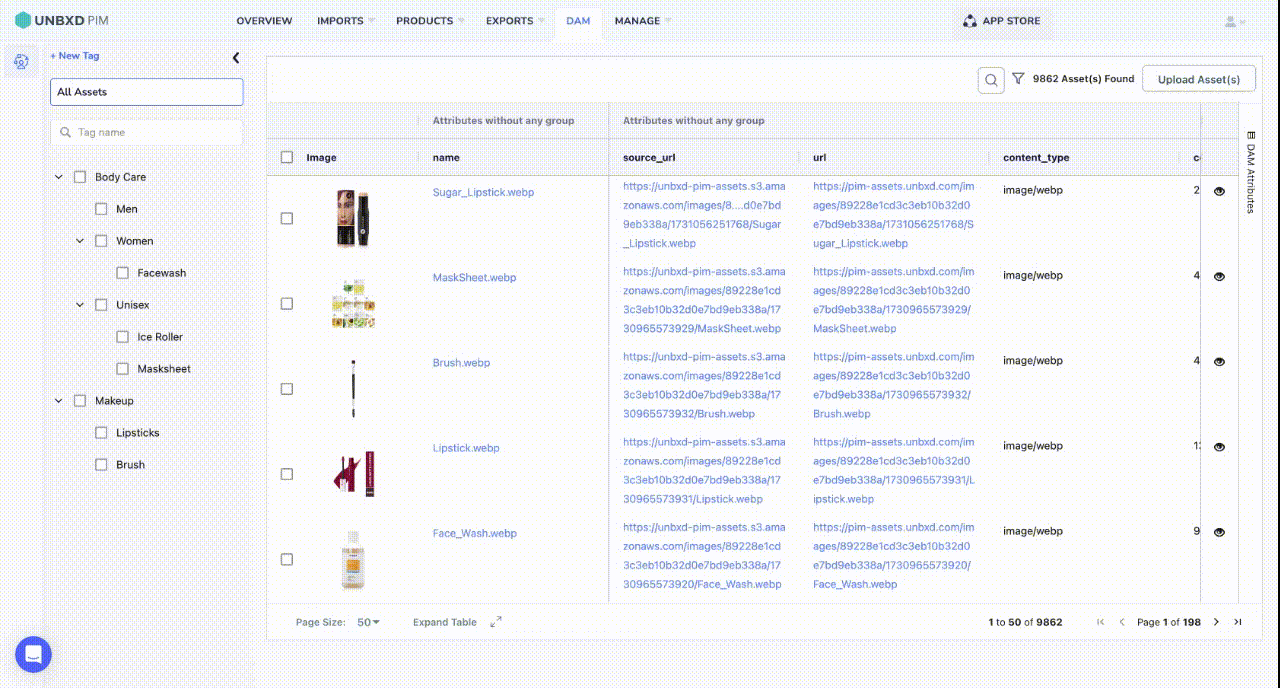How to create tags:
- Click on +New Tag which appears on the left side of DAM Product Listing Page


- Provide name for the tag
- Click on Create Tags

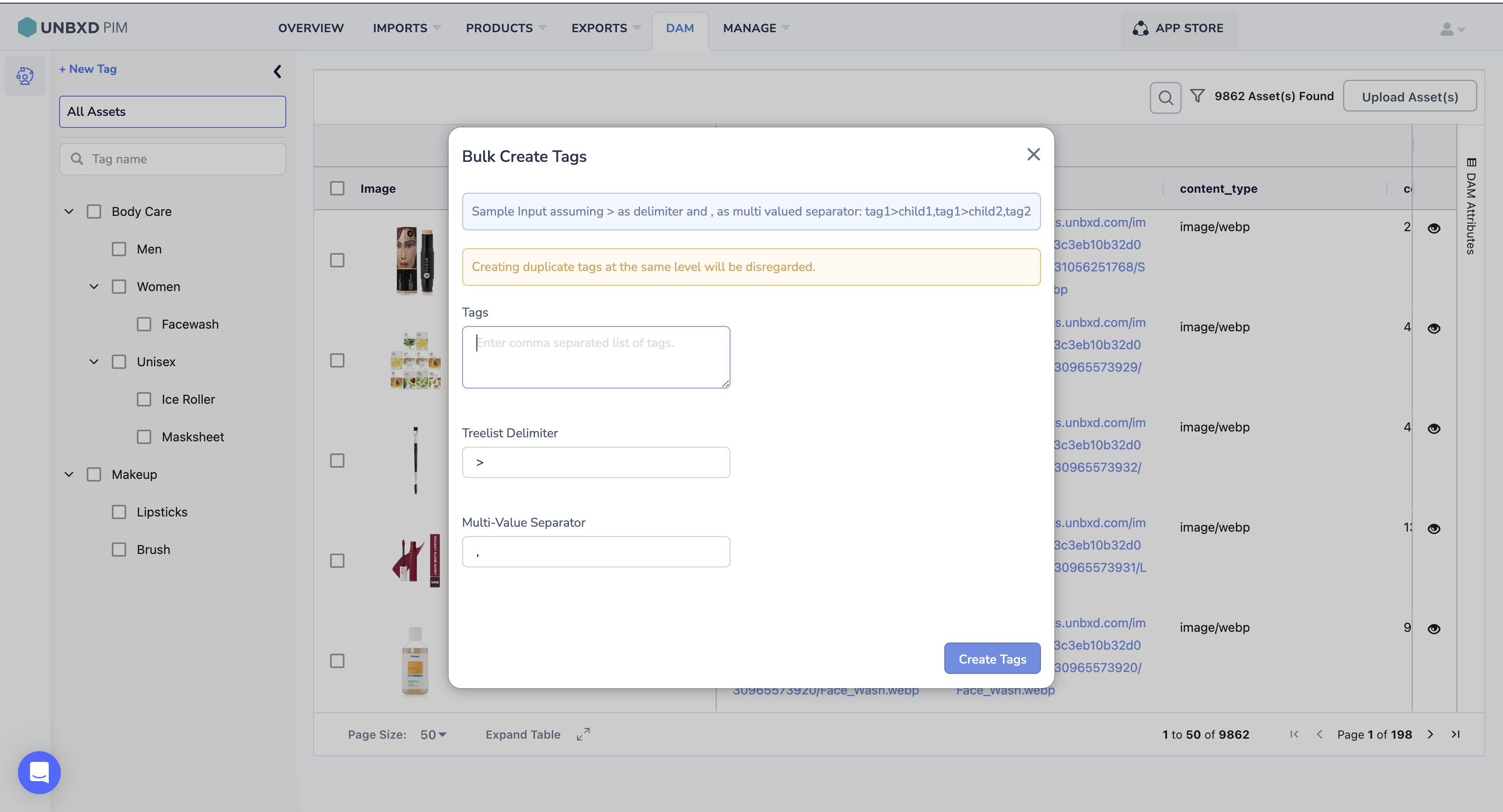
How to assign tags to Assets from DAM Product Listing Page:
- Click on DAM attributes
- Search and select tags, tags column will be added
- Find the asset you want to tag, then double-click it. A dropdown will appear, allowing you to select the desired tag. After selecting a tag, click anywhere else on the screen to save your changes

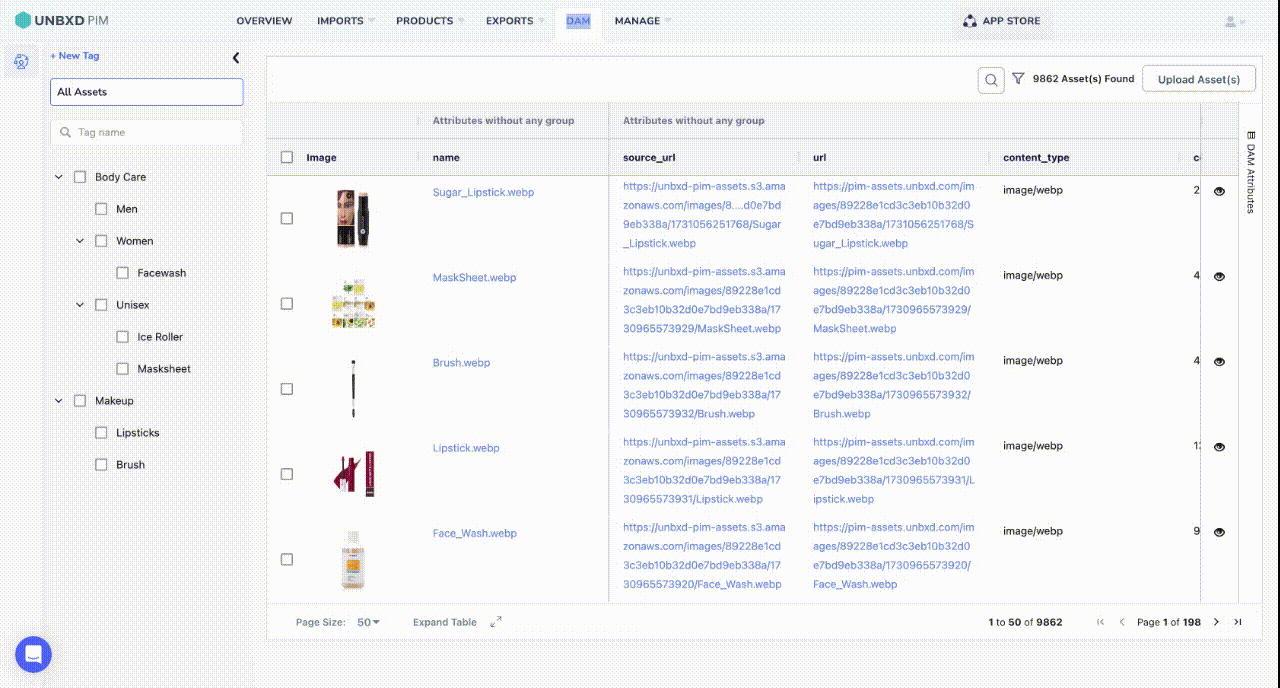
How to assign tags to Assets from DAM Product Display Page:
- Click on the Asset for which you want to assign tag
- Click the pencil icon located next to the tag in the top-left corner of the screen.
- Dropdown appears select the tags which you want to assign
- Click on Save Changes.