Structured information to guide you through Unbxd PIM with minimal assistance
Variant options in PIM
Variant options, which distinguish different versions of a product, are essential for offering a diverse product range. Here’s a guide to handling variant options during the import process:
When Your File Has a Column for Variant Options
- Map Essential Fields:
- When mapping fields, map the parent_id.
- You will see variant_options available for mapping.
- Map variant_options to the corresponding attributes in your file.
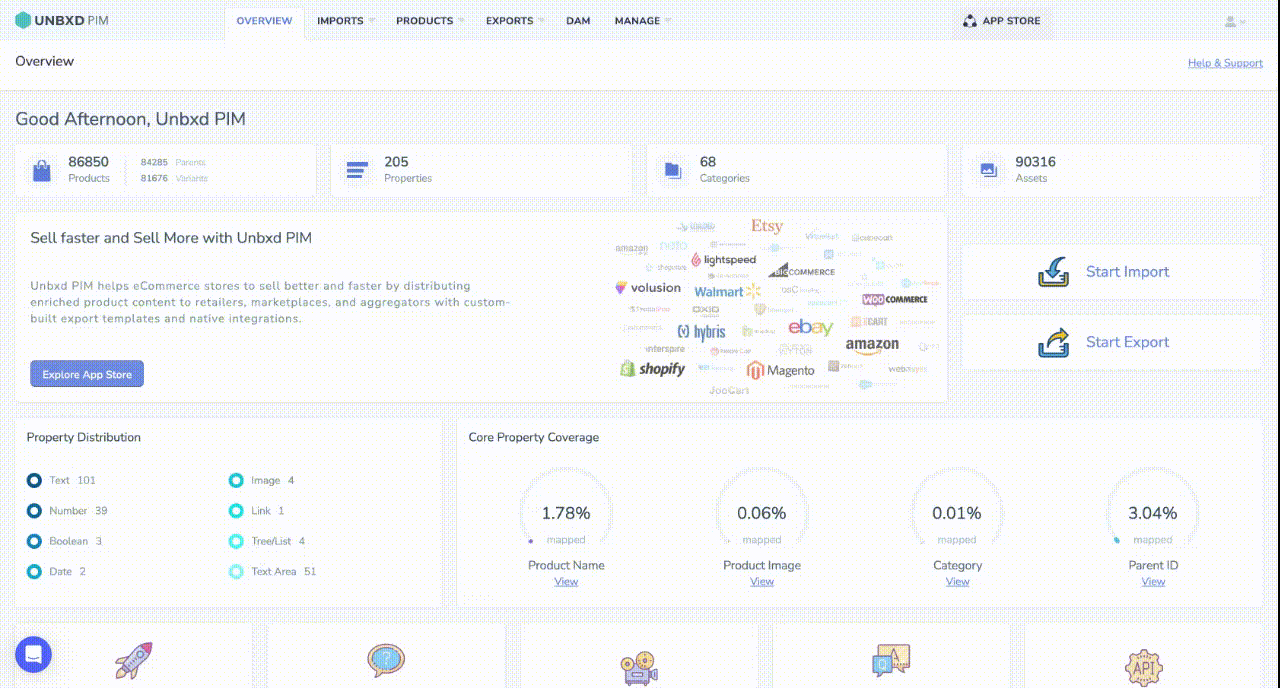
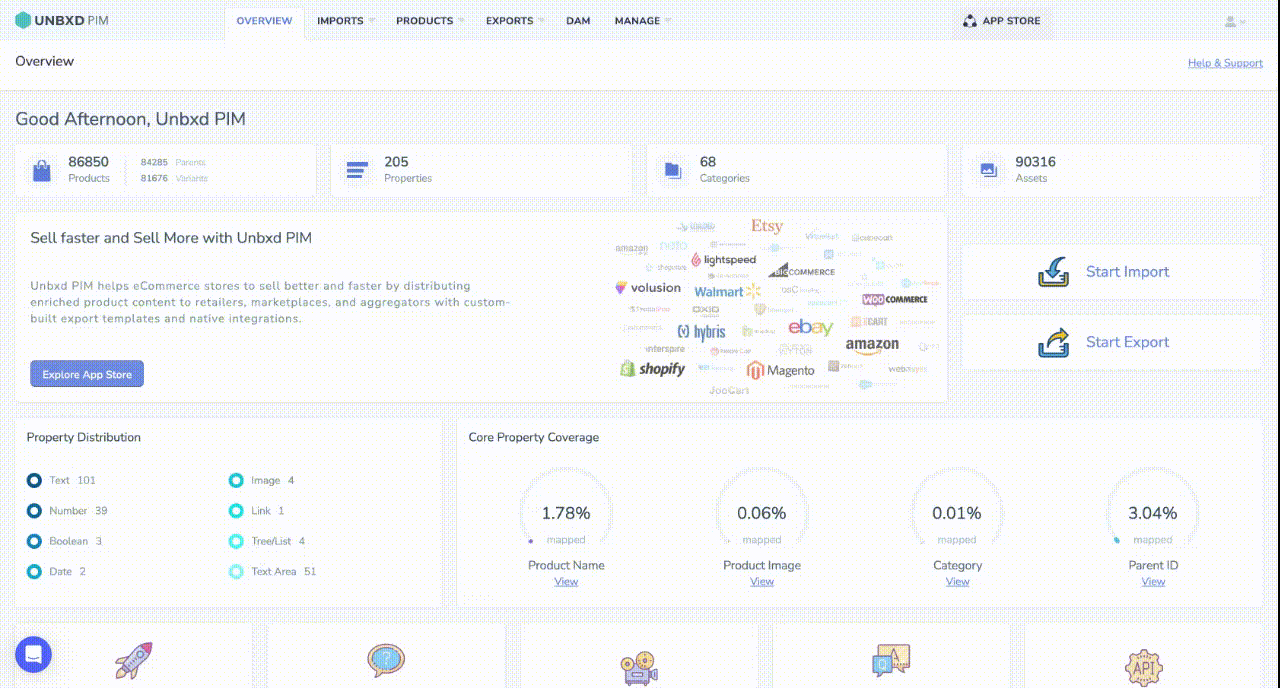
When Your File Lacks a Column for Variant Options
- Import the File:
- Start by importing your file.
- Click on “Map Essential Fields”.
- Map the product_id and parent_id.
- Click “Save & Proceed”.
- Configure All Fields:
- In the “Configure All Fields” section, click on “Add a Custom Attribute”.
- Name this attribute to reflect the variant options (e.g., “variant_options”).
- Add Transformation: Click on “Add Transformation”.
- Select “Set” and add attribute names in the text box as comma-separated values (e.g., color, size).
- Click on Save as draft
- Final Mapping:
- Go back to “Map Essential Fields”.
- Map the newly created variant_options.
- Click “Save & Proceed” and then map other attributes in “Save and Import”.

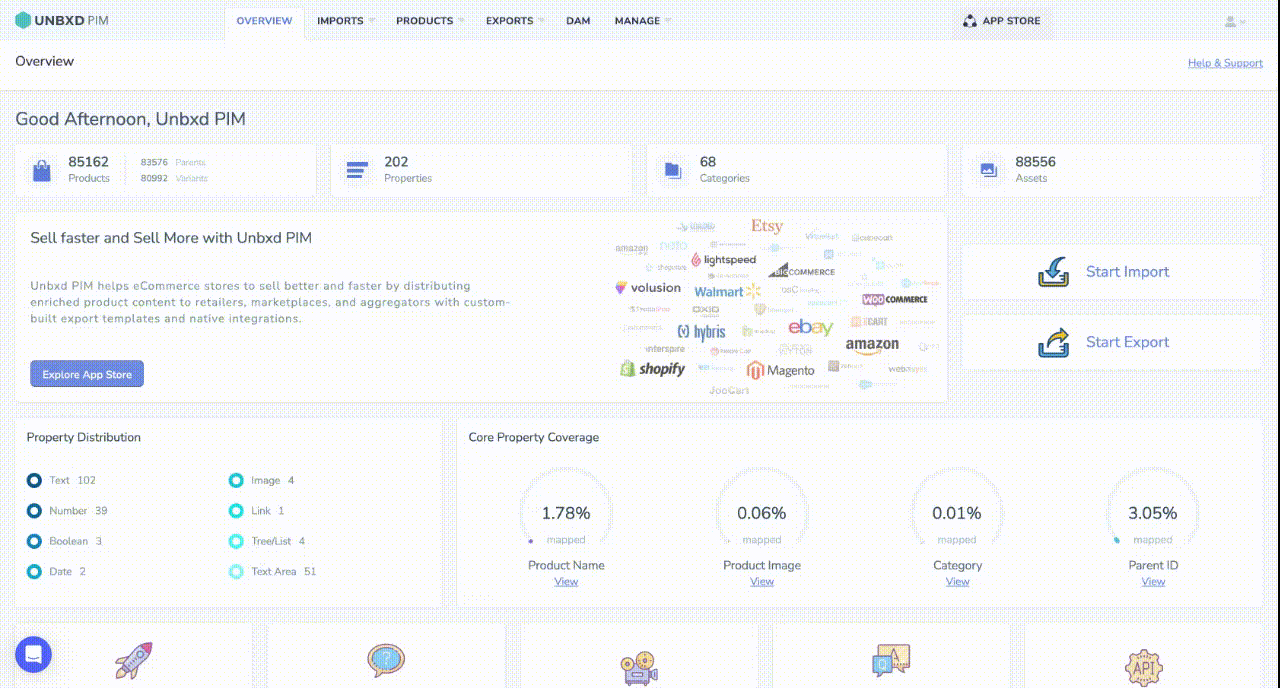
Important Notes
For the attribute that you mapped as variant options
- Always check the “multivalued” box.
- Ensure the data type is set to “text”.
0 of 0 users found this section helpful










