Structured information to guide you through Unbxd PIM with minimal assistance
Viewing a Attribute Information
For a specific attribute, you can view the following details:
- Attribute data type
- Assigned attribute group
- Role permissions for the attribute
You can also check if the attribute value is searchable via the Products Listing page.
Note: If you want access to other attributes related capabilities, please contact your Unbxd PIM “admin” or any role equivalent to an “admin” in your organization.
Access and view details about a specific attributes
- Go to the MANAGE tab and click on Attributes. This will take you to the Attributes Listing page.

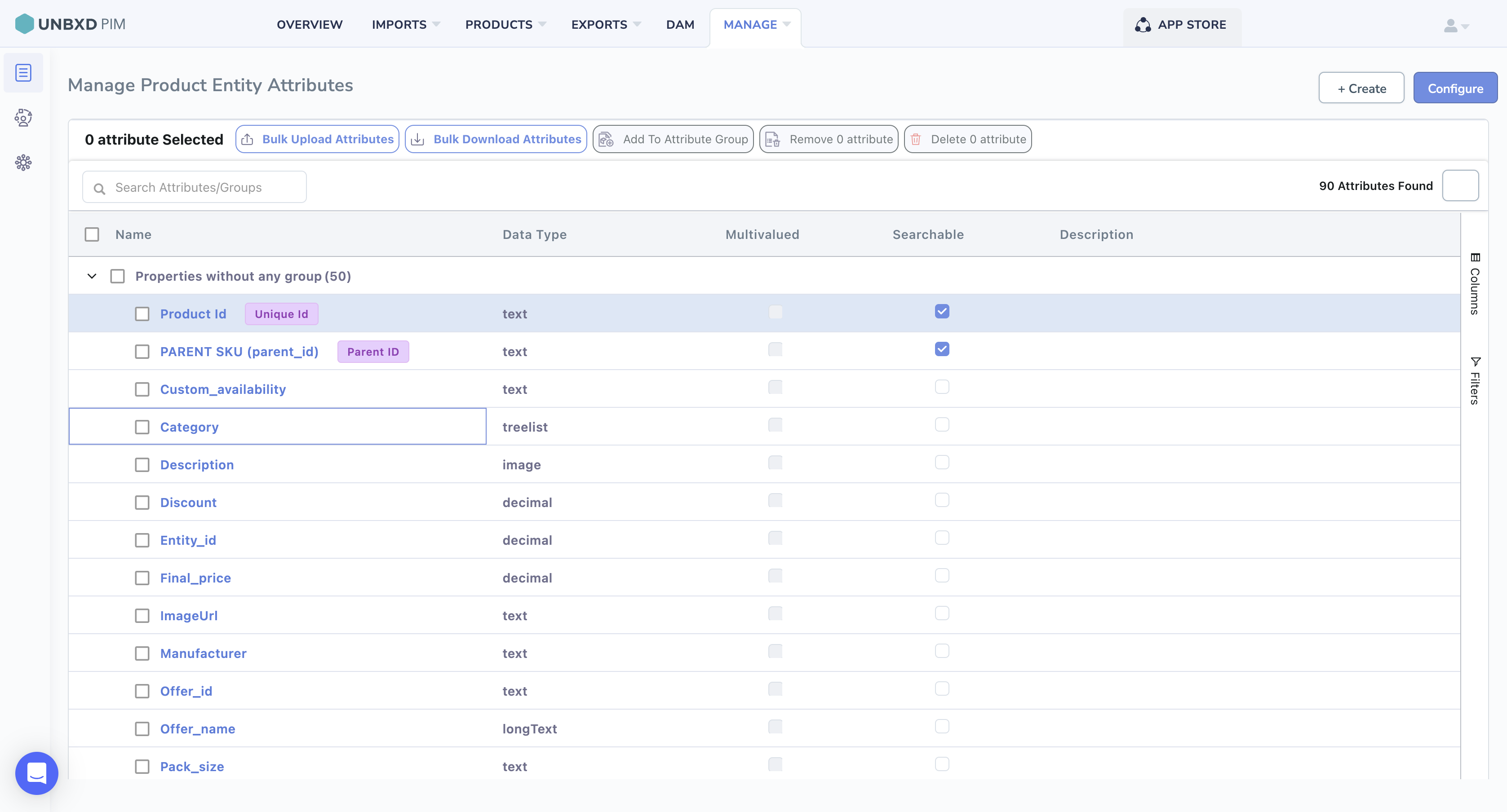
- If you are looking for a particular attribute, use the search box and enter the attribute name to filter the results. You can also narrow the search by selecting a specific attribute group from the Attribute Groups list or filtering by data type using the Attribute Types list.
- Locate the attribute for which you want to view details and click on the eye icon next to it.
- The attribute details will be displayed, including the attribute name, assigned attribute group, and data type information. You can refer to these details to understand the characteristics and nature of the attribute.

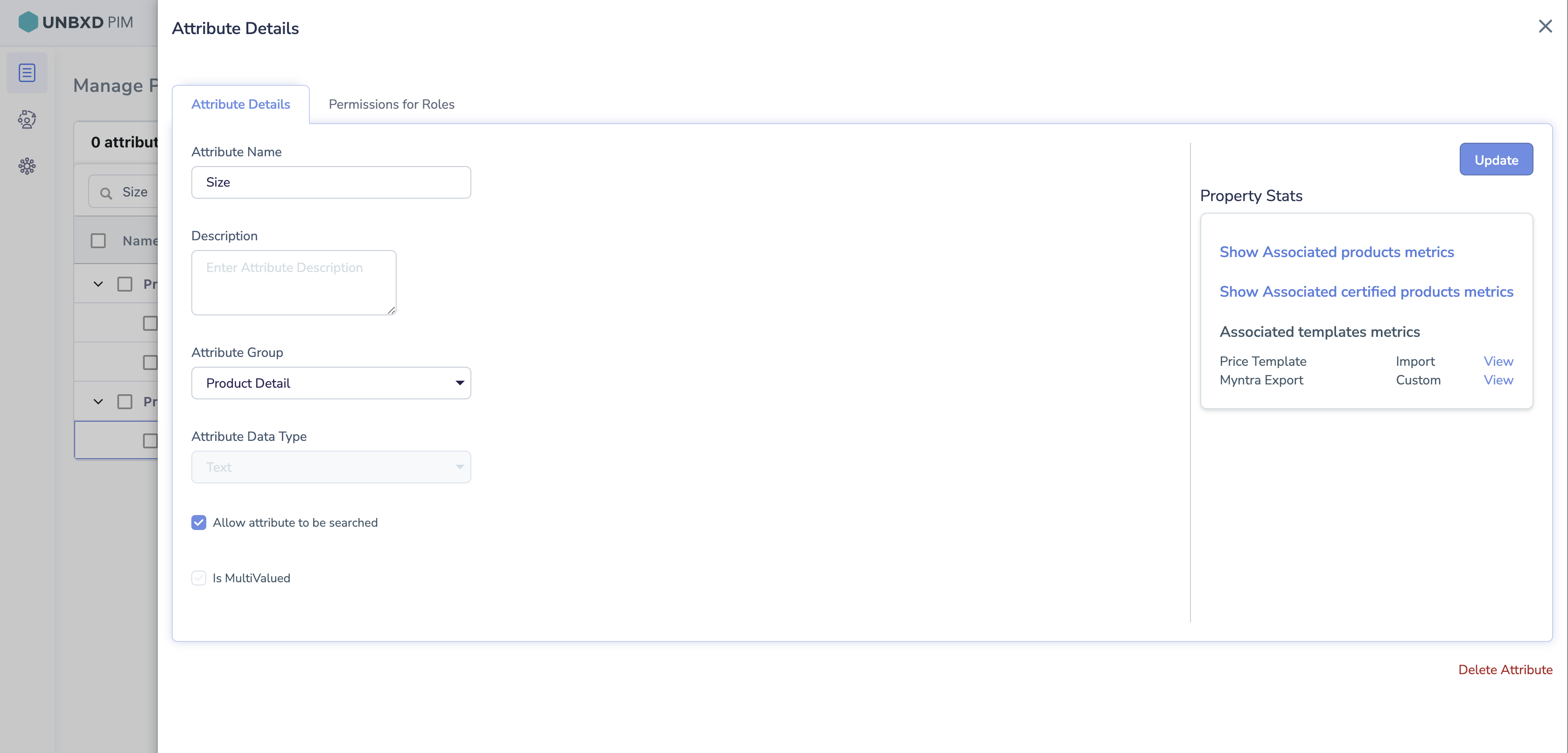
- If you want to check whether the attribute value is searchable on the Products Listing page, you can verify this information. If the attribute is searchable, you can search for its values directly on the Products Listing page to find relevant products.
- Additionally, you can view the role permissions for the attribute by clicking on the Permission for Roles tab. This will provide you with an overview of the permissions set for different roles in relation to the specific attribute.
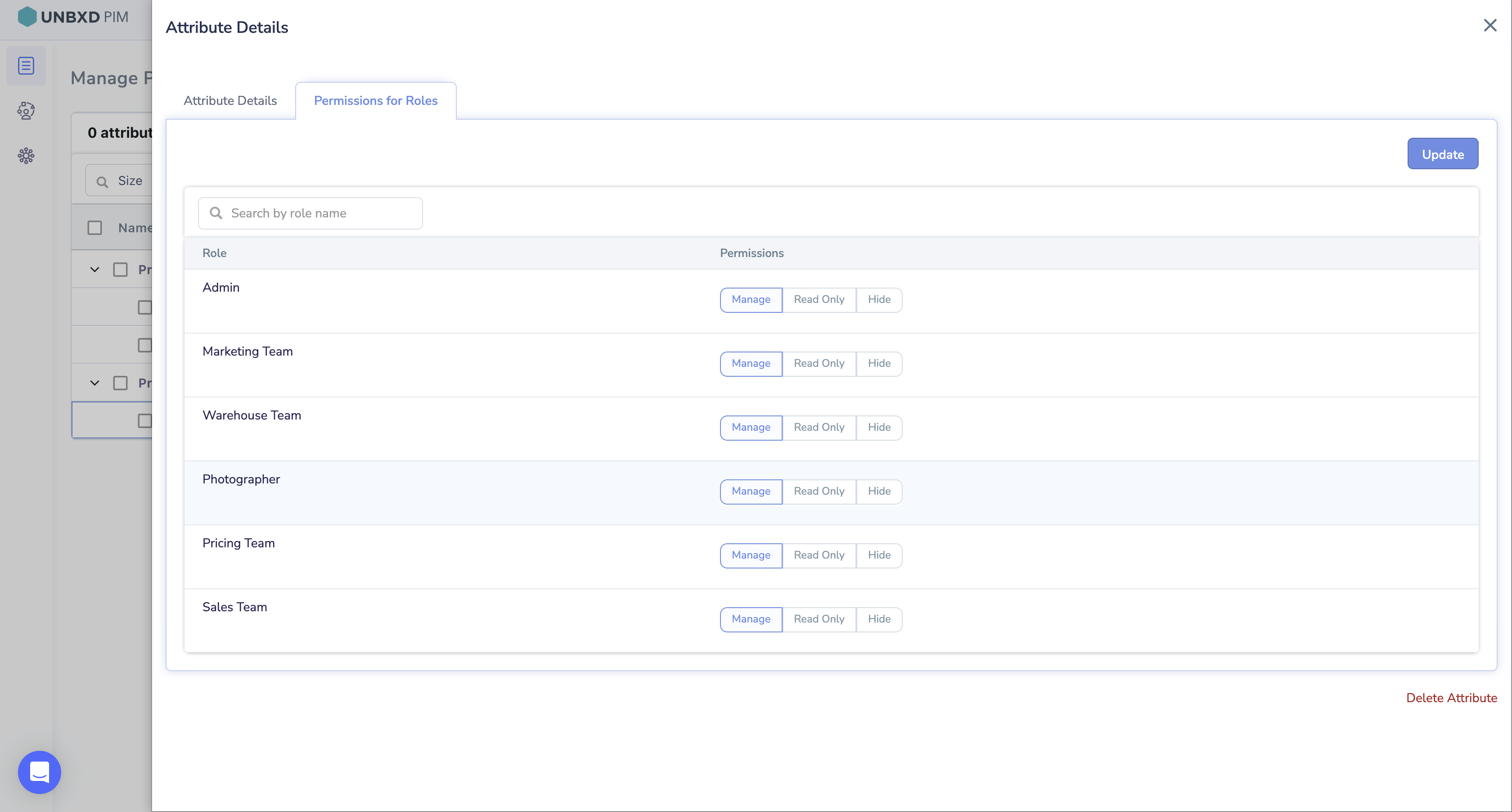
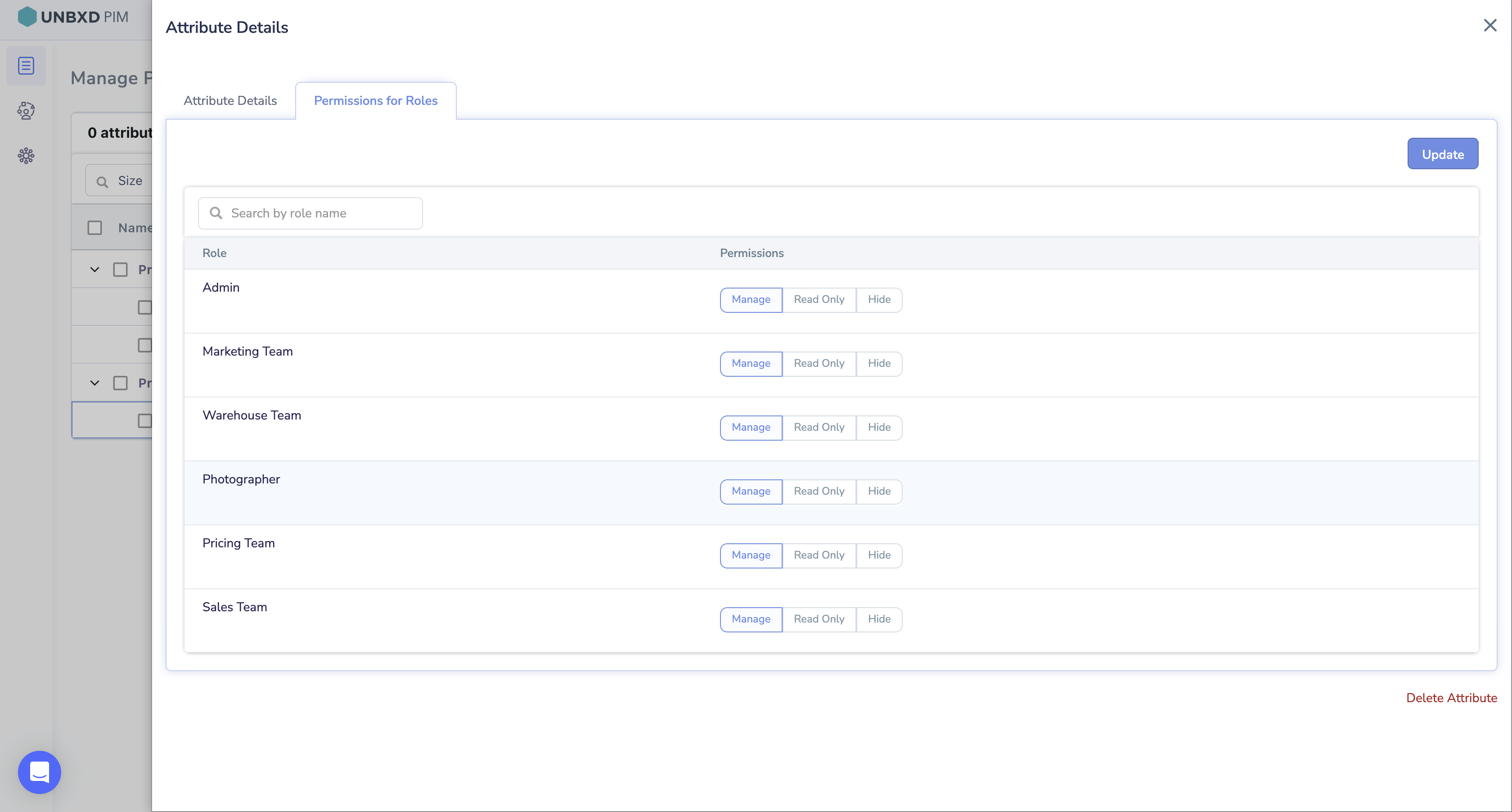
0 of 0 users found this section helpful










