Structured information to guide you through Unbxd PIM with minimal assistance
Viewing Activity Log Details for a Product
View the activity log details for a product to track all modifications and changes made to the product over time. The activity log provides information about the modification date, specific activity performed, and the member who made the modifications. It also includes details of the product’s old and new attribute values.
View the activity log details for a product
- Click on the PRODUCTS tab in Unbxd PIM.
- The Products Listing page will display a list of solo and variant products.
- If you want to search for a specific product, use the search box to find it.
- If needed, you can use the advanced filtering option by clicking on the filters icon to refine the list of products displayed.
- If you want to view the activity log for a parent product and its related variant products, enable the Group by Parent toggle.
- Locate the product for which you want to view the activity log and click on the corresponding eye icon.
- Click on More Action tab which appears to the right side of the screen from dropdown select Activity Log option.
- The Activity Log window will appear, showing the log of modifications for the selected product.
- If you want to filter the activity log results by the member who made the modifications, use the Modified by list to select the member’s name.
- If you want to filter the results based on the modification date, use the Modified on the list to select a predefined date range (Today, Yesterday, Last 7 days, or Last 30 days) or choose the Custom Date Range option to specify a specific date range.
- If you want to filter the results based on the modified attribute, use the Modified Attribute list to select the attribute name.
- If viewing the activity log for a parent product, you can use the Select Product list to filter the log details based on the parent product or its related variant products. By default, the parent product is selected.
- To view the details of a specific modification activity’s details, click on the activity log’s respective activity.
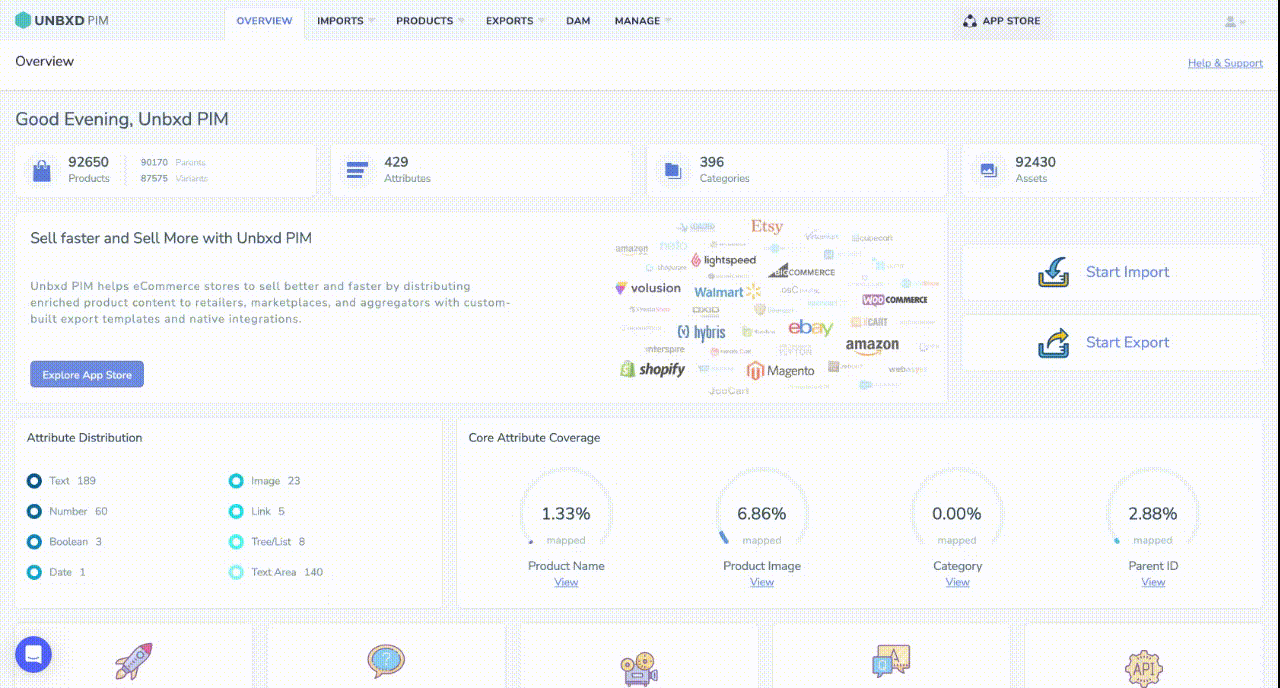
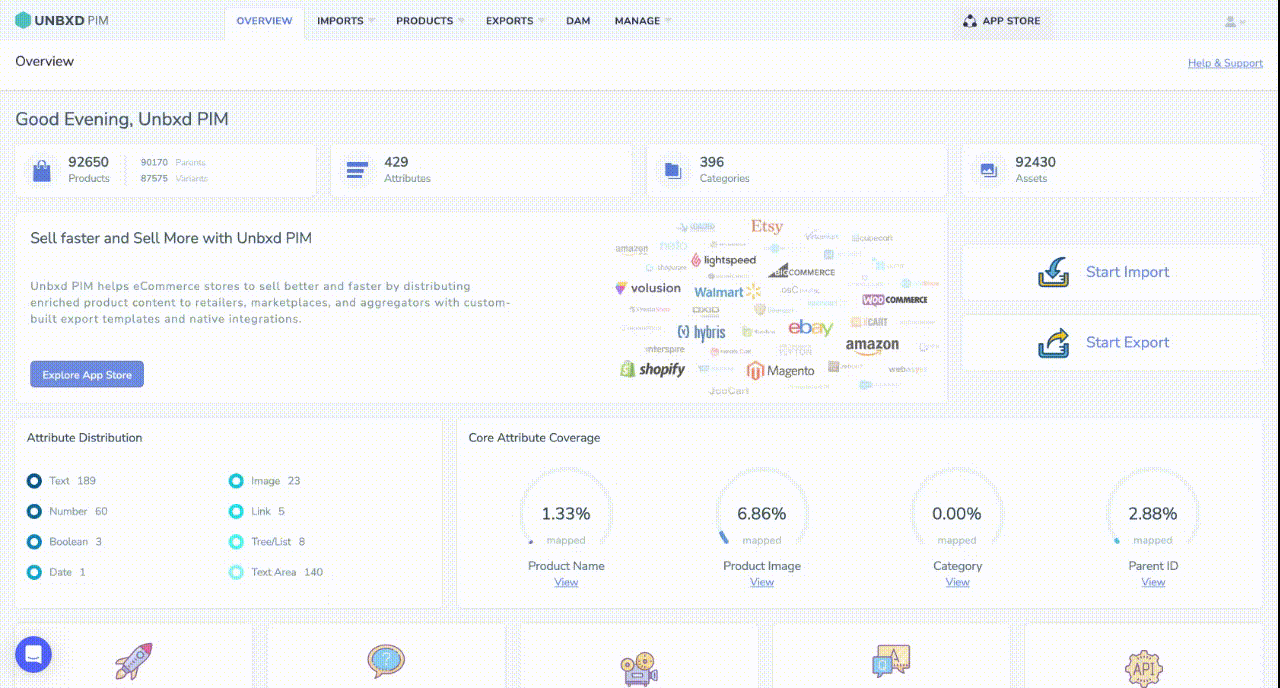
0 of 0 users found this section helpful










