Categories
Categories play a crucial role in the classification of products. They identify and categorize products based on their unique characteristics and attributes.
Categories are organized hierarchically, where subcategories are nested within parent categories. Subcategories are often referred to as child categories, as they are grouped at different levels within the parent category.
The primary purpose of categories is to facilitate the organization and classification of products systematically. Businesses can establish a structured product classification system for easy navigation and identification by assigning products to specific categories and subcategories.
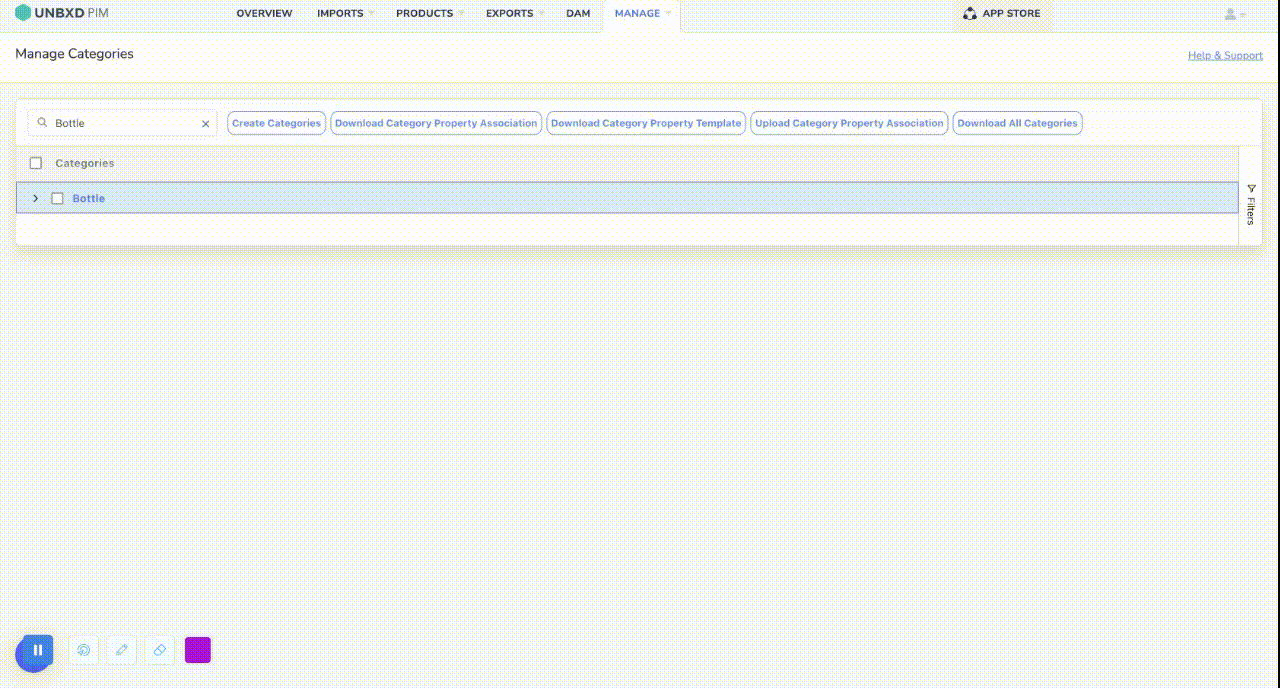
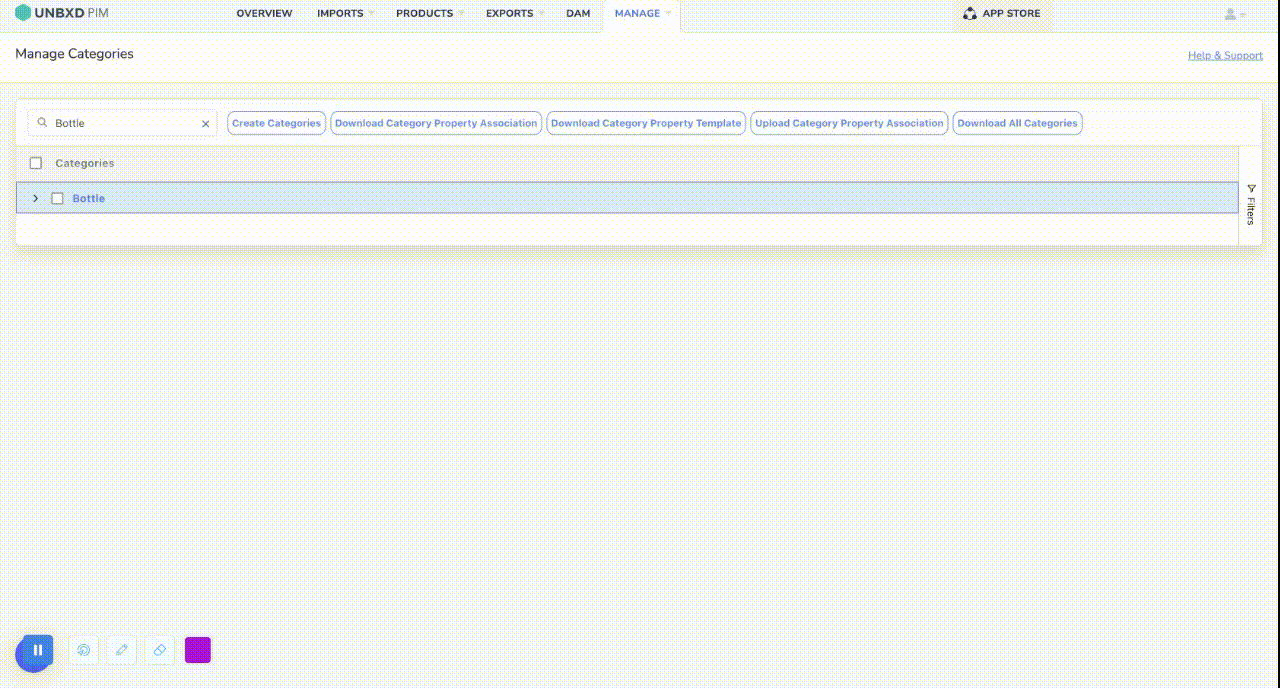
When creating or modifying a product, the selection of categories will dynamically display the associated properties and their respective default values, if applicable. This streamlined process simplifies assigning properties to products and accurately captures the necessary information.
Products have the flexibility to be linked to multiple categories or subcategories, and categories or subcategories can be linked to multiple properties.
User Permissions:
You can access the Category functionalities based on permissions set by the “admin” or any user equivalent to an admin.
The table below describes the different user privileges based on your system permissions.
| Permissions | Description or Action |
| Manage | If your system permission for Category is set to Manage, you can perform the following actions:
|
| Read Only | If your system permission for Category is set to Read Only, you can:
|
| Hide | If your system permission for Category is set to Hide, you cannot access the functionality. |
For more information about system permissions, see Setting System Permissions for a Role.
Here is how you can get started with properties.
| Quick Navigation → | Navigate to MANAGE → Categories. |










