Structured information to guide you through Unbxd PIM with minimal assistance
Editing a Solo Product
A solo product is a stand-alone product with no variants. You can either add multiple properties or update the property values of the solo product.
Edit a solo product.
- Click the PRODUCTS tab to access the Products Listing page.
- The Products Listing page displays both solo products and variant products.
- If you want to search for a specific product, use the search box provided. Note: You can only search for property values made searchable during the Import process or the ones set in Properties.
- If you want to use advanced filtering to display relevant products, click on


- Locate the solo product you want to edit and click on the product.
- Double click on the text box for the property that you want to edit
- Make necessary changes
- Click on Save Product.

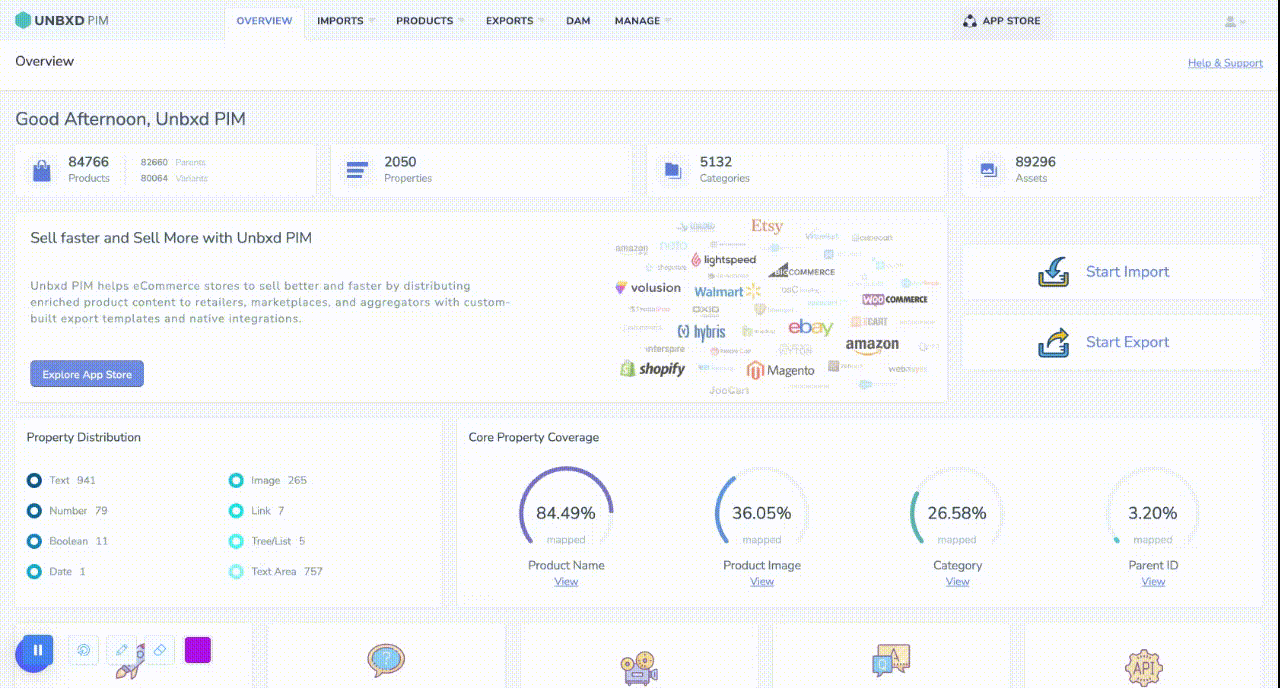
Add multiple properties to the solo product.
- In the Add Properties list, click Add for the property you want to add.
- Enter the value of the property.
- To edit a property value, double click on any property.
- To create a variant of a solo product, click the Variant button, which is the third option in the column on the right-hand side.
- Once you have made the desired changes, click Save Product to save the modifications.
- If you want to view the activity log of the product, click on More Actions from the dropdown select Activity Log to see the history of changes made to the product. For more information about activity logs, see View Activity Log for a Product.
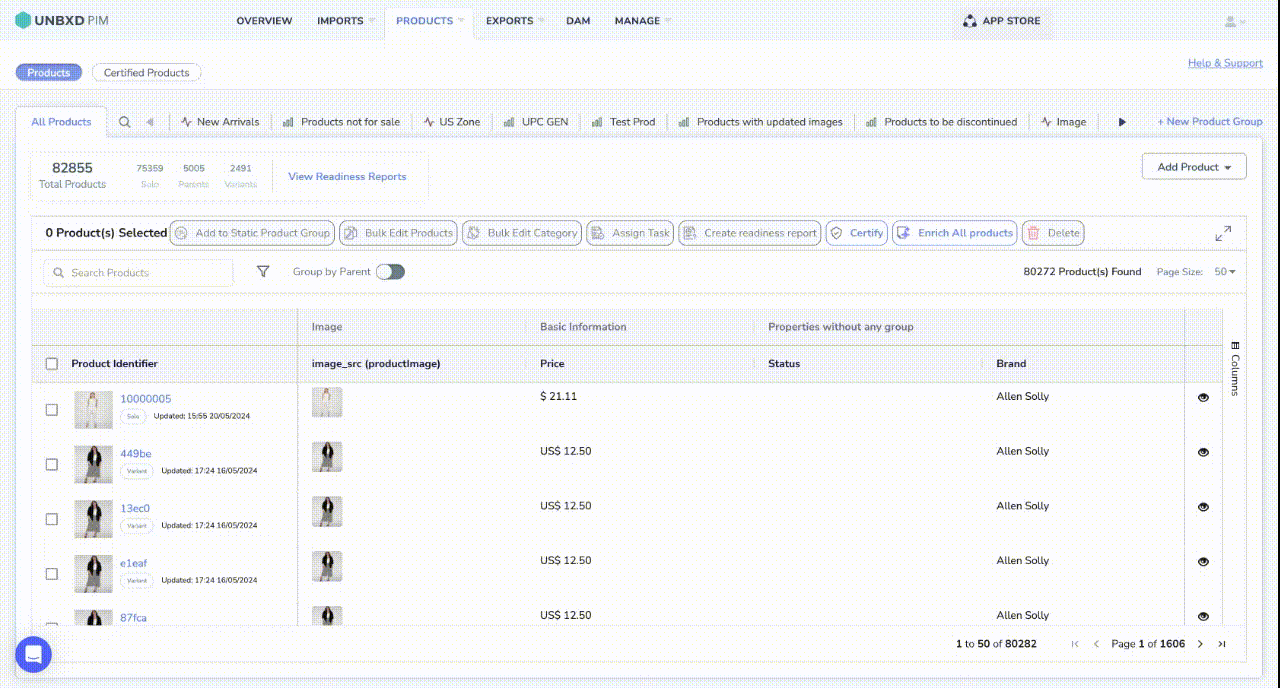
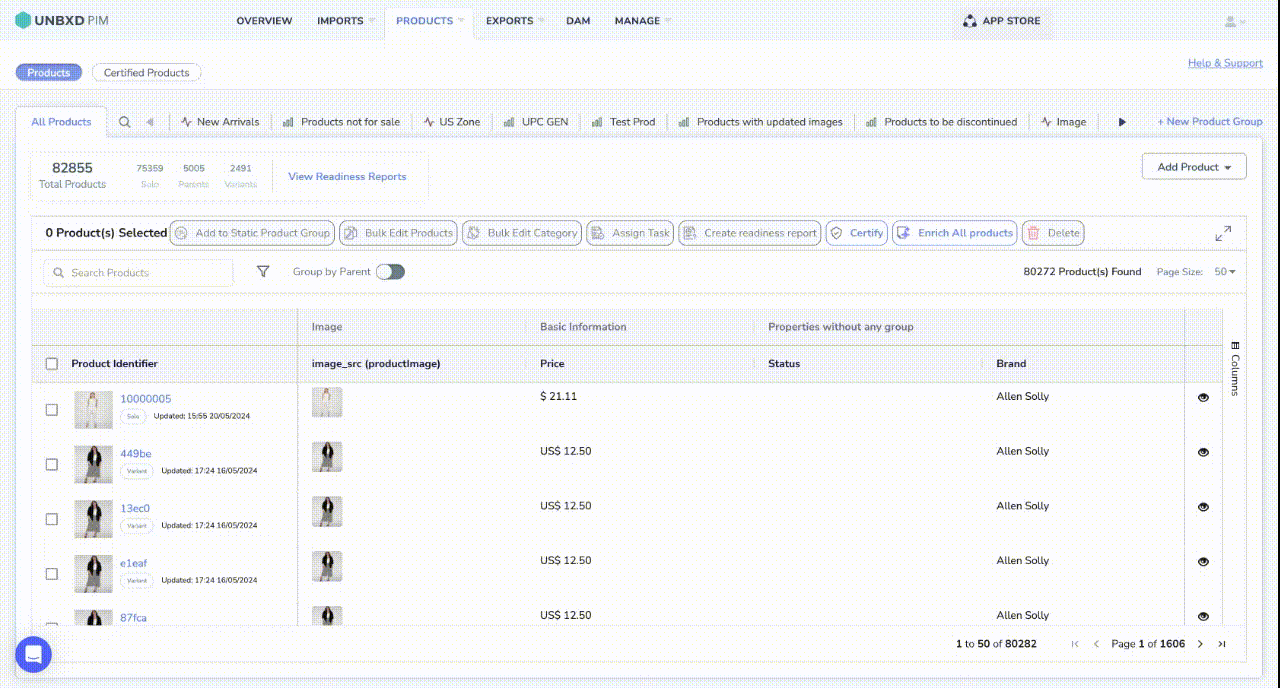
0 of 0 users found this section helpful










