Catalogs
You can use catalogs to share specific products and their details for internal and external business requirements. You can start with selecting the products, product properties you want to display, and facets for the page. Once the catalog is published, you can share the catalog link with the recipients. As and when the catalog is updated, the catalog links can be generated in real-time.
You can create a new catalog using specific products. Apart from individual products, you can also use product groups for publishing a catalog:
- Static product group
- Dynamic product group
For more information on product groups, see Product Groups.
Here is an example of a sample catalog:
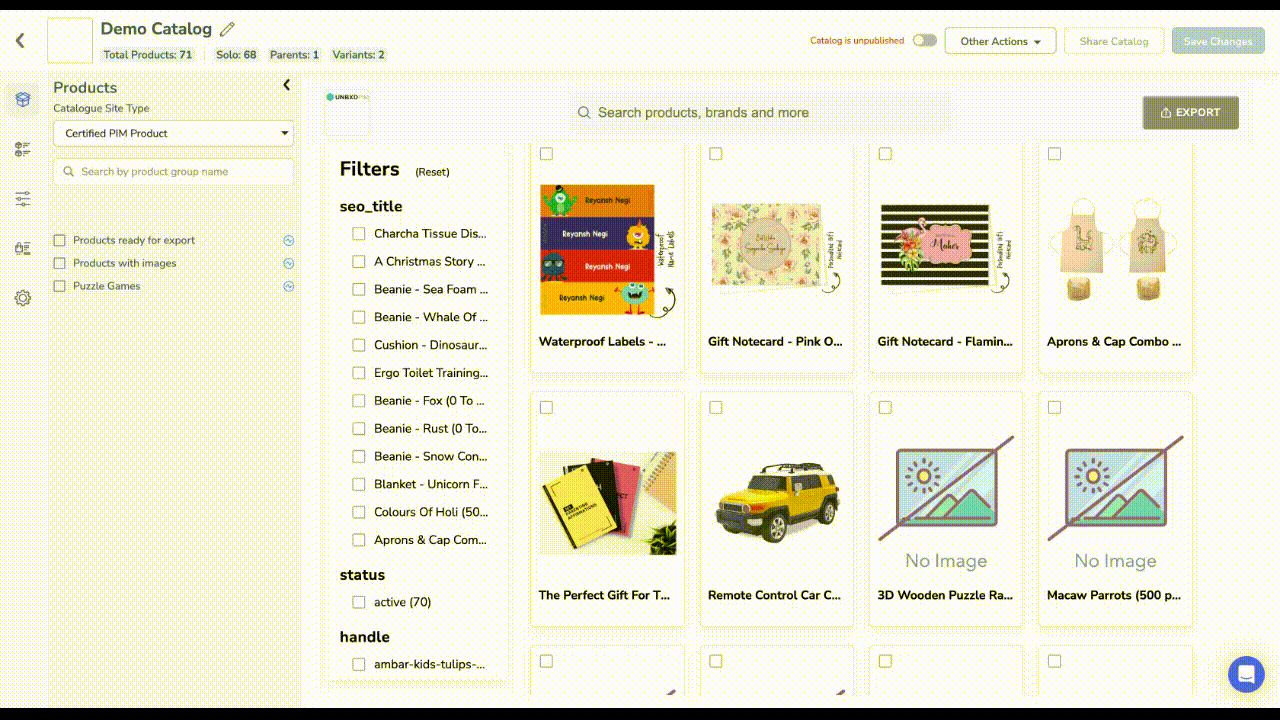
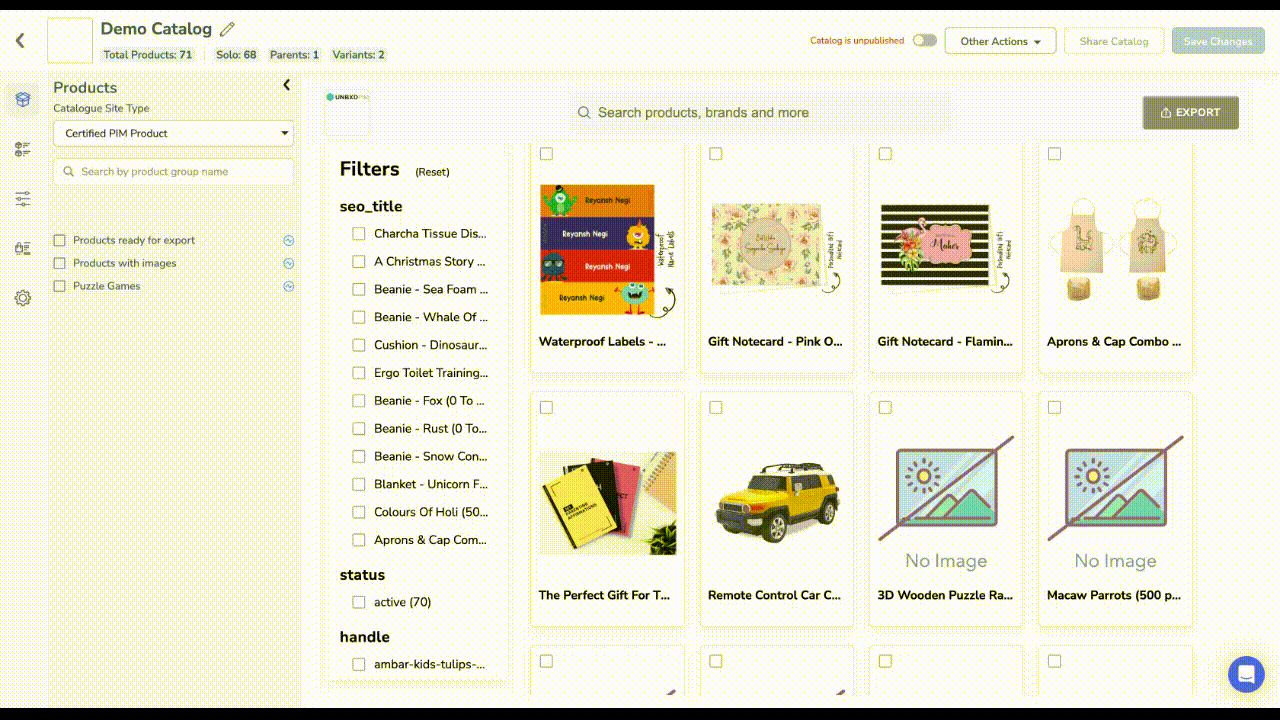
User Permissions:
You can access the Catalog functionalities based on permissions set by the “admin” or any user equivalent to an admin.
The table below describes the different user privileges based on your system permissions.
| Permissions | Description or Action |
| Manage | If your system permission for Catalog is set to Manage, you can perform the following actions:
|
| Read Only | If your system permission for Catalog is set to Read Only, you can:
|
| Hide | You cannot access the functionality if your system permission for Catalog is set to Hide. |
For more information about system permissions, see Setting System Permissions for a Role.
Here is how you can get started with catalogs.
| Quick Navigation → | Navigate to MANAGE → Catalogs. |










