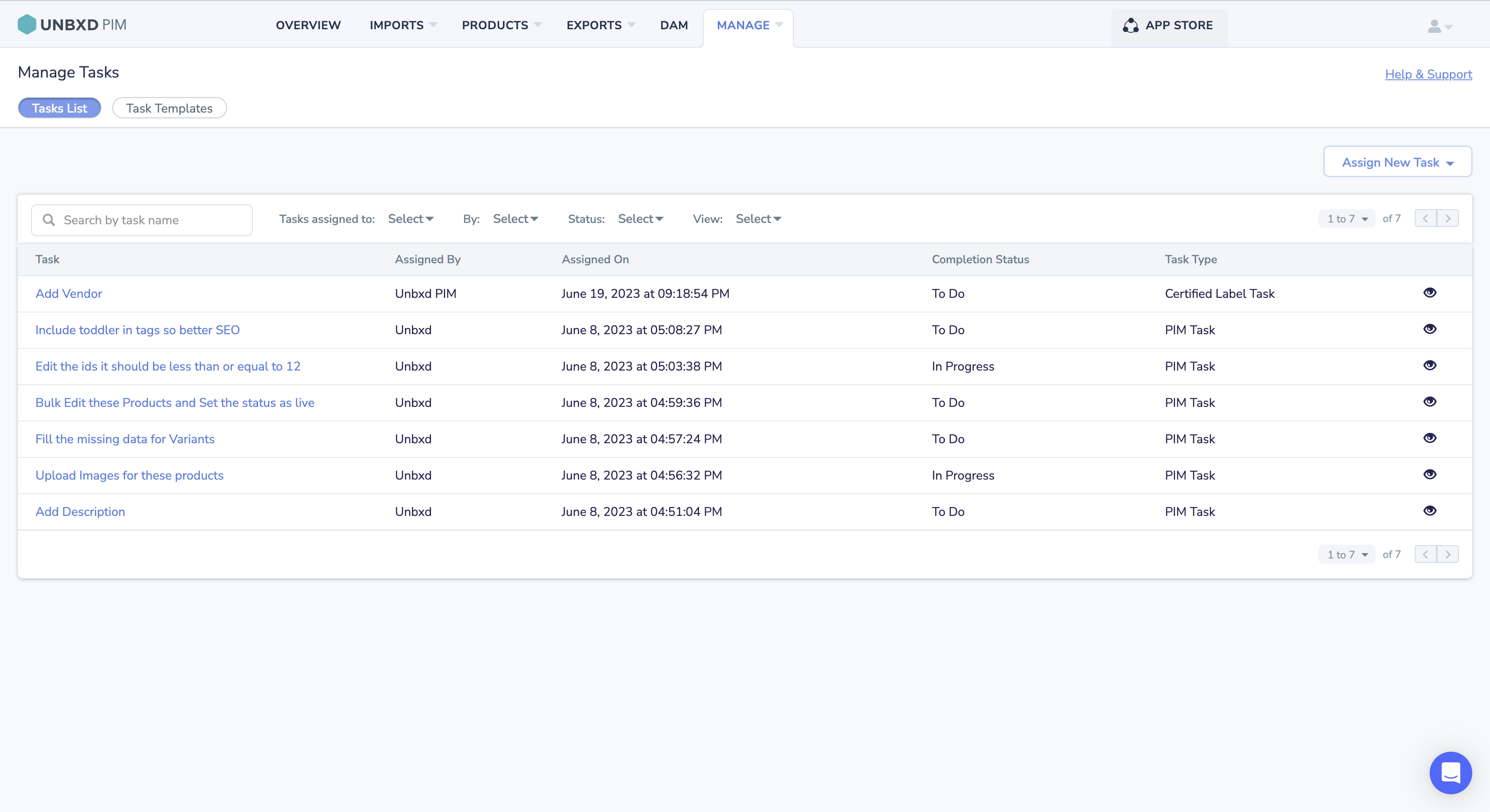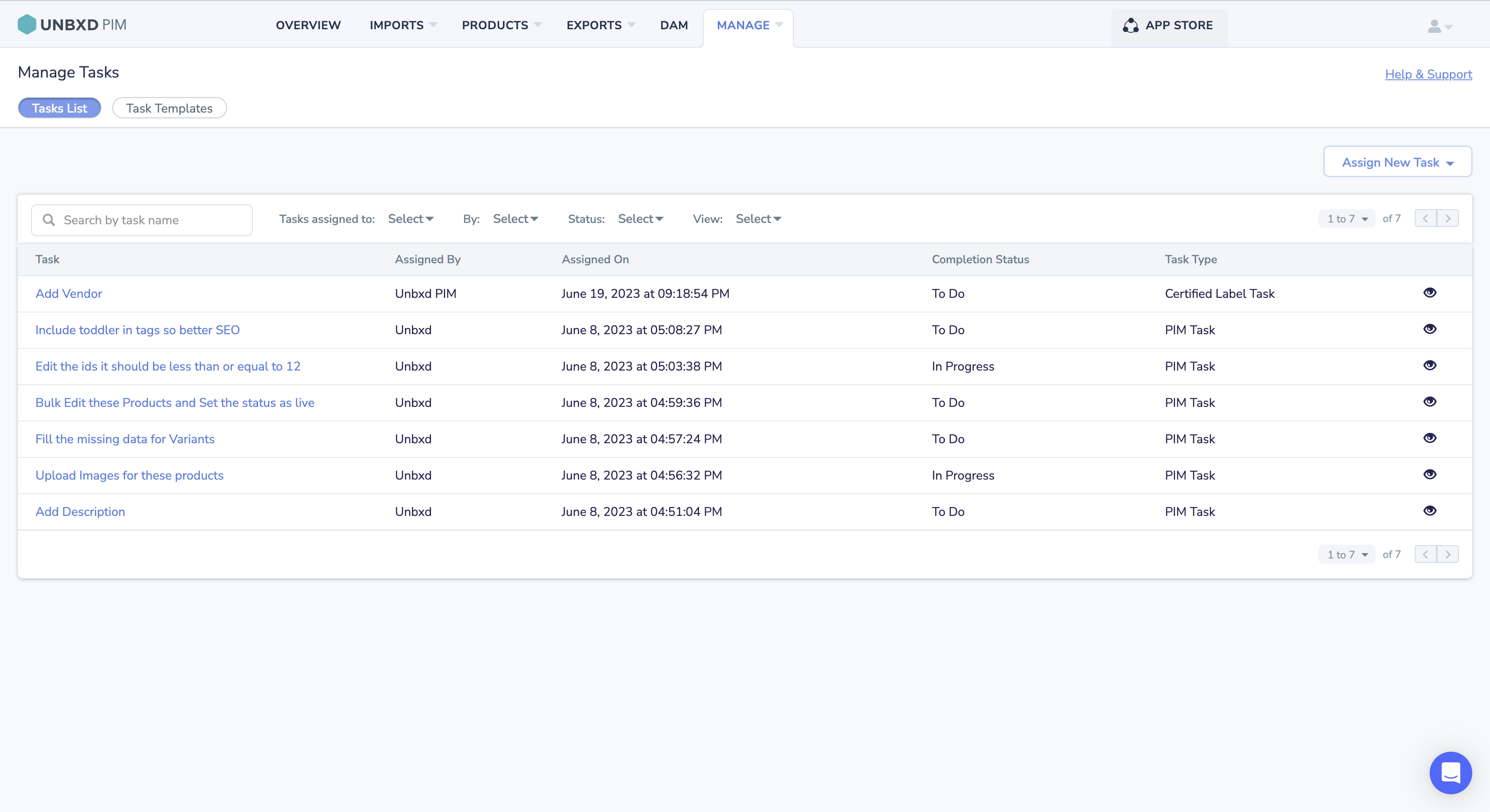Tasks
Unbxd PIM lets you create and assign tasks to simplify coordination among different members and roles. This will ensure product information is up-to-date at all times.
The tasks section is explained based on who creates the task (task creator) and who is assigned the task (task assignee).
You can also create task templates so that you don’t have to select the same properties and roles/members every time you create a task.
For more information about task templates, see Task Templates.
For more information about starting a task, see Task Assignee.
User Permissions:
You can access the Tasks functionality based on permissions set by the “admin” or any user equivalent to an admin.
The table below describes the different user privileges based on your system permissions.
| Permissions | Description or Action |
| Manage | If your system permission for Tasks is set to Manage, you can perform the following actions:
|
| Read Only | If your system permission for Tasks is set to Read Only, you can:
|
| Hide | If your system permission for Tasks is set to Hide, you cannot access the functionality. |
For more information about system permissions, see Setting System Permissions for a Role.
Here is how you can get started with tasks.
| Quick Navigation → | Navigate to MANAGE → Tasks. |